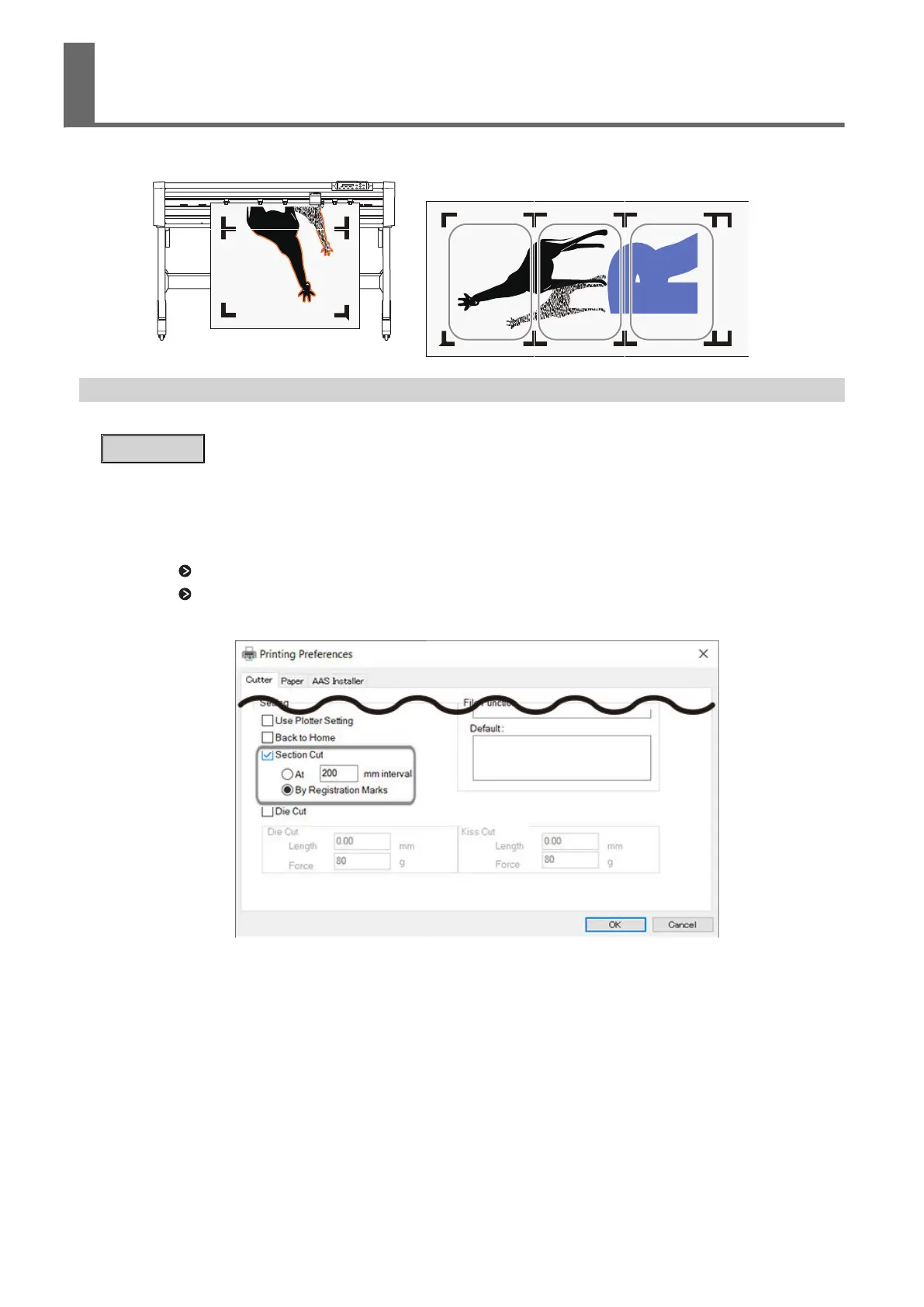This function cuts material upon scanning the specified distance or by sections specified by crop
marks, which stabilizes the cutting quality when cutting long material.
Setting Up Section Cutting
Set section cutting for cutting data with segmental crop marks created with the AAS plug-in.
Procedure
1. Start Adobe Illustrator or CorelDRAW.
2. Click [File]>[Open] to select cutting data that includes cutting lines.
3. Open the [Printing Preferences] window.
P. 49 "Sending Adobe Illustrator Cutting Jobs from the Printer Driver"
P. 52 "Sending CorelDRAW Cutting Jobs from the Printer Driver"
4. Select the [Cutter] tab, and then select the [Section Cut] check box.
5. Select a section cutting method.
• Cutting at specified interval: Enter the cutting distance in the XY direction from the cut-
ting start position (origin).
• Cutting by crop mark position: Select [By Registration marks] (effective when segmental
crop marks are set up).
6. Click [OK].
Section Cutting
Other Cutting 83
