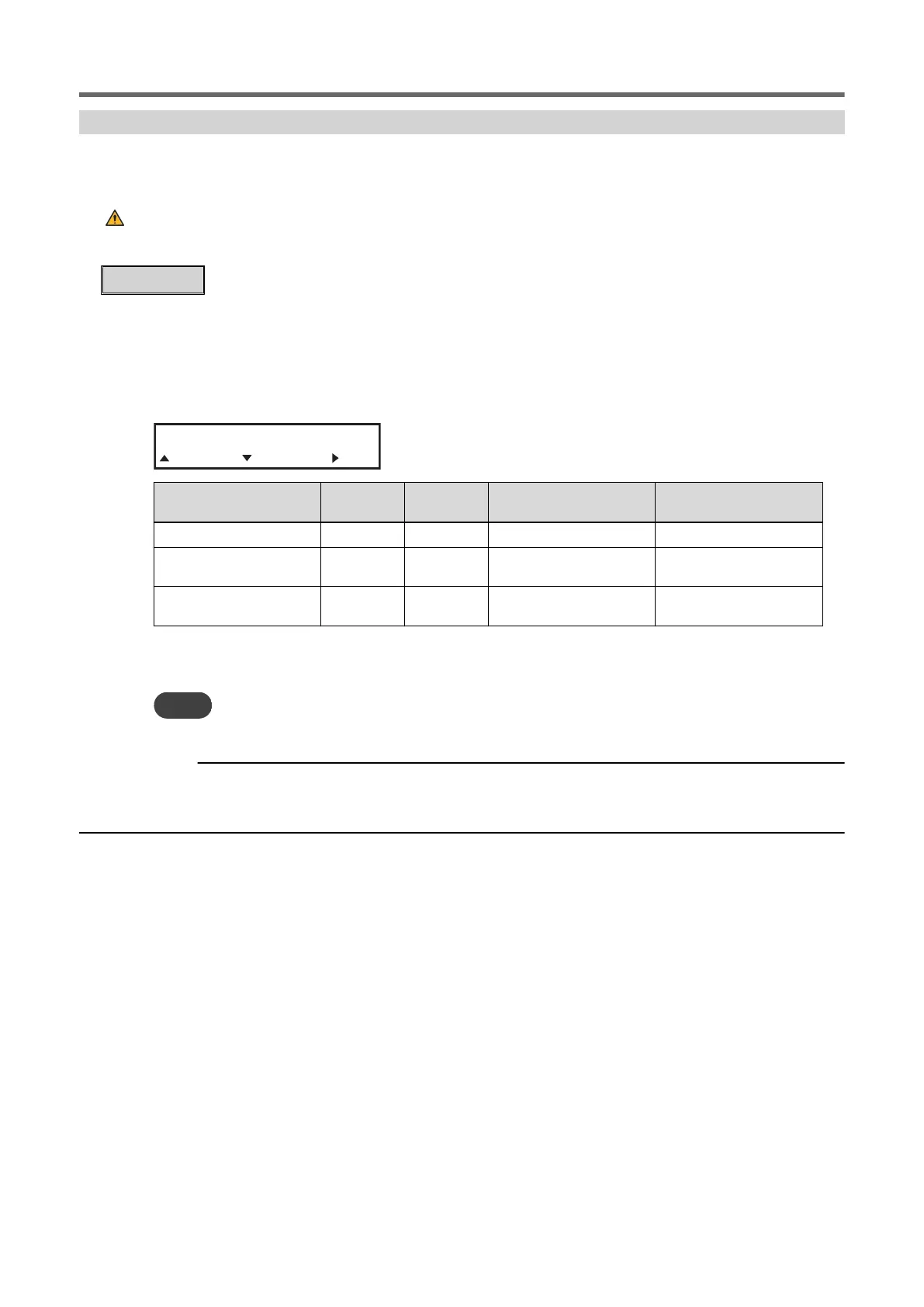Measuring the Material Size
The size of the material loaded in the cutting machine can be measured and recorded in the machine.
Raising the lever resets the memory of material size, and therefore the size of the material must be
measured every time the lever is raised and lowered.
WARNING
Never touch the cutting carriage while measurement is in progress.
The cutting carriage moves at high speed. Coming into contact with the moving carriage may
cause injury.
Procedure
1. Turn on the power.
Load the material in the machine, if it has not yet been loaded.
2. When the following screen appears, press [▲], [▼] or [▶] to select a measurement mode.
The cutting carriage moves at high speed to start measurement. When the measurement is fin-
ished, the cutting carriage stops and the measurements are displayed on the screen.
Roll Edge Single
Key Key
Key
Display Settings Key Measure-
ment mode
Measurement location Notes
[Roll] [▲] ROLL Width of material Max. 150 m (492.12 ft.)
[Edge] [▼] Edge Front edge and width of
material
Max. 150 m (492.12 ft.)
[Single] [▶] Single Front edge, width, and
length of material
Max. 10 m (32.80 ft.)
*1
*1 Do not select this mode for the measurement of roll materials or flat materials with a length of 1.6 m (63.00 in.)
or more.
MEMO
Raise the lever to suspend measurement.
RELATED LINKS
・ P. 23 "Loading Roll Material"
・ P. 29 "Loading Flat Material"
Loading the Material
Basic Settings and Operations 31
