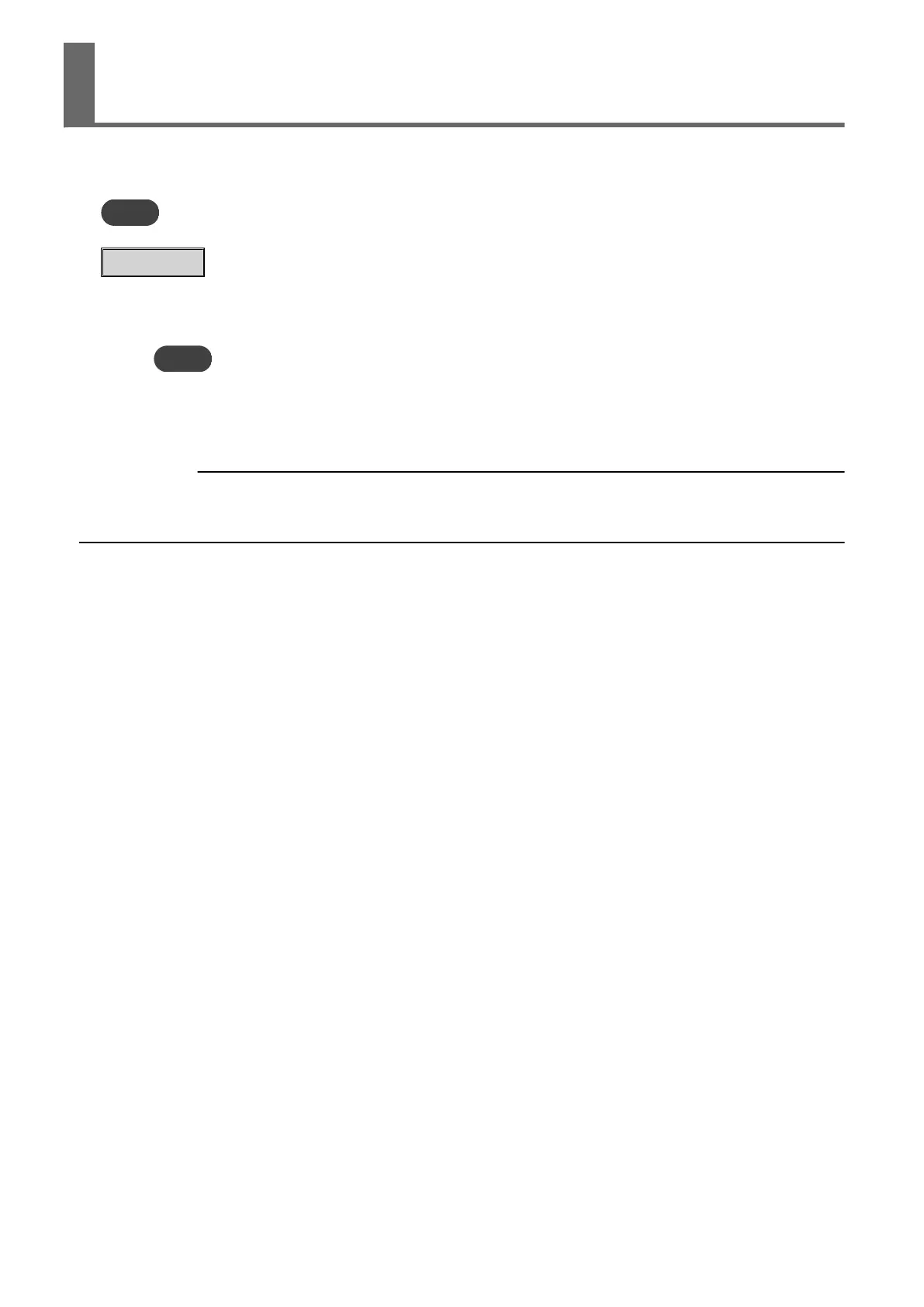Set the cutting start position (origin). When printing and cutting, the crop marks are read by the AAS
sensor equipped on the cutting carriage, and therefore the cutting carriage must be placed near the
first crop mark.
MEMO
If the cutting carriage is placed away from the first crop mark, crop marks cannot be detected.
Procedure
1. Check that the material has been properly loaded and set up.
2. Press [◀], [▼], [▲] or [▶] to move the center of the blade to the crop mark origin point.
MEMO
The origin point can be set in either online mode or offline mode.
3. Press [ENTER].
The origin point (cutting start location) is set.
RELATED LINKS
・ P. 21 "Loading the Material"
・ P. 128 "Setting the Crop Mark Detection Speed for the AAS Sensor"
Setting the Output-start Location (Printing and
Cutting)
Basic Printing and Cutting 73
