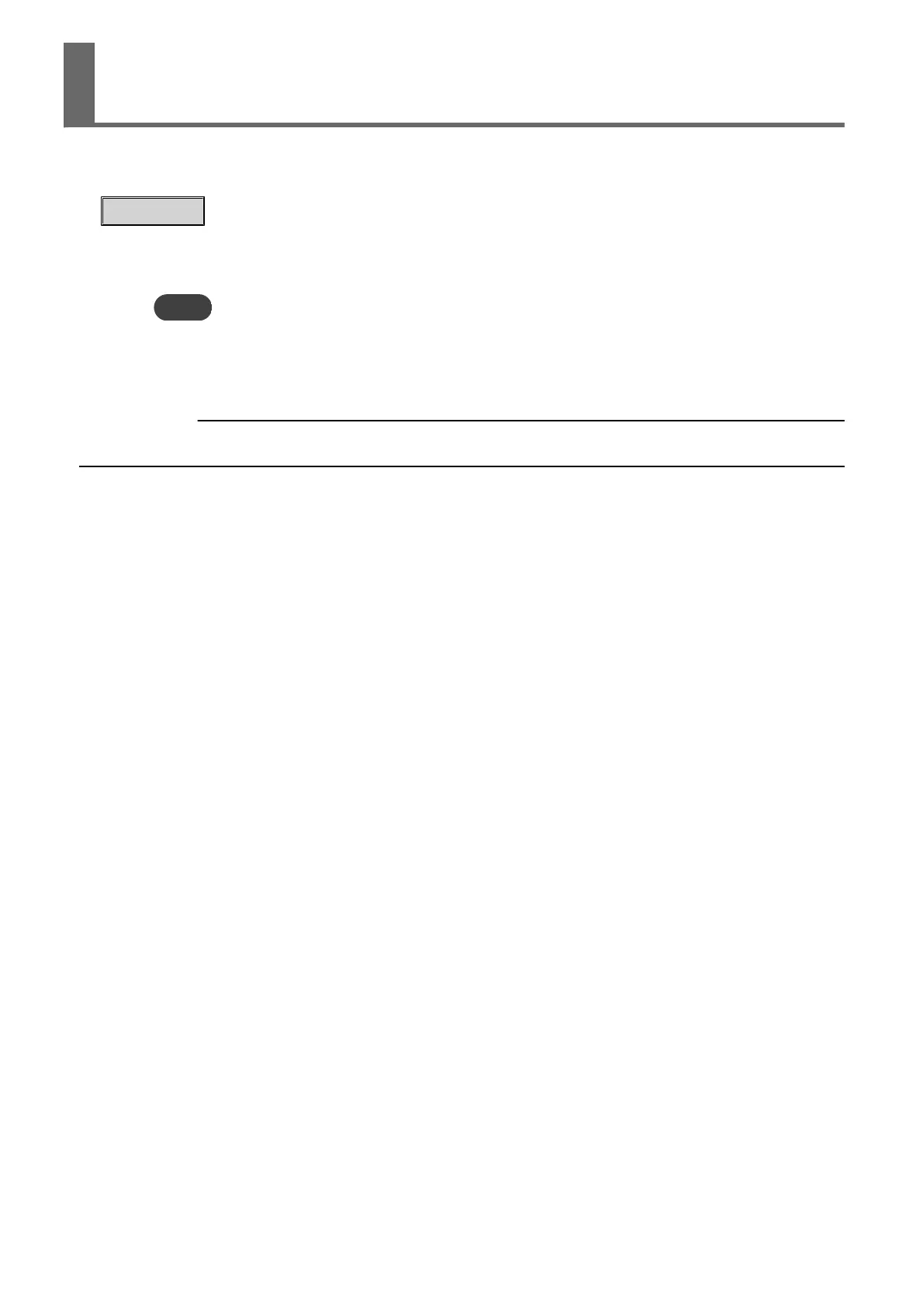Set the cutting start position as the origin at the right edge of the output area. You can cut without
setting the origin, but setting the output area allows you to use material without being wasteful, and
also to cut targeted locations.
Procedure
1. Check that the material has been properly loaded and set up.
2. Press [◀], [▶], [▲] or [▼] to move the cutting carriage to the location you want to set as the origin.
MEMO
The origin point can be set in either online mode or offline mode.
3. Press [ENTER].
The origin point (cutting start location) is set.
RELATED LINKS
・ P. 21 "Loading the Material"
Setting the Output-start Location
48 Basic Cutting
