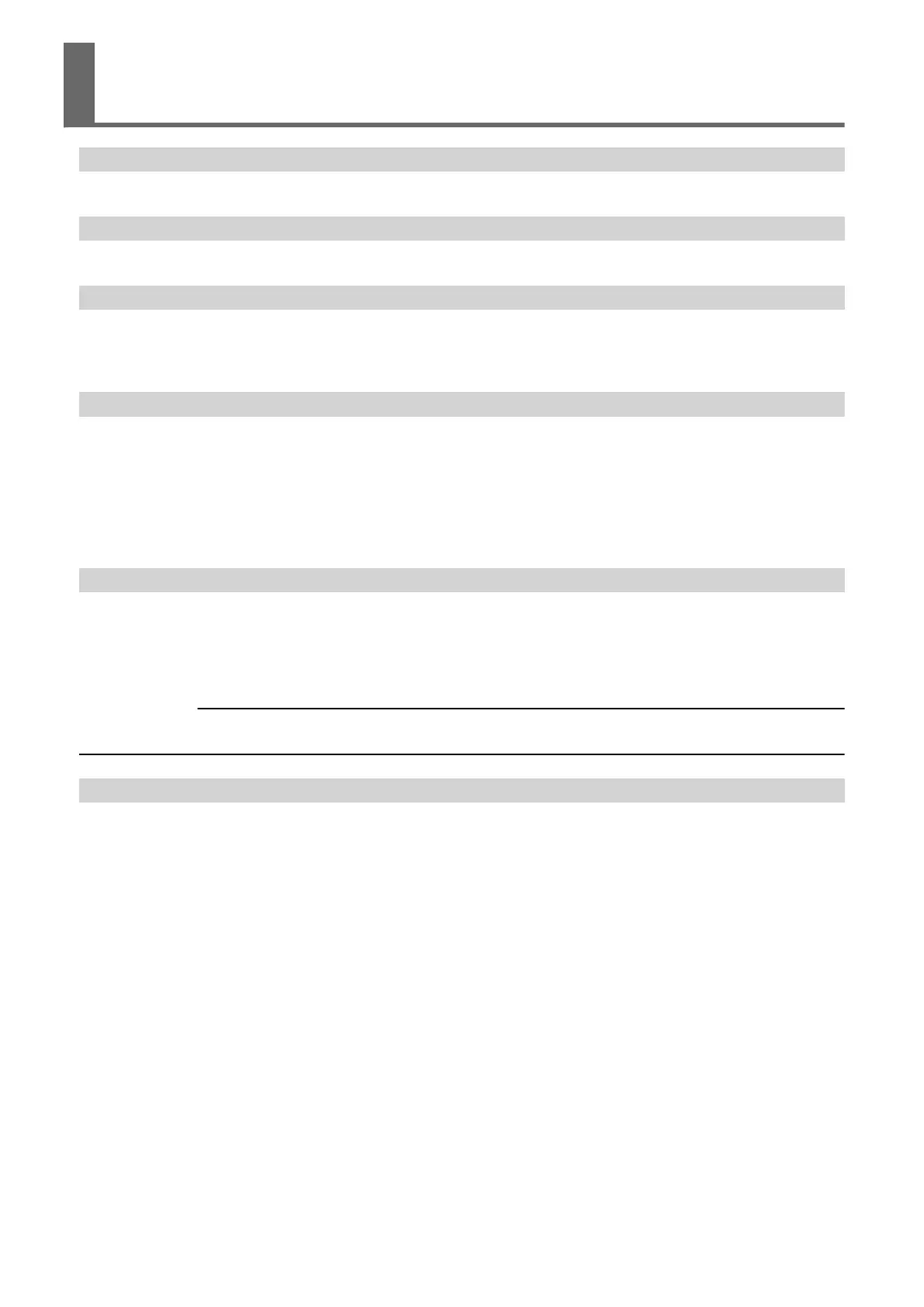Are cables connected?
Check that the power cord and the USB cable/network cable to the computer are connected correctly.
Is the power switched on?
If not, turn on the machine power.
Is the POWER LED light on?
Turn off the power to the machine and then turn it back on again. After turning on the power, if the
LED light does not light up and the menu does not appear on the display of the operation panel, con-
tact your authorized Roland DG Corporation dealer.
Are the communication settings correct?
If the cable connections are secure and no problem is found in the network, make sure that the IP ad-
dress and other such settings are appropriate. The settings on both the machine and the computer
must be appropriate. Redo the settings, checking to ensure that the machine's IP address set during
the driver's installation process does not conflict with the IP address for another device on the net-
work, that the machine's IP address is specified on the computer, that the output port and device are
correctly specified and the settings are correct, and for other problems.
Is the machine in online mode?
If the display shows that the machine is in offline mode, cutting is not performed even when data is
sent.
Press [ON/OFF LINE] to switch to online mode.
If material is not loaded, the machine cannot be switched to online mode. Load the material.
RELATED LINKS
・ P. 21 "Loading the Material"
Are the software application settings correct?
Select the appropriate driver for the machine. For the selection procedure, refer to the manual for
the application software.
The Machine Doesn't Run
146 Machine Problems
