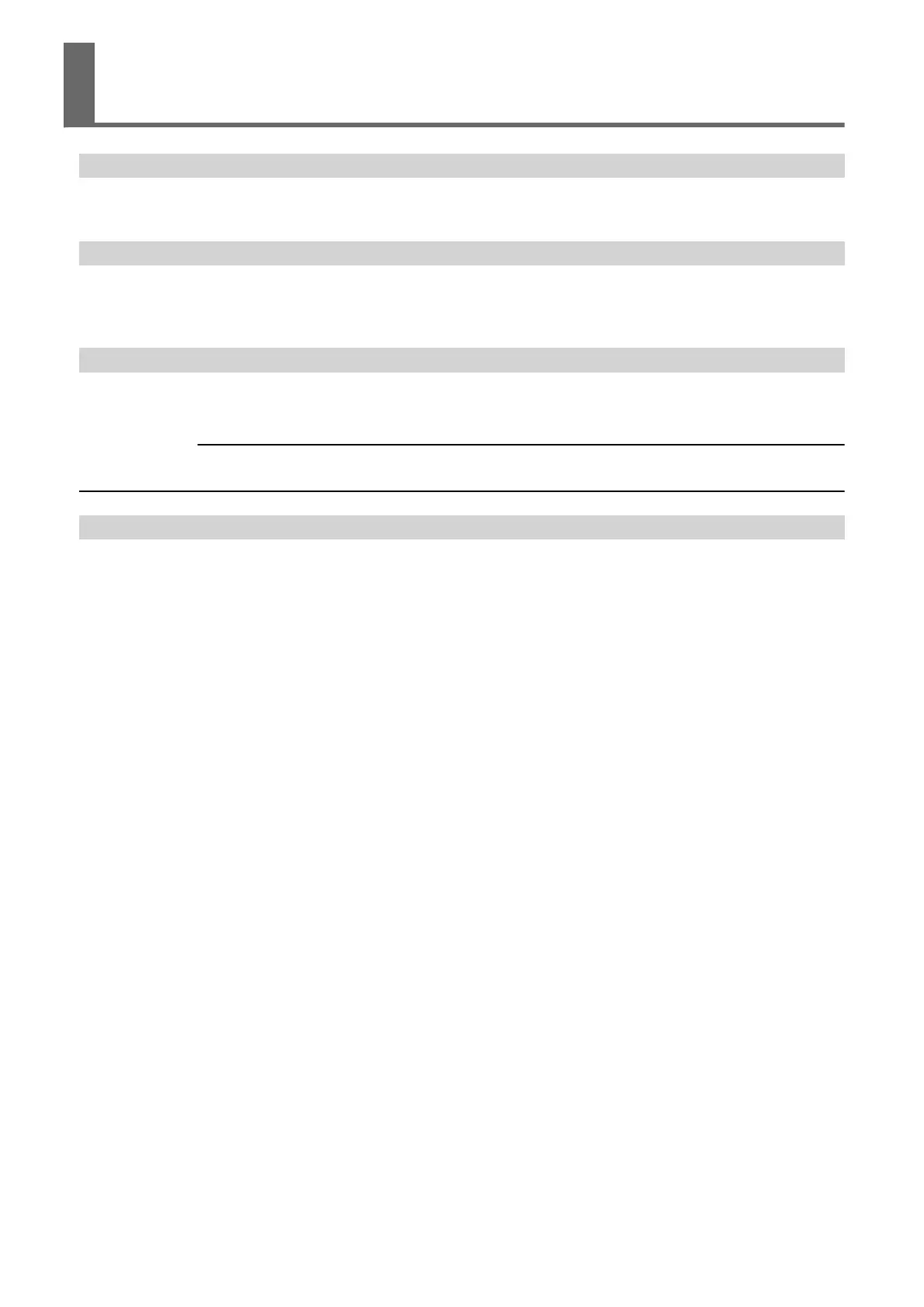Is the material loaded in parallel with the gradations of the ruler?
If the front end of the material is cut at an angle, trim off the excess portion so that the front edge is
parallel with the gradations of the ruler, and then load the material.
Is the material making contact somewhere during cutting?
Make sure that the left and right edges of the material do not make contact with the inner surfaces of
the machine during cutting. Such contact not only damages the material, but also hinders normal ma-
terial feed and causes the material to slip out of position.
Was the material feed checked before cutting (for roll material)?
If you start cutting without checking the material feed, correct cutting results may not be obtained. In
the worst case, it may cause an error or malfunction or damage the material.
RELATED LINKS
・ P. 23 "Loading Roll Material"
Are the pinch rollers used to secure both edges of the material?
If the pinch rollers are not placed within the range of the grit rollers, the material is not secured,
which prevents it from being fed properly.
Reload the material.
The Material Slips Away from the Pinch Rollers
during Cutting
152 Cutting Output Problems
