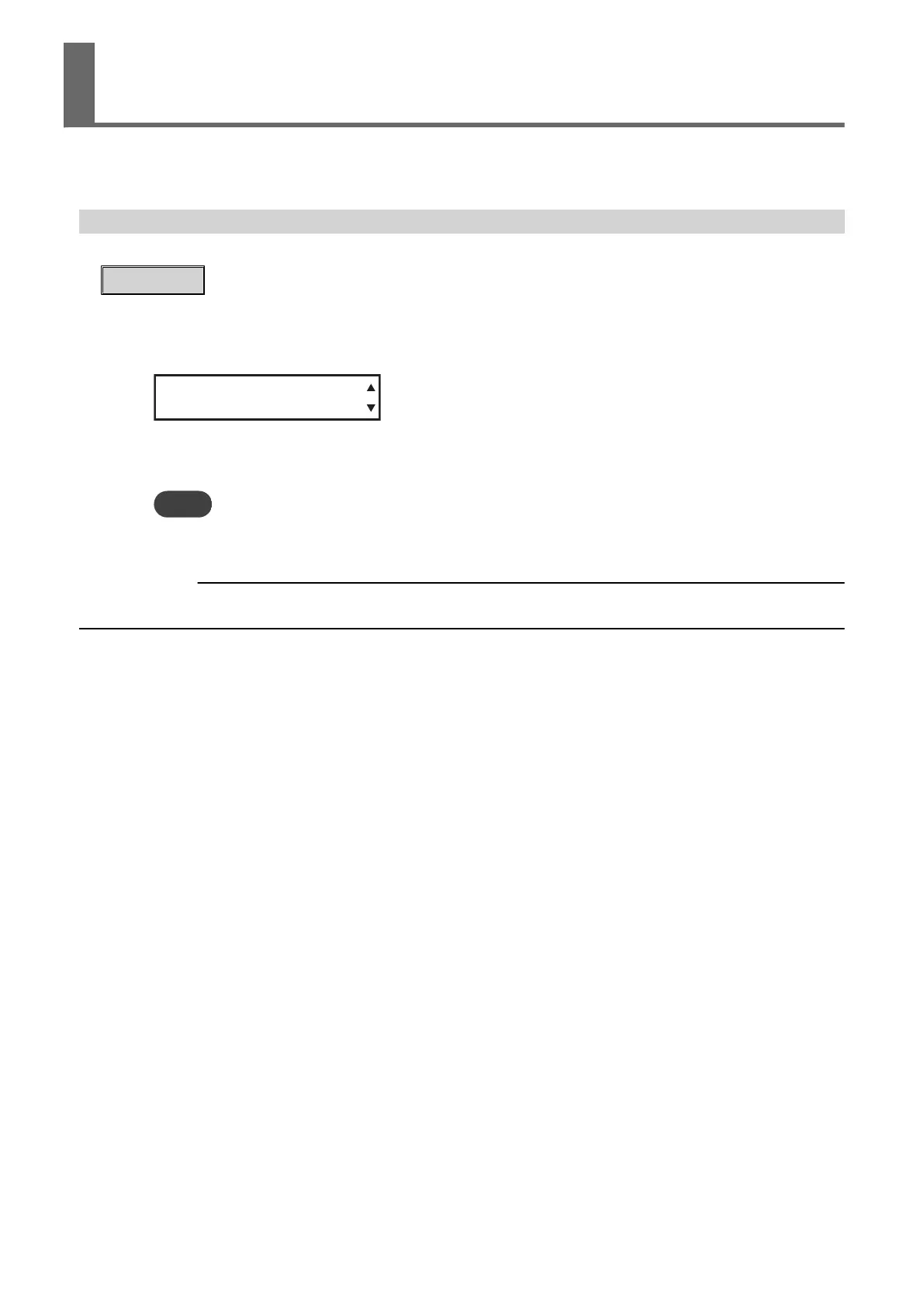This setting enables you to make adjustments to the cutting conditions on the operation panel while
checking the cutting test results. After running a cutting test, you can change the cutting conditions
from the printer driver's [Printing Preferences] window (or GreatCut-R/VersaWorks).
Setting the Blade Force
If the design peels off or if the carrier paper is also cut with the material, change the blade force.
Procedure
1. Press [FORCE].
If material is loaded, press [ON/OFF LINE] to switch to offline mode.
The current blade force is displayed.
2. Press [▲] or [▼] to change the blade force.
3. Press [ENTER] to confirm your entry.
MEMO
• Default setting: 80 gf
• Setting range: 5 to 600 gf (changeable in 5 gf increments)
RELATED LINKS
・ P. 36 "Recommended Cutting Conditions"
Adjusting the Cutting Conditions
Preparations before Cutting Output 39
