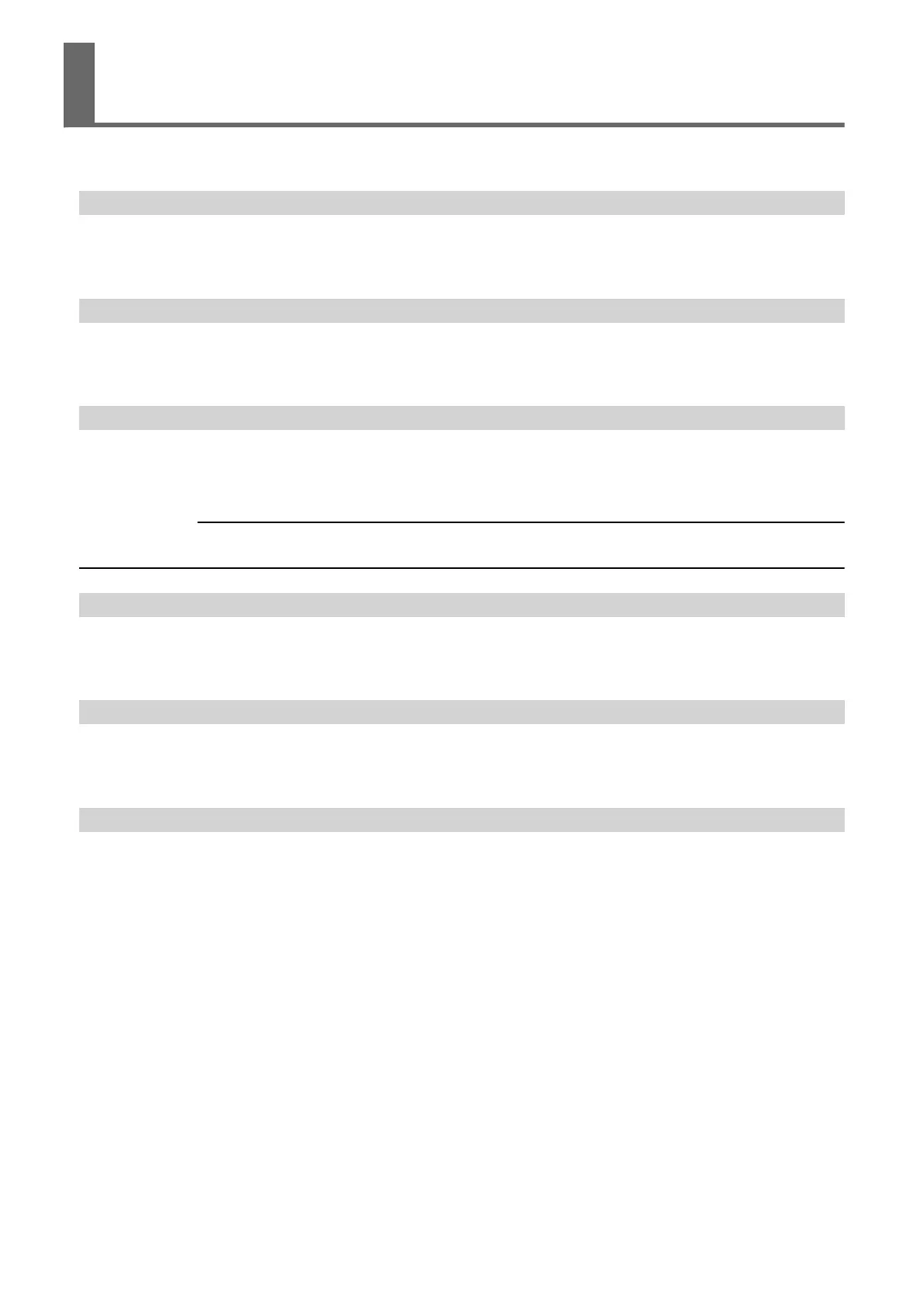These are the main messages that appear on the machine's display to prompt correct operation. They
do not indicate any error. Follow the prompts and take action accordingly.
"File Too Large Press OFFLINE"
File size exceeded memory buffer while repeating jobs.
Check the file size and resend the file.
"Buffer Empty Press OFFLINE"
Memory is empty when repeating a job.
Check the file and resend it.
"Reboot Please"
The machine must be restarted because it has been returned to the factory default settings.
Turn the machine off and then on again.
RELATED LINKS
・ P. 19 "Restoring Default Settings"
"File size exceed 16M Please adjust"
AAS file size is over 16 MB.
Check the file size.
"Please Stop Transmit File: Press OFFLINE"
Output was canceled while a job was being processed.
Resend the job.
"AAS Detect Fail"
Automatic detection of crop marks failed.
Check the crop mark positions, and resend the job after increasing the length and width of crop marks
for better readability.
Messages
162 Messages on the Operation Panel
