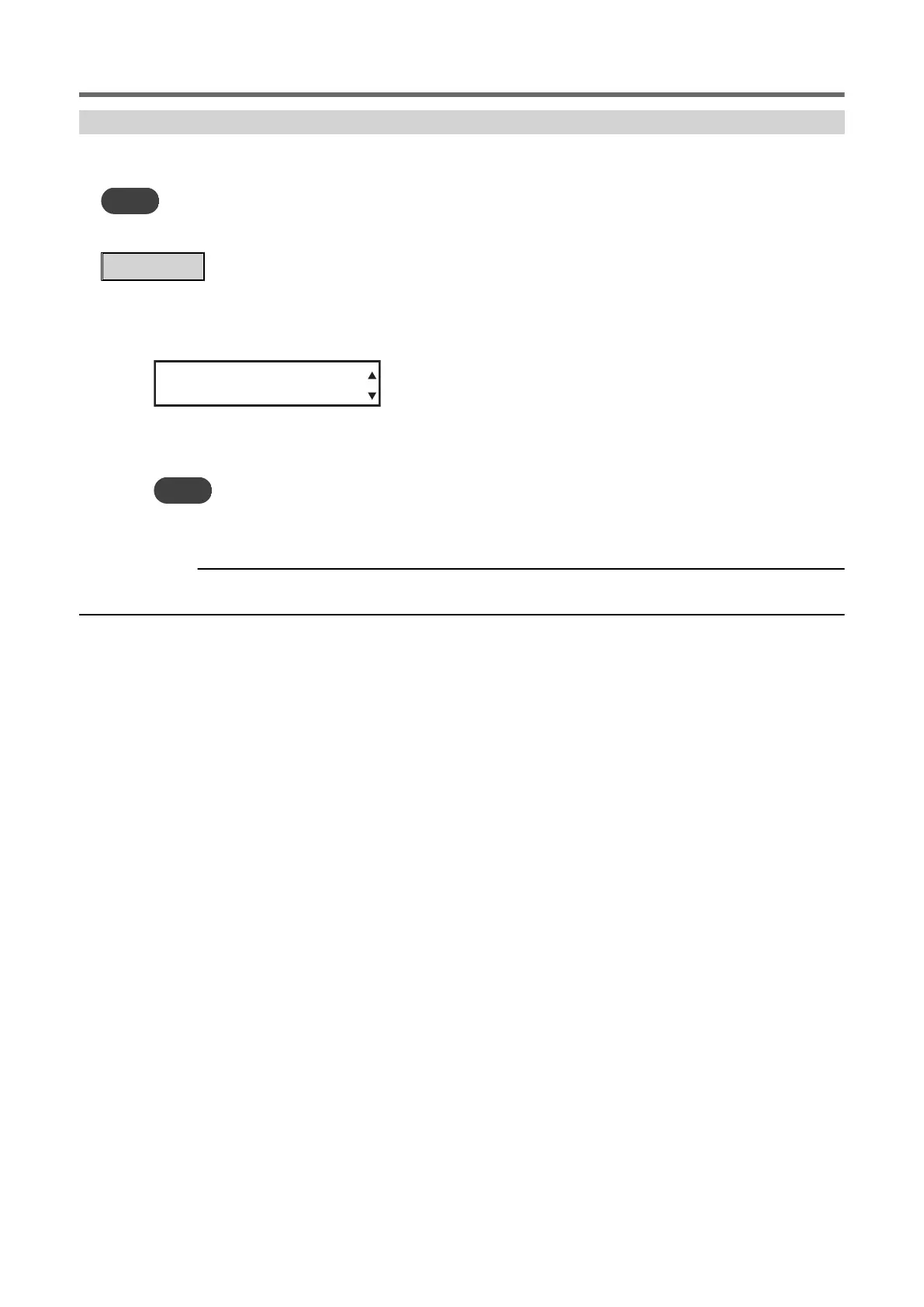Setting the Blade Offset
Set the blade offset. Enter the listed offset value for the blade. When using the included blade, cut-
ting can be performed using the factory-default settings.
MEMO
If the beginning of a cut deviates from the intended location or if the corners of a shape are not clean, adjust the
offset value.
Procedure
1. Press [OFFSET].
If material is loaded, press [ON/OFF LINE] to switch to offline mode.
The current offset value is displayed.
2. Press [▲] or [▼] to change the offset value.
3. Press [ENTER] to confirm your entry.
MEMO
• Default setting: 0.250 mm (0.010 in.)
• Setting range: 0.000 to 1.000 mm (0.000 to 0.040 in.)
RELATED LINKS
・ P. 36 "Recommended Cutting Conditions"
Adjusting the Cutting Conditions
Preparations before Cutting Output 41
