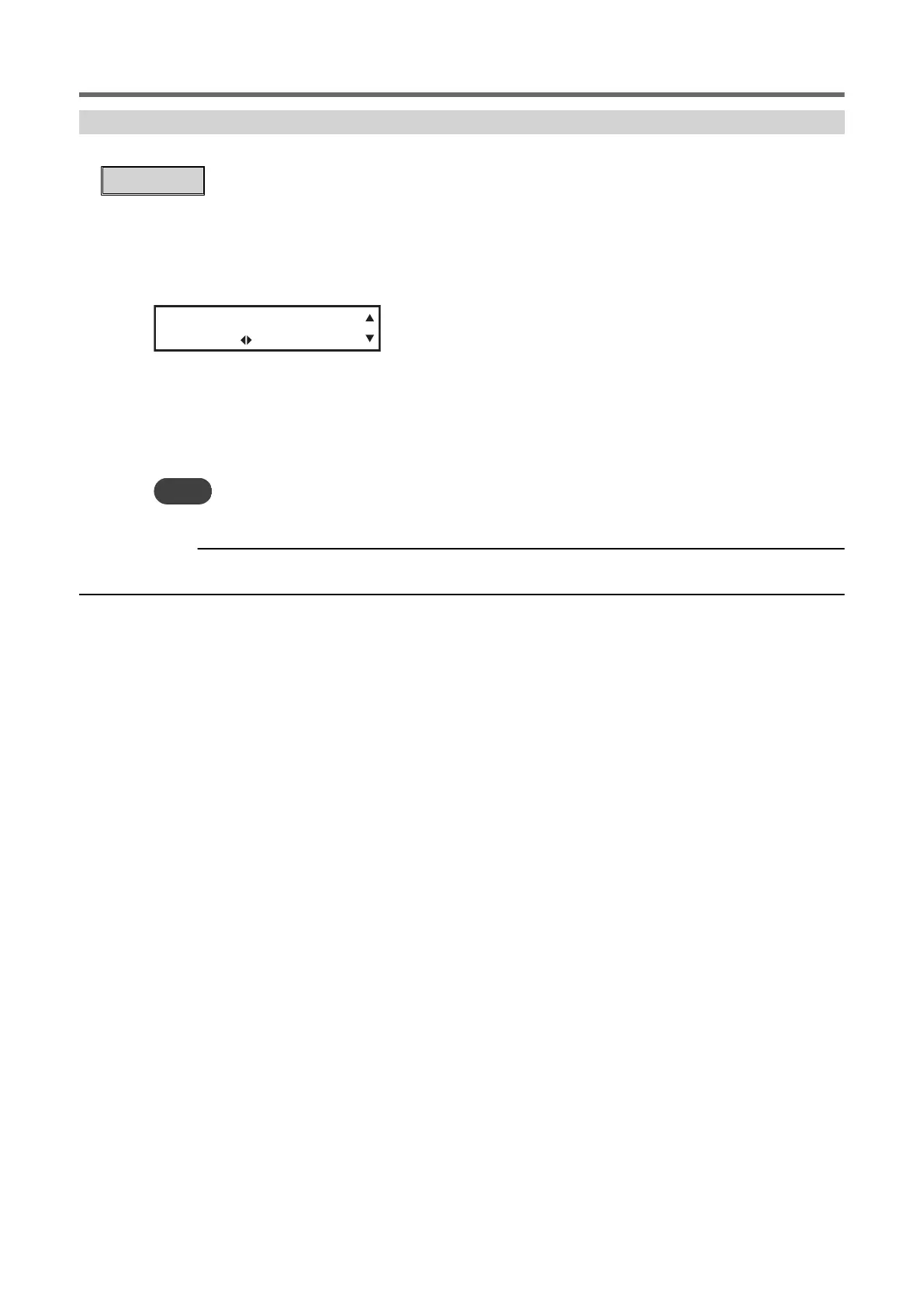Setting the Crop Mark Detection Speed for the AAS Sensor
Set the crop mark reading speed to be used when printing and cutting.
Procedure
1. Press [SPEED].
If material is loaded, press [ON/OFF LINE] to switch to offline mode.
2. Press [▶] several times to display the screen shown below.
The current value is displayed on the screen.
AAS Speed:Medium
Select: OK:ENTER
3. Press [▲] or [▼] to select the crop mark detection speed.
You can choose from two levels of AAS detection speed: "Medium" and "Low".
4. Press [ENTER] to confirm your entry.
5. Press [ON/OFF LINE] to go back to the original screen.
MEMO
Default setting: "Medium"
RELATED LINKS
・ P. 73 "Setting the Output-start Location (Printing and Cutting)"
Reducing Cutting Output Time
128 Cutting Efficiently
