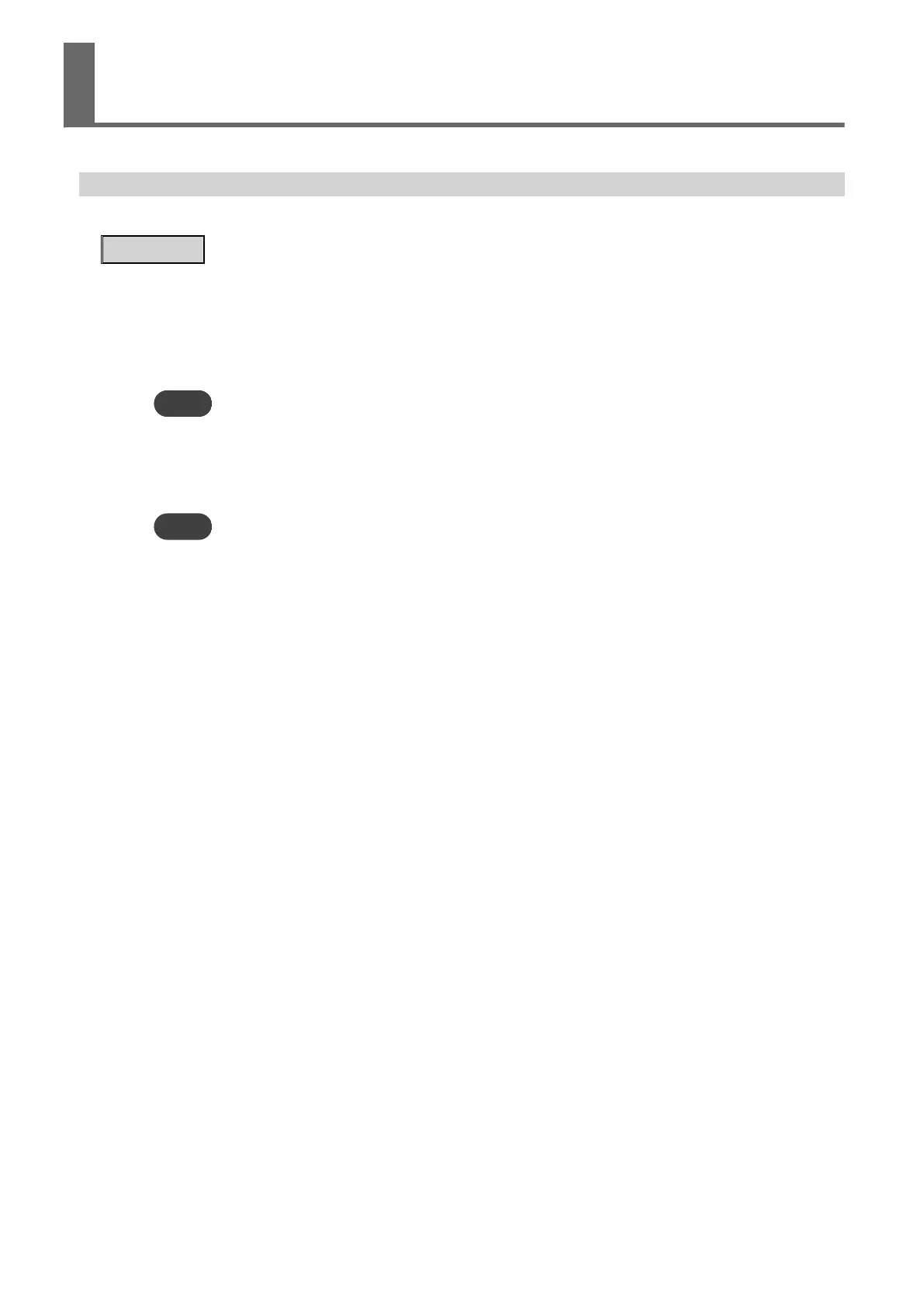In existing cutting data, create cutting lines used by the machine to identify where to cut.
Creating Cutting Lines Using a Generated Data Path
Paths created in illustration software (such as Adobe Illustrator) are recognized as cutting lines.
Procedure
1. Start the application with which you created the cutting data.
2. Open the data for cutting.
3. Select the data path and copy it.
If the application has a layer function, create a new layer and copy it.
MEMO
The path to be copied should have a gap of around 1 mm (0.04 in.) outside (inside, when creating a cutting
line inline) of the vector line of the original data.
4. Change the line width of the copied path to 0.001 mm (0.04 mil).
The copied path will be recognized as the cutting line.
MEMO
When setting the cutting line to be perforated, set the line color to green (R: 0 G: 255 B: 0).
Creating Cutting Data
42 Preparations before Cutting Output
