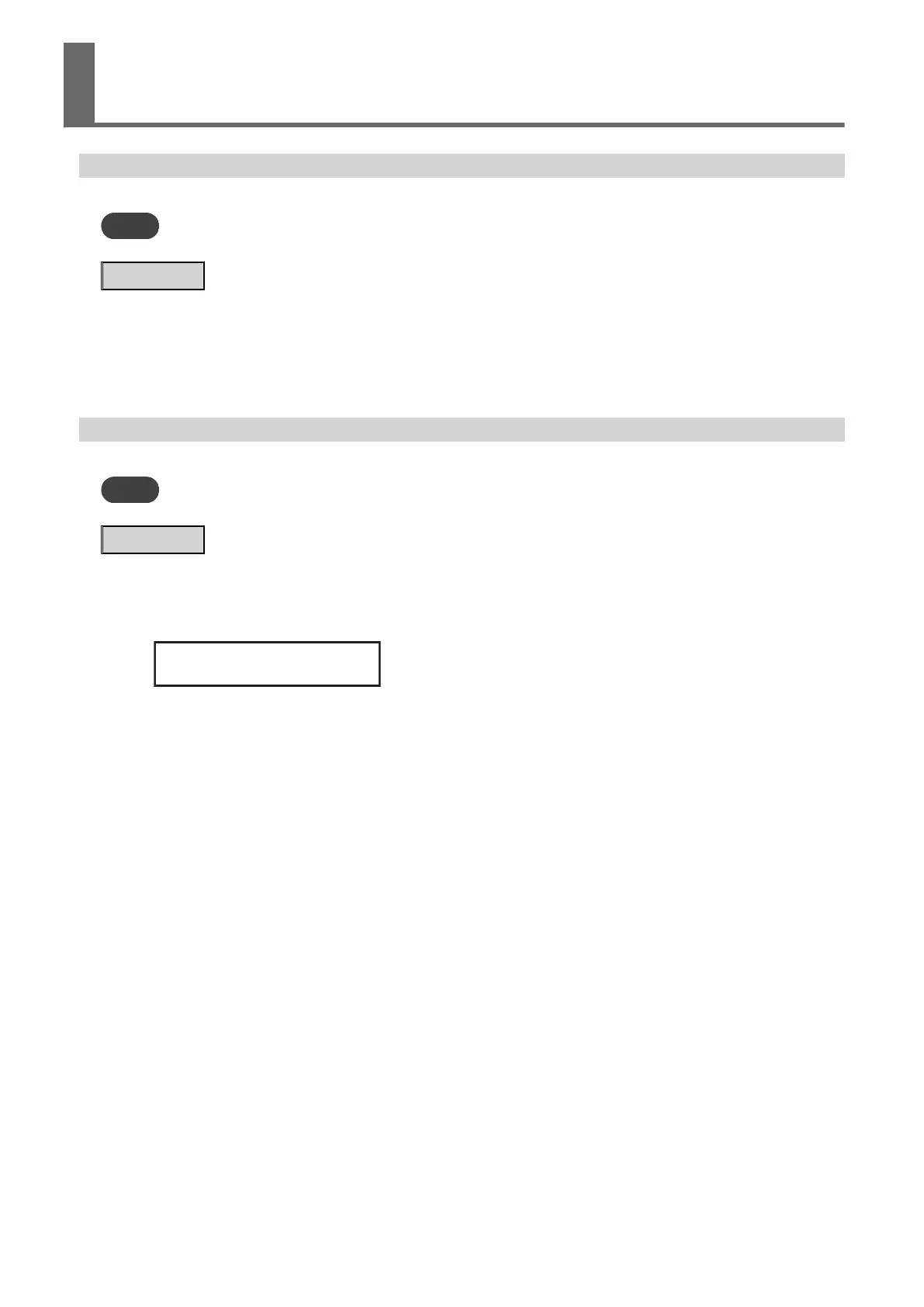Pausing and Resuming Output
You can pause an ongoing cutting process and resume paused cutting output.
MEMO
This operation may compromise cutting quality. Do not stop the cutting process if you can avoid it.
Procedure
1. Press [PAUSE/RESUME] before printing finishes.
Cutting output pauses.
2. Press [PAUSE/RESUME] again.
The printing operation resumes.
Canceling Output
Perform the following operation to terminate cutting output while the cutting process is ongoing.
MEMO
This operation will end the job, which means that it cannot be resumed.
Procedure
1. Press [PAUSE/RESUME] before printing finishes.
2. Press [DATA CLEAR].
The screen shown below appears.
Clear data memory
N:ONLINE OK:ENTER
3. Press [ENTER].
Turn off the machine, and then restart it.
Pausing and Canceling Output
Basic Settings and Operations 33
