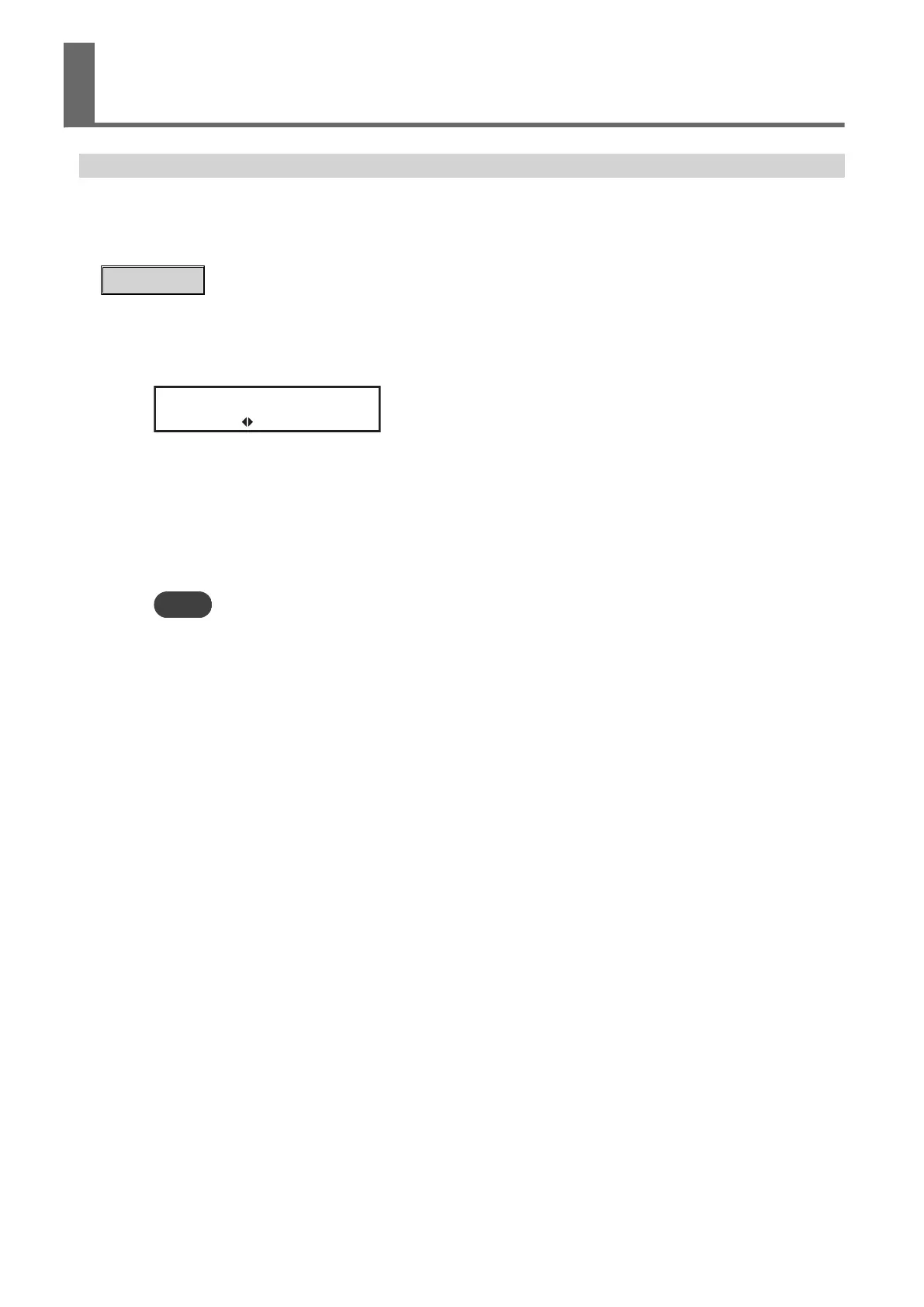Keeping Material in Place and Stabilizing Cutting Accuracy
Turn on the suction fan to hold the material in place during cutting so as to prevent the material from
lifting up or otherwise moving out of place. Normally, it is recommended that you use the machine
with the suction fan turned on; however, the suction fan should be turned off when using materials
that are thin and/or not firm. The strength of suction cannot be changed.
Procedure
1. Press [MISC].
If material is loaded, press [ON/OFF LINE] to switch to offline mode.
2. Press [▶] several times to display the screen shown below.
3. Press [ENTER].
The current value is displayed on the screen.
4. Press [▲] or [▼] to switch between "Enabled"/"Disabled".
5. Press [ENTER] to confirm your entry.
6. Press [ON/OFF LINE] to go back to the original screen.
MEMO
Default setting: "Enabled"
Preventing and Correcting Misaligned Cutting
116 Optimizing the Output Quality
