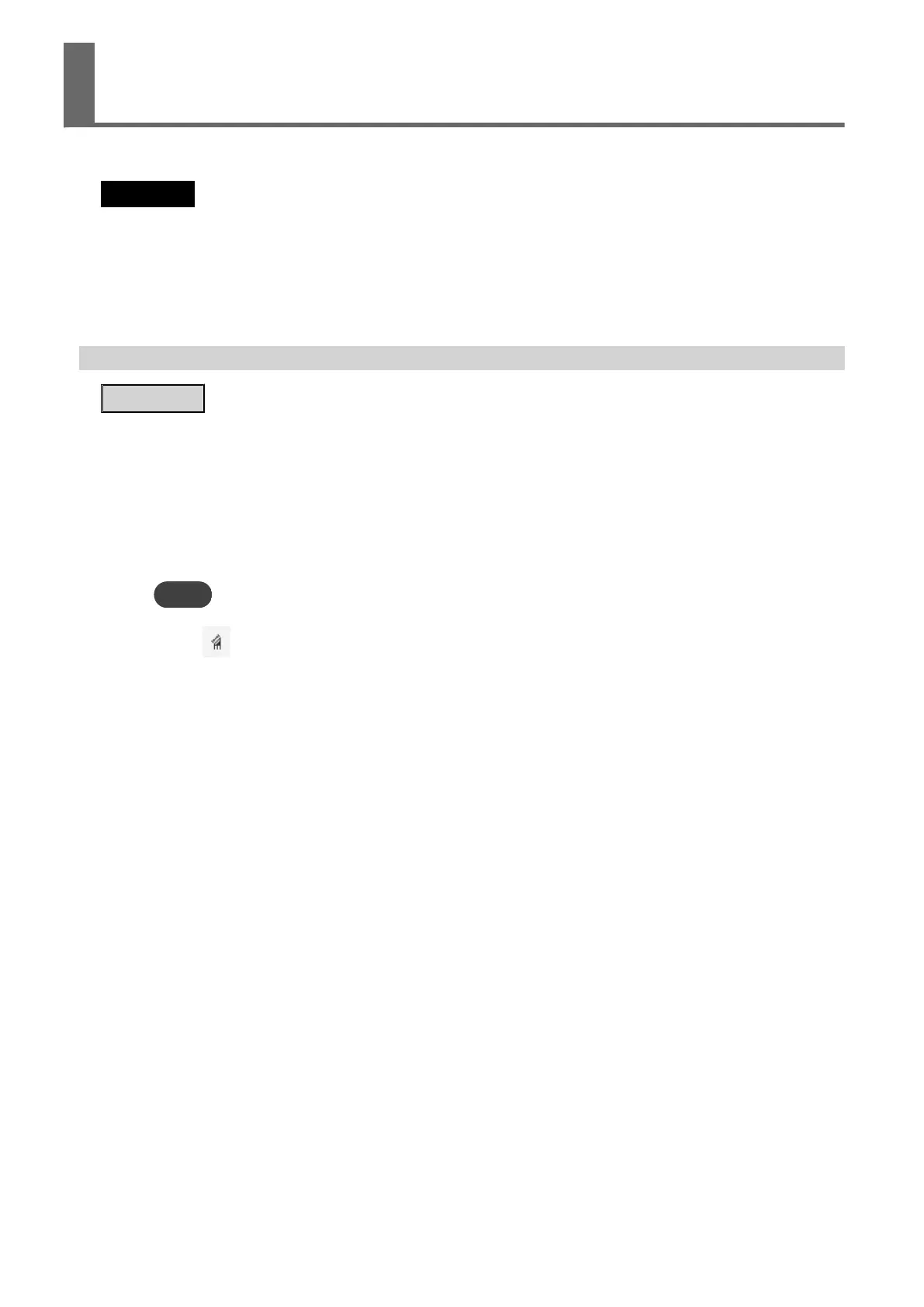Use your printer to print cutting data with crop marks set up. This section assumes that you are al-
ready familiar with how to print to material from Adobe Illustrator or CorelDRAW.
IMPORTANT
Pay attention to the following points before printing cutting data:
• You must use a laser or inkjet printer with a resolution of 720 dpi or greater.
• Print on white material. Crop marks cannot be detected on transparent or colored material.
• Print crop marks clearly in black.
• When printing crop marks on material, make sure to include appropriate margins on all sides in the cutting area.
• Print cutting data on material without changing the scale.
Printing Cutting Data from GreatCut-R
Procedure
1. Load the material in the printer.
For more information on how to operate the printer, refer to the printer's documentation.
2. Display the cutting data that includes crop marks and cutting lines on the GreatCut-R work screen.
• GreatCut-R format file: Click [File]>[Open] and select the cutting data.
• Other files:
Select the cutting data from [File]>[Import], and then click [Open].
MEMO
CorelDRAW format files cannot be imported into GreatCut-R. Open the target cutting data in CorelDRAW and
click on the menu bar.
3. Click [File]>[Print].
The [Print] window appears.
4. Select the printing conditions for the printer, and then click [OK].
• [Printer]:
Select the printer to use.
• [Print Mode]:
To print the entire GreatCut-R work screen, select [Objects with working sheet].
If you only need to print the cutting data, select [Objects] (you can also select printing
by layer).
• [Output]:
Select the printing start position and whether or not to use section output.
Printing Cutting Data on Material
Basic Printing and Cutting 71
