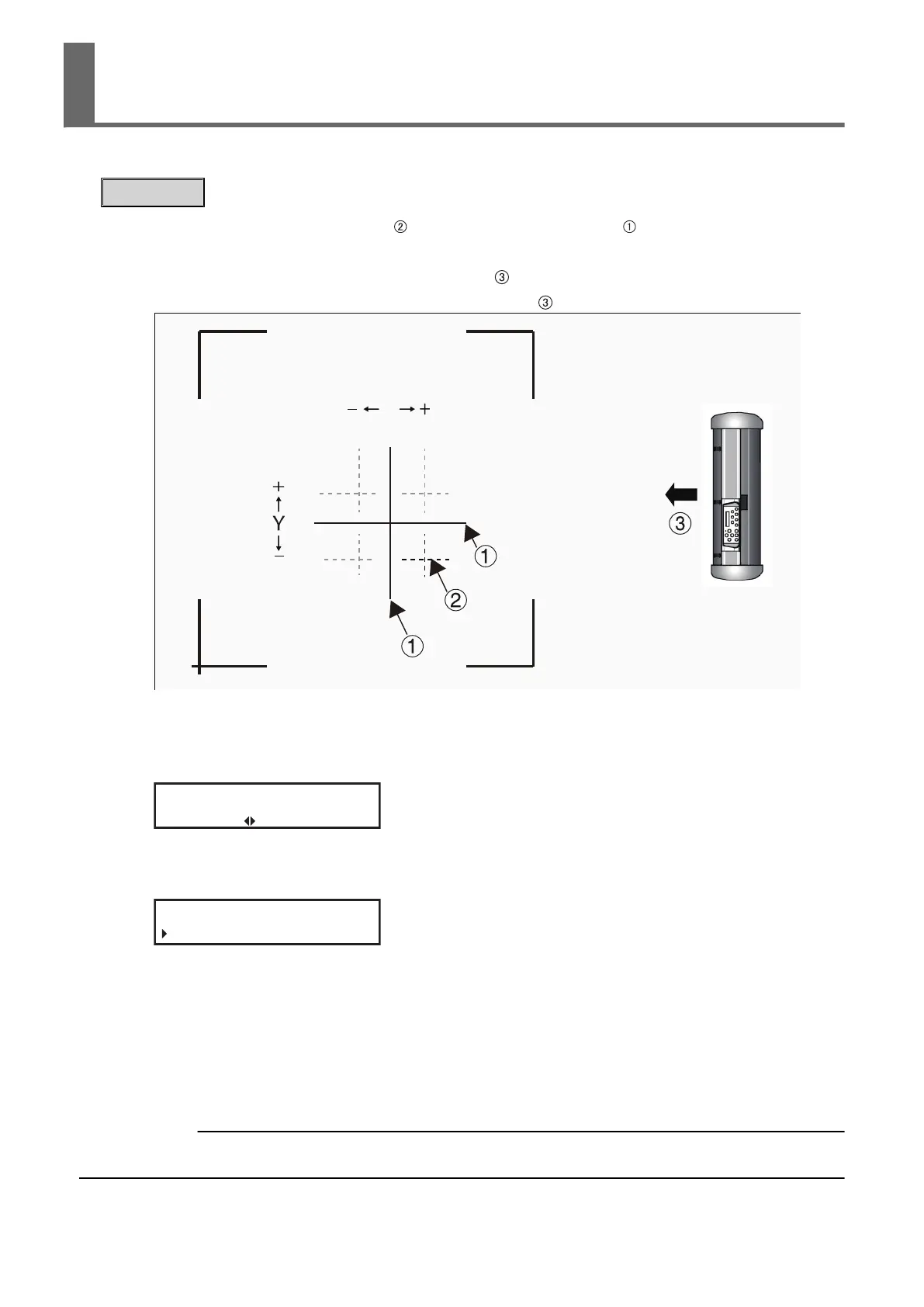If a shift has been found as a result of an AAS offset test, adjust the deviations in the width and
length.
Procedure
1. Measure how much the cutting line ( ) shifted using the printed lines ( ) as a reference.
AAS offset test result
• Line parallel to the material-feed direction ( ): X
• Line perpendicular to the material-feed direction (
): Y
X
A
X: +1.00 mm
Y: +1.00 mm
2. Press [MISC].
If material is loaded, press [ON/OFF LINE] to switch to offline mode.
3. Press [▶] several times to display the screen shown below.
AAS Offset
Select: OK:ENTER
4. Press [ENTER].
5. Press [▶] to move the cursor to X or Y, and then enter the offset value using [▲] or [▼].
AAS Offset mm
X:-1.000 Y:1.000
If the result is shifted to the positive direction, enter a negative offset. If the result is shifted
to the negative direction, enter a positive offset. In the case of (A) in the sample AAS offset
test result above, -1.00 is entered as the value for both X and Y.
6. Press [ENTER].
7. Press [ON/OFF LINE] to go back to the original screen.
8. Run an AAS offset test again.
RELATED LINKS
・ P. 142 "Running an AAS Offset Test"
Adjusting the AAS Offset
AAS Offset Test 143
