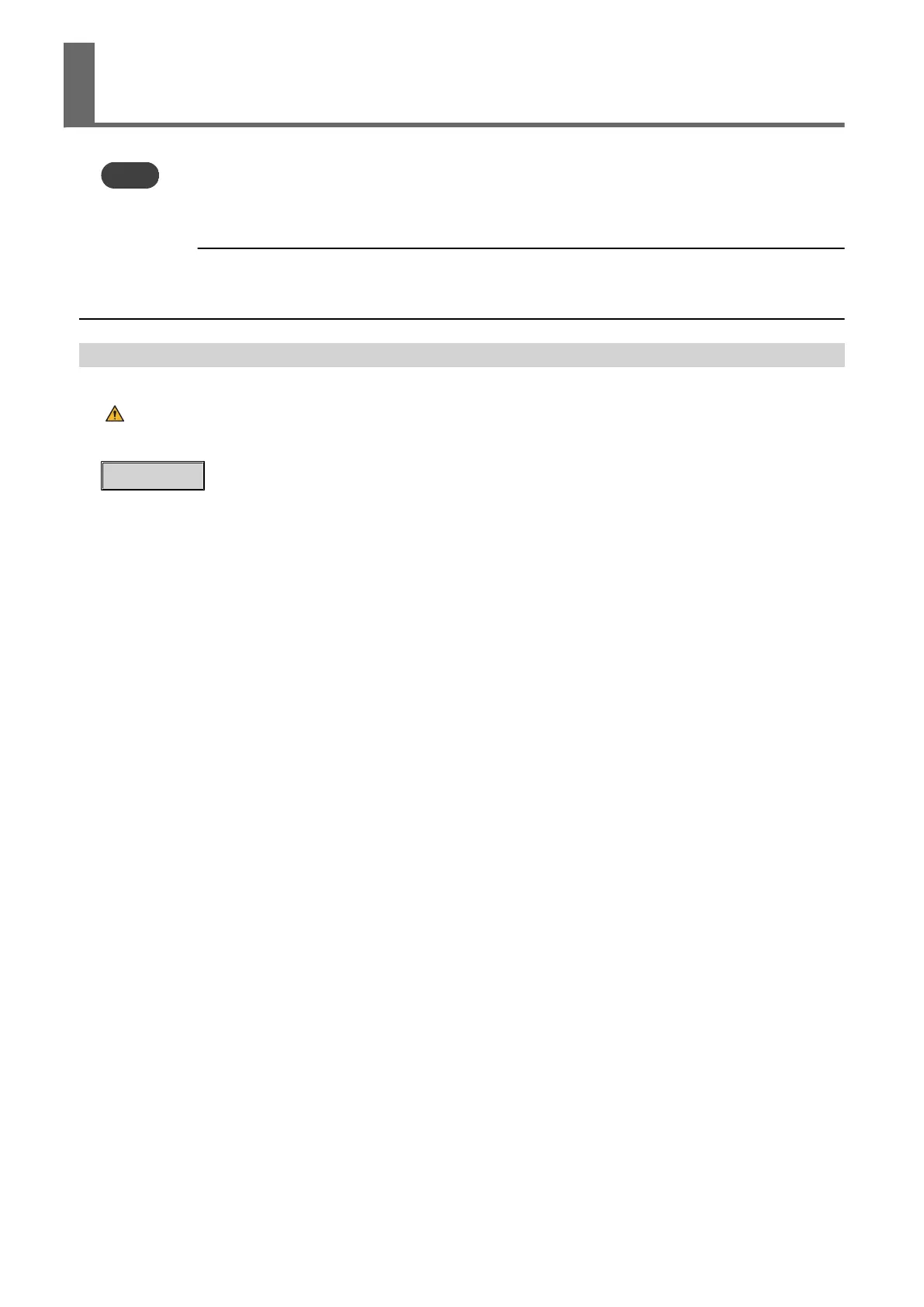Send a cutting job to the machine to start cutting.
MEMO
If the material comes loose or the machine operates unusually, press [PAUSE/RESUME] to cancel output. Then reload
the material, starting over from the beginning.
RELATED LINKS
・ P. 33 "Canceling Output"
・ P. 21 "Loading the Material"
Sending Adobe Illustrator Cutting Jobs from the Printer Driver
Check that the machine is in online mode and start cutting.
WARNING
Never touch the cutting carriage while output is in progress.
The cutting carriage moves at high speed. Coming into contact with the moving carriage may
cause injury.
Procedure
1. Start Adobe Illustrator.
2. Click [File]>[Open] to select cutting data that includes cutting lines.
3. Click [File]>[Print].
The [Print] window appears.
4. Set up the job to be output to the machine.
Performing Cutting
74 Basic Printing and Cutting
