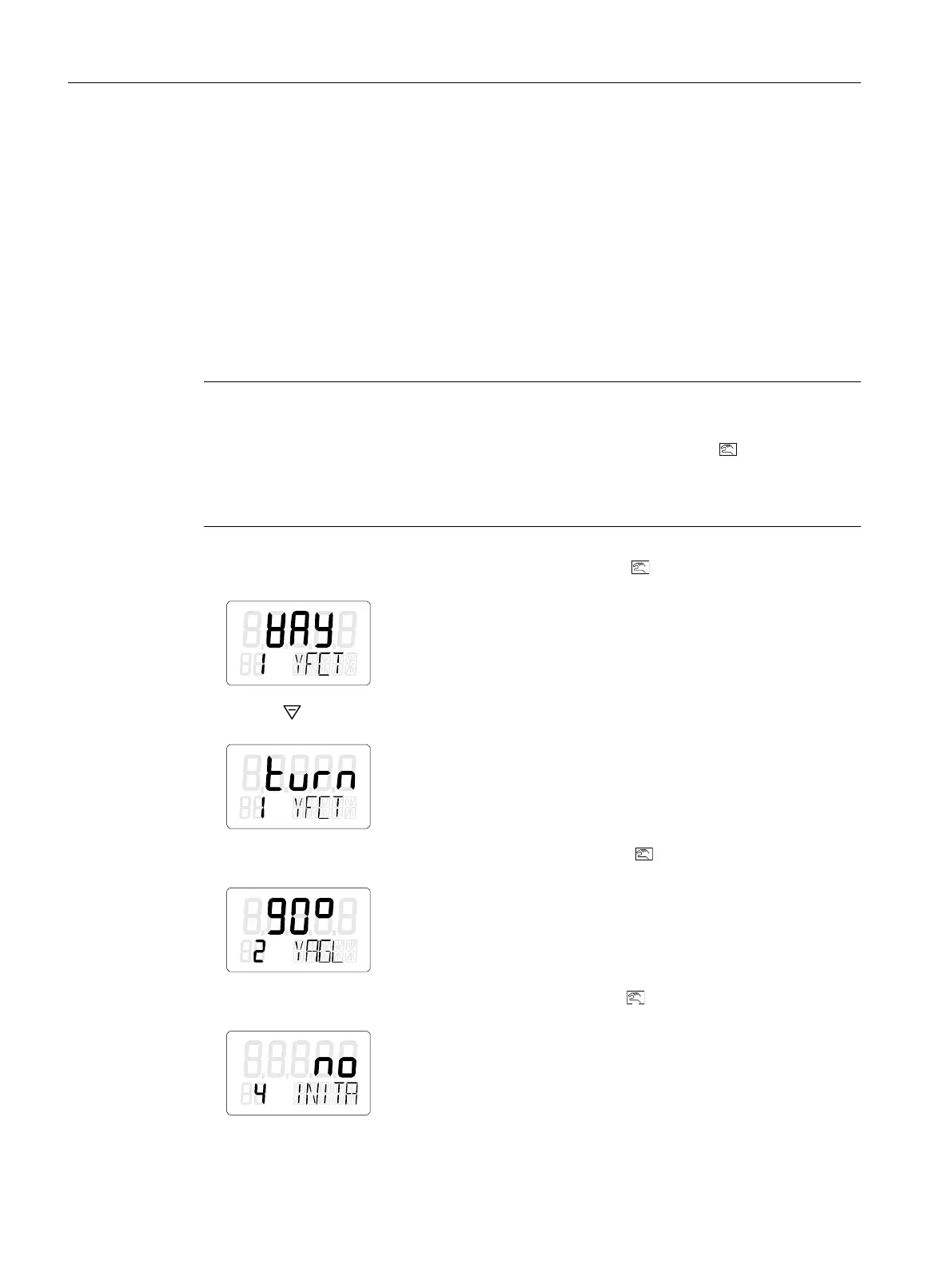7.7.2 Automatic initialization of part-turn actuators
Condition
The following conditions must be fulfilled before activating the automatic initialization:
1. The travel range of the actuator can be passed through completely.
2. The actuator shaft is at a central position.
Initializing the part-turn actuator automatically
Note
Interrupting initialization
An ongoing initialization can be interrupted at any time. To do this, press . The settings
configured until then are retained.
All parameters are reset to factory settings only if you have explicitly activated the preset
settings in the "PRST" parameter.
1. Switch to the "Configuration" mode. To do this, press the button for at least 5 seconds
until the display shows the following:
2. Use the button to change from linear actuator to part-turn actuator until the display shows
the following:
3. Call the "2.YAGL" parameter. To do this, briefly press the button. This parameter has
already been set to 90° automatically. The display shows the following:
4. Call the "4.INITA" parameter. To do this, briefly press the button. The display shows the
following:
Commissioning
7.7 Commissioning part-turn actuators
SIPART PS2 with PROFIBUS PA
126 Operating Instructions, 05/2019, A5E00127926-AC
