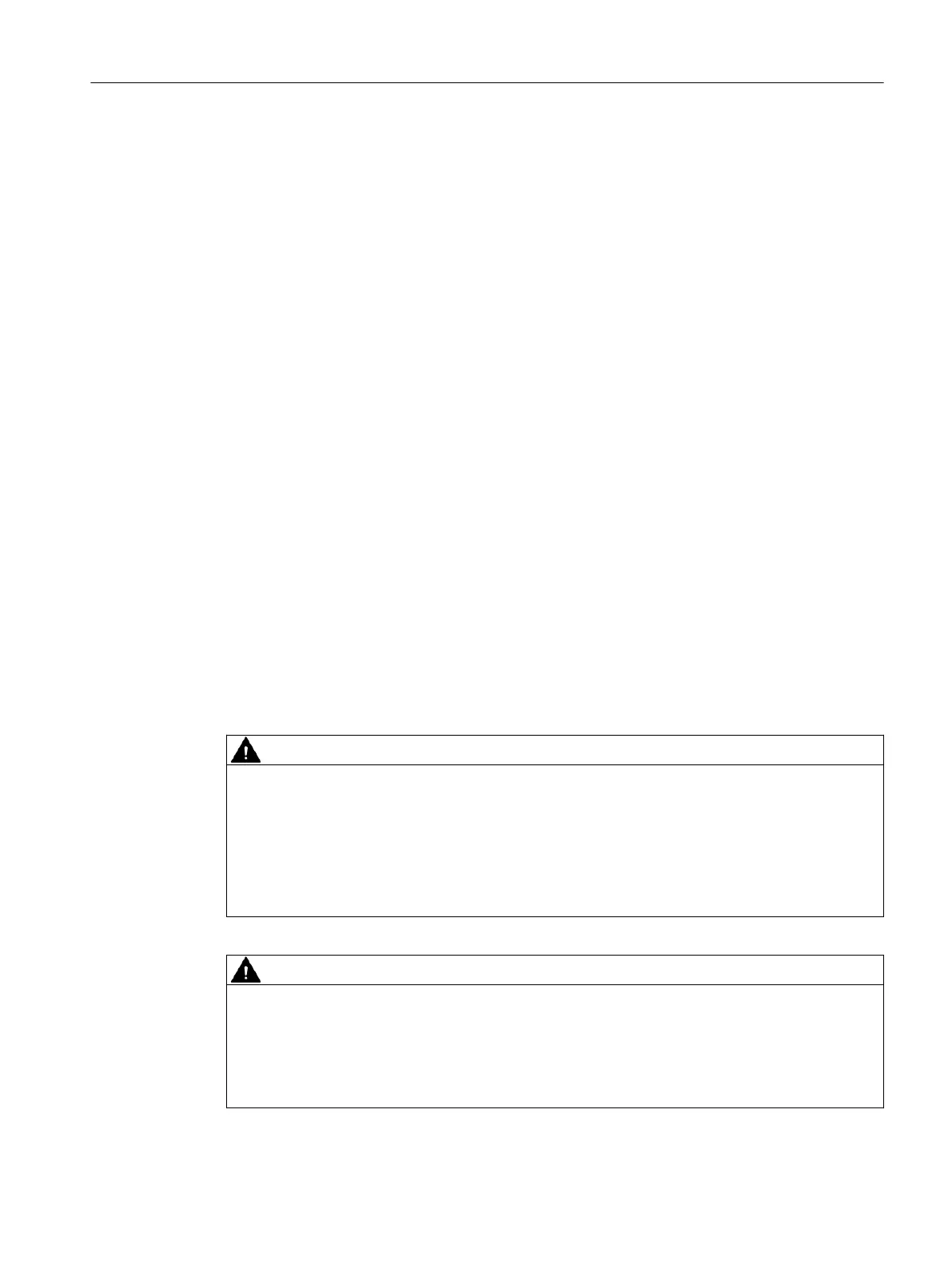4. Tighten the three screws. Note: With the polycarbonate enclosure, the screws are self-
tapping.
5. Place the cover and tighten it.
6. Connect the pneumatic pipelines again.
11.2.2 Positioners 6DR5..1, 6DR5..2 and 6DR5..6
Removal, cleaning and installation of the screens
1. Disconnect the pneumatic auxiliary power supply.
2. Remove the pneumatic connecting cables.
3. Remove the metal screen from the bores carefully.
4. Clean the metal screens, e.g. using compressed air.
5. Insert the screens.
6. Connect the pneumatic pipelines again.
11.3 Maintenance and repair work
11.3.1 Maintenance during continued operation in a hazardous area
WARNING
Maintenance during continued operation in a hazardous area
There is a risk of explosion when carrying out repairs and maintenance on the device in a
hazardous area.
● Isolate the device from power.
- or -
● Ensure that the atmosphere is explosion-free (hot work permit).
WARNING
Impermissible accessories and spare parts
Risk of explosion in areas subject to explosion hazard.
● Only use original accessories or original spare parts.
● Observe all relevant installation and safety instructions described in the instructions for the
device or enclosed with the accessory or spare part.
Service and maintenance
11.3 Maintenance and repair work
SIPART PS2 with PROFIBUS PA
Operating Instructions, 05/2019, A5E00127926-AC 243
