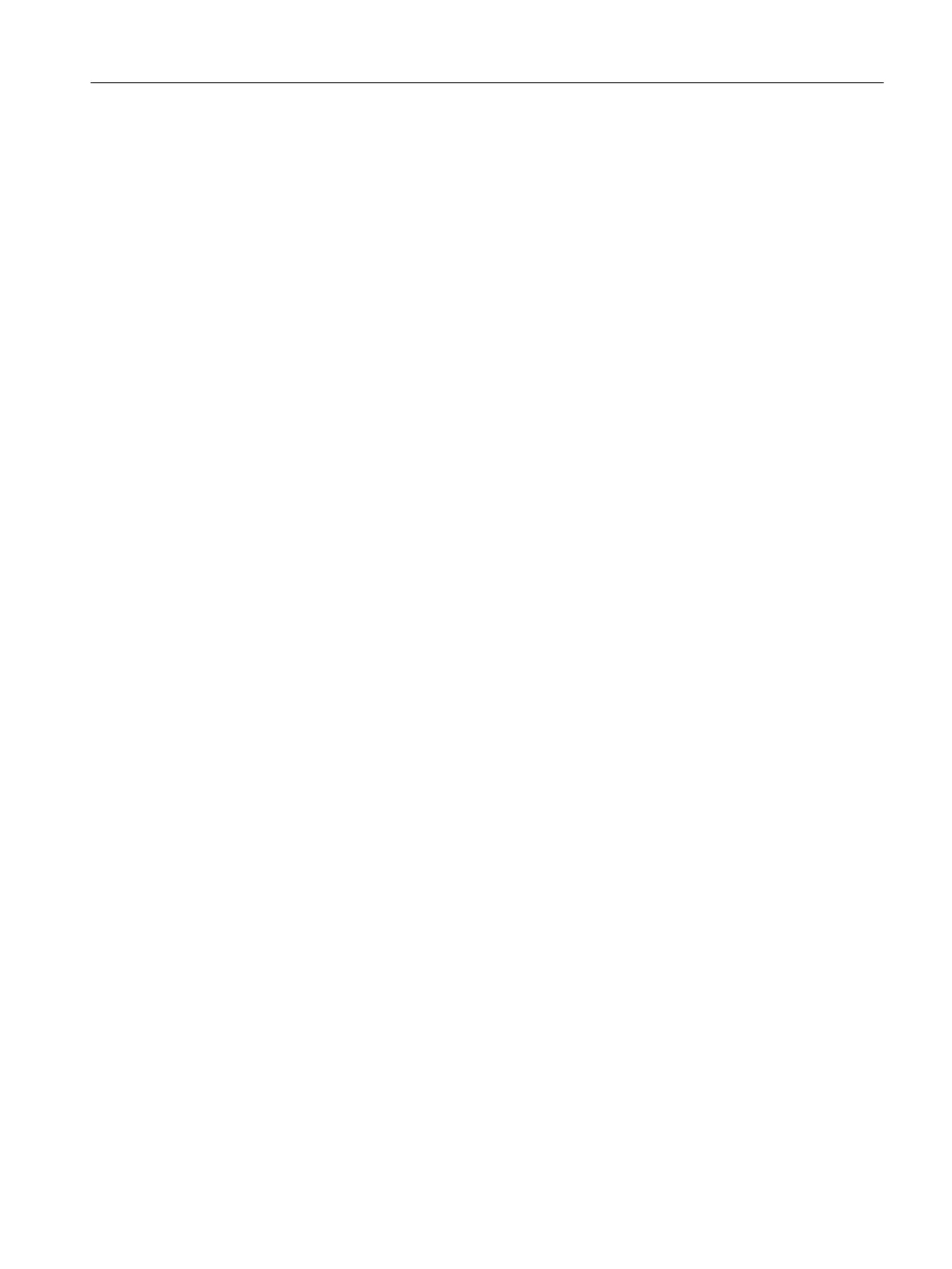The parameter values of a device which are saved in the project can be compared with the
following data types.
● Offline data: The parameter values of a device which are saved in the project.
● Online data: Parameter values currently saved in the device.
9.2.2.5 Object properties
"General" tab
In this "General" tab you can find information on the PDM object and enter optional additional
information.
In the "General" tab you can find:
● Object name
● Description
● Message
● Properties
"Device" tab
In this "Device" tab you display the device data.
The contents of the fields cannot be changed. The contents are derived from the Device
Description assigned to the object if these have been entered in it.
Certain entries are displayed as keys and not as plain text.
In the "Device" tab you can find:
● Device type
● Manufacturer
● Order No.
● Catalog path
● Device DDL
● EDD version
● Device version
"Diagnostics" tab
In this "Diagnostics" tab you can display information for device communication. The symbol
which is displayed on the device is formed in accordance with this information.
Functions/operations using PROFIBUS PA
9.2 Acyclic data transfer
SIPART PS2 with PROFIBUS PA
Operating Instructions, 05/2019, A5E00127926-AC 191
