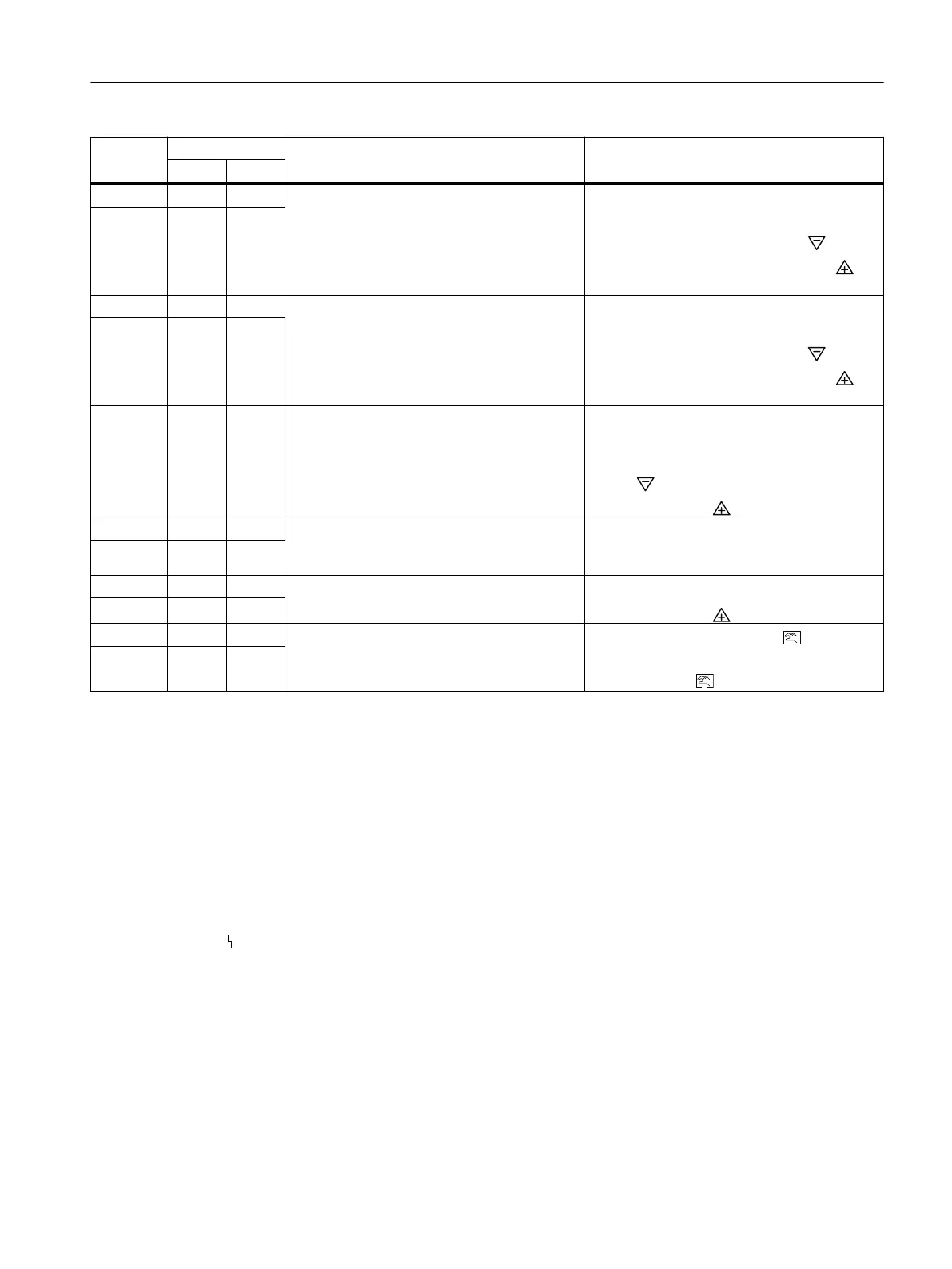Message Line Meaning/cause Measure
Up Down
U nn.n X Display of the "Up" travel time
● Wait until initialization continues in RUN 4.
● To change the travel time, interrupt the
initialization process using the button.
● Activate the leakage test using the
button.
D->U X
D nn.n X Display of the "Down" travel time
● Wait until initialization continues in RUN 4.
● To change the travel time, interrupt the
initialization process using the button.
● Activate the leakage test using the
button.
U->d X
NOZZL X Actuator stops (the initialization process was
interrupted using the "-" button when the ac‐
tuation speed display was active)
1. The travel time can be changed by
adjusting the restrictor(s).
2. Redetermine the positioning speed using
the button.
3. Continue using button.
TESt X Leakage test active (the "+" button was press‐
ed when the actuation speed display was ac‐
tive)
● Wait for one minute.
LEAKG X
nn.n X Value and unit of the result after the leakage
test
● Rectify the leakage if the value is too large.
● Continue using button.
%/MIN X
nn.n X Initialization completed successfully with the
display of actuator travel or the actuator angle
1. Briefly acknowledge using button.
2. Leave configuration level with a long
press on the button.
FINISH X
See also
System messages before initialization (Page 250)
12.1.4 System messages when exiting the Configuration mode
Remarks about the tables:
nn Stands for variable numeric values
Error symbol
/ (slash): the texts on the left and right of the slash flash alternately
Diagnostics and troubleshooting
12.1 Output of system messages in the display
SIPART PS2 with PROFIBUS PA
Operating Instructions, 05/2019, A5E00127926-AC 253
