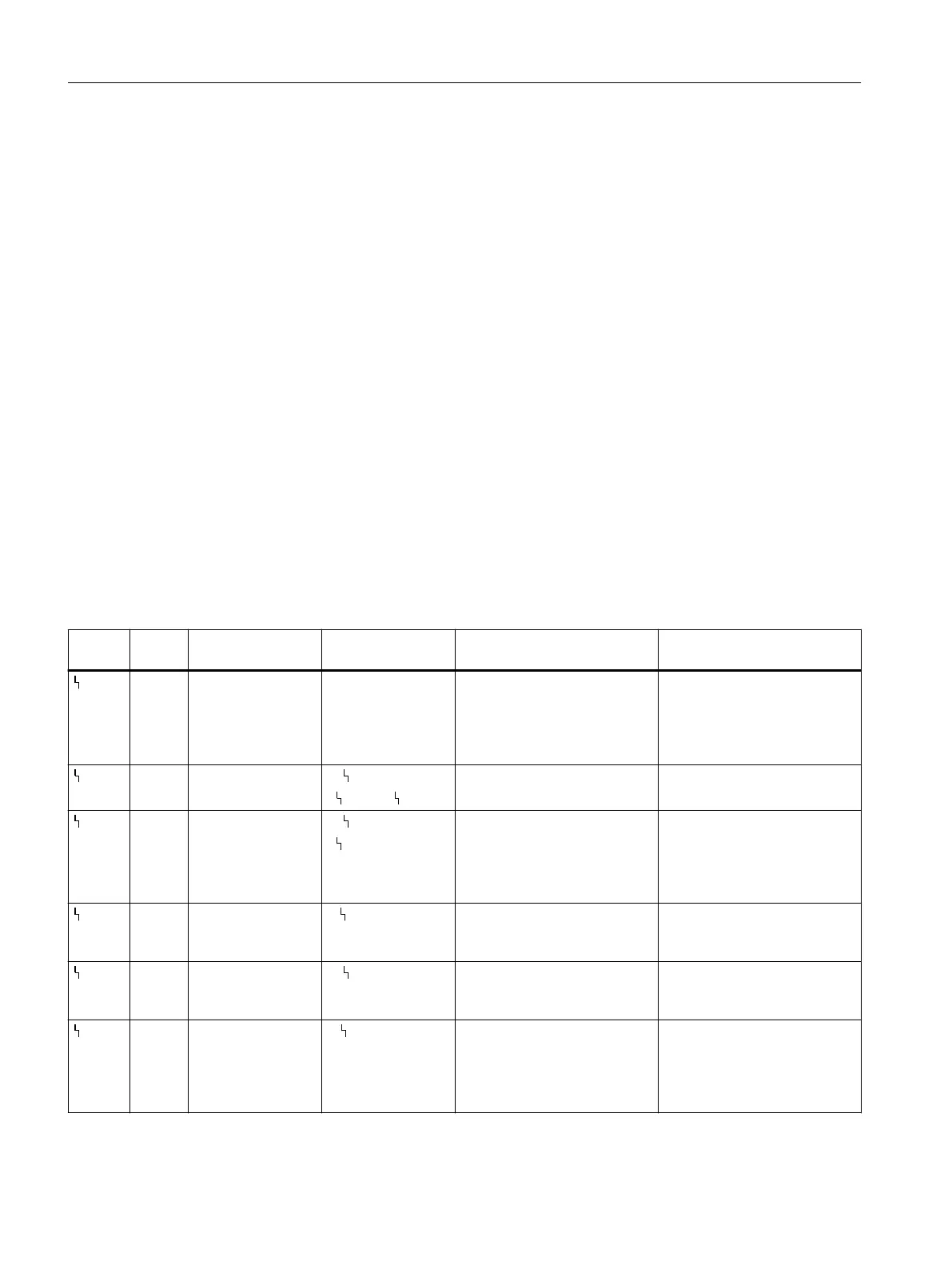This chapter contains information about the following situations in particular:
● Possible causes of the fault message.
● Events which activate the fault message output or alarm outputs.
● Setting of parameters needed for event monitoring.
● Canceling a fault message
When the fault message output is triggered in automatic or manual mode, the display shows
which fault triggered the message. Both digits at bottom-left indicate the corresponding error
code. If multiple triggers occur at the same time, they are displayed one after the other cyclically.
See also
Extended diagnostics parameters A to P (Page 163)
12.3.2 Overview of error codes
Overview of error codes that activate the fault message output
You can find where the error codes are output in the display under '50.XDIAG' Activation of
extended diagnostics (Page 160).
Error
code
Three-
stage
Event Parameter setting Error message disappears
when
Possible causes
1 No Control deviation:
Actual value re‐
sponse has excee‐
ded values for TIM
and LIM
Always active ... the actual value response
falls below the value for LIM
Compressed air failure, actua‐
tor fault, valve fault (e.g. block‐
ade).
2 No Device not in "Au‐
tomatic" mode
**. FCT
1)
= nA or = nAB
... the device is changed to
"Automatic" mode.
The device has been config‐
ured or is in the manual mode
3 No Binary input BIN1
or BIN2 active
**. FCT
1)
= nAB and binary
function BIN1 or
BIN2 to "On"
... the binary input is no longer
activated.
The contact connected to the
binary input was active (e.g.
packing gland monitoring,
overpressure, temperature
switch).
4 Yes Limit for number of
total strokes ex‐
ceeded
L. STRK≠OFF ... the stroke counter is reset
or the thresholds are in‐
creased
The total path covered by the
actuator exceeds one of the
configured thresholds.
5 Yes Limit for number of
changes in direc‐
tion exceeded
O. DCHG≠OFF ... the counter for changes of
direction is reset or the thresh‐
olds are increased.
The number of changes of di‐
rection exceeds one of the
configured thresholds.
6 Yes Lower endstop lim‐
it exceeded
F. ZERO≠OFF
**.YCLS = do or up
do
... the deviation of the endstop
disappears or the device is re-
initialized.
Wear and tear of the valve
seat, deposits or foreign bod‐
ies in the valve seat, mechan‐
ical misalignment, friction
clutch moved.
Diagnostics and troubleshooting
12.3 Online diagnostics
SIPART PS2 with PROFIBUS PA
272 Operating Instructions, 05/2019, A5E00127926-AC
