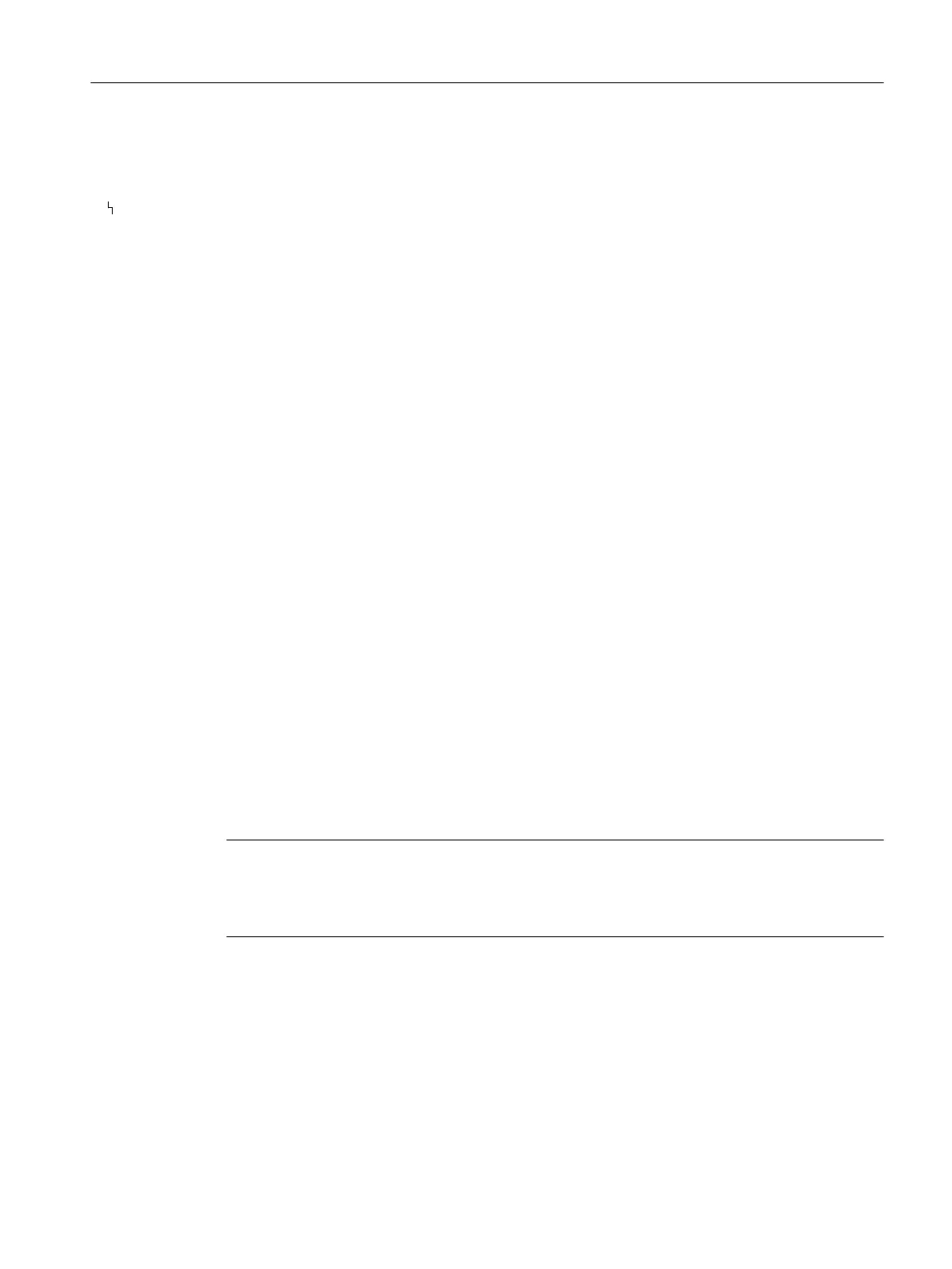8.3.3.5 Monitoring of deadband 'E.\\DEBA'
E. DEBA - Monitoring of deadband
Requirement: The '50.XDIAG' Activation of extended diagnostics (Page 160) pa‐
rameter is set to 'On'.
The '31.DEBA' Deadband of controller (Page 148) parameter is set
to 'Auto'.
Possible settings: ● OFF
● On
Purpose: Use this parameter to continuously monitor the automatic adapta‐
tion of the deadband. Monitoring is performed in one step. To acti‐
vate monitoring, set the parameter to 'On'. The sub-parameter is
displayed. Appropriately set the sub-parameter.
The current value is displayed in Diagnostic value '26.DBUP -
Deadband up' / '27.DBDN - Deadband down' (Page 267). The po‐
sitioner triggers a message if the current value exceeds the thresh‐
old.
Factory setting: OFF
E1.LEVL3 - Threshold
Adjustment range: 0.1 ... 10.0
Purpose: Use this sub-parameter to set the threshold to the deadband in
percent. Set the threshold in a range from '0.1' to '2.9'. The values
are monitored in the range of '0.1' to '2.9'. Values between '3.0' and
'10.0' are not monitored.
The threshold 3 message is displayed when the current deadband
exceeds the threshold during the test. The process to activate and
display this message is described in the 'XDIAG' parameter.
Factory setting: 2.0
Note
Fault message display
The three-stage fault message display has not been implemented for monitoring of the
deadband. The positioner triggers only threshold 3 messages depending on the setting.
Parameter assignment
8.3 Description of parameters
SIPART PS2 with PROFIBUS PA
Operating Instructions, 05/2019, A5E00127926-AC 175
