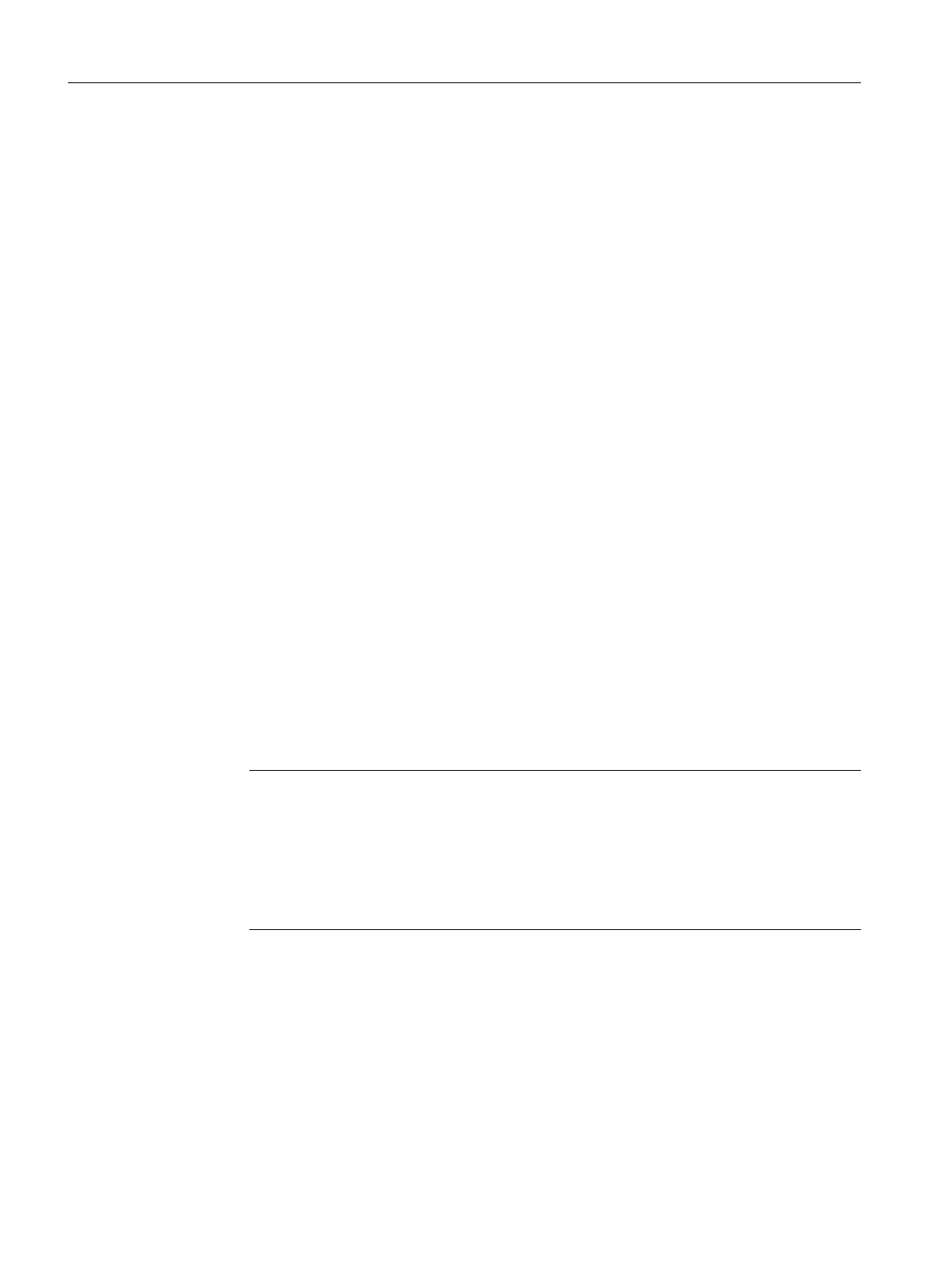See also
Slot initiator alarm modules 6DR4004-6G and -8G (Page 64)
Procedure: Determining the switch status of the slotted initiators
You will require a suitable display device to determine the switch status. For example, use the
initiator tester type 2 / Ex from Pepperl + Fuchs.
1. Connect the display device to the following terminals of the SIA module:
– 41 and 42
– 51 and 52
2. Read the switch status of slotted initiators.
Procedure: Setting the L1 and L2 limits
The consecutive numbers in the following text refer to the above image in this section. Proceed
as follows to set the limits:
1. Move the actuator to the first desired mechanical position.
2. Adjust the upper actuating disk ④ manually until the output signal at terminals 41 and 42
changes. Set a high-low or a low-high switchover as follows:
– Rotate the actuating disc ④ beyond the switching point until you reach the next
switching point.
3. Move the actuator to the second desired mechanical position.
4. Adjust the lower actuating disk ⑤ manually until the output signal at terminals 51 and 52
changes. Set a high-low or a low-high switchover as follows:
– Rotate the actuating disc ⑤ beyond the switching point until you reach the next
switching point.
Note
Adjusting the actuating disk
The actuating disks ④ and ⑤ are relatively difficult to move. This design prevents their
unintentional movement during operation. You can achieve an easier and finer
adjustment by reducing stiction temporarily.
● Move the actuator to and fro while simultaneously holding the actuating disks ④
and ⑤.
4.5.5 Mechanical limit switch modules 6DR4004-6K and -8K
Function
This module is used to report two limits. These limits are reported using galvanic switching
contacts.
Installing/mounting
4.5 Installing the optional modules
SIPART PS2 with PROFIBUS PA
66 Operating Instructions, 05/2019, A5E00127926-AC
