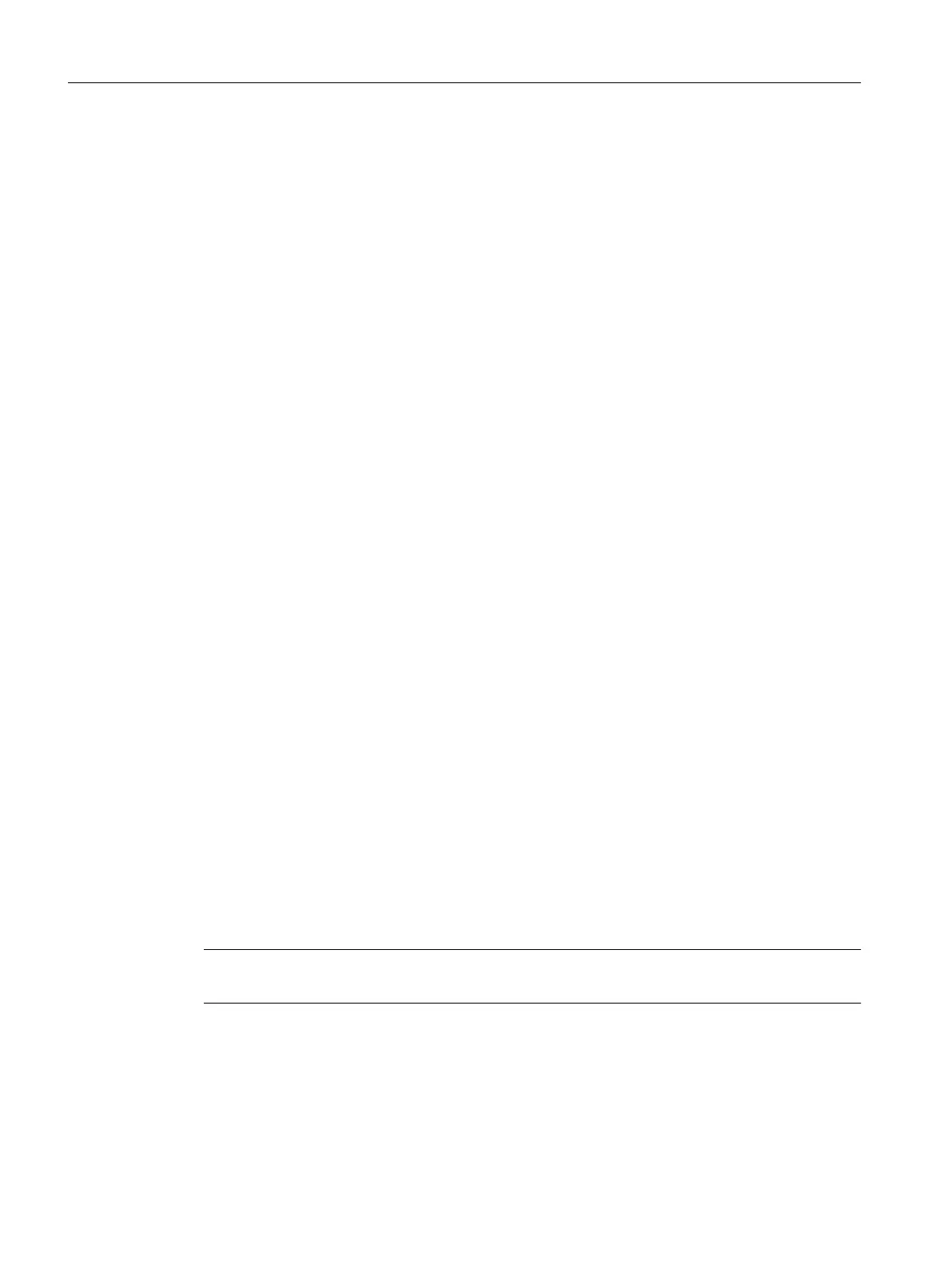8.3.2.5 '31.DEBA' Deadband of controller
Possible settings: ● Auto
● 0.1 ... 10.0
Purpose: This parameter is used with the "Auto" setting to adjust the dead‐
band in automatic mode continually and adaptively to the require‐
ments of the control loop. If a regulator oscillation is detected, then
the deadband is incrementally enlarged. The reverse adaptation
takes place using a time criterion.
The deadband is set using the values 0.1 to 10.0. The value is given
in percent. Control oscillations can then be suppressed. The small‐
er the deadband, the better the control accuracy.
Factory setting: Auto
8.3.2.6 '32.YA' Manipulated variable limiting Start / '33.YE' Manipulated variable limiting End
Adjustment range: 0.0 ... 100.0
Purpose: These parameters are used to limit the mechanical actuator travel
from stop to stop to the configured values. The value is given in
percent. This allows the mechanical travel range of the actuator to
be limited to the effective flow, preventing integral saturation of the
controlling closed-loop controller.
See the figure in the description of the '34.YNRM' Manipulated var‐
iable standardization (Page 149) parameter.
'Dead angle' function
The dead angle is the angle range in which the process valve allows
no flow. The dead angle range starts at the lower endstop of the
valve, for example, and ends at the angle at which the medium
begins to flow. Use this function if you want to use the entire signal
range for valve control (for example, 4 mA to 20 mA).
To now use the entire signal range for valve control (for example, of
ball and segment valves), set the low limit of the manipulated vari‐
able (YA) to the percentage at which the medium begins to flow.
To display the new start value as 0%, set '34.YNRM' Manipulated
variable standardization (Page 149) to 'FloW'.
Factory setting: When 'YA': 0.0 When 'YE': 100.0
Note
'YE' must always be set larger than 'YA'.
Parameter assignment
8.3 Description of parameters
SIPART PS2 with PROFIBUS PA
148 Operating Instructions, 05/2019, A5E00127926-AC
