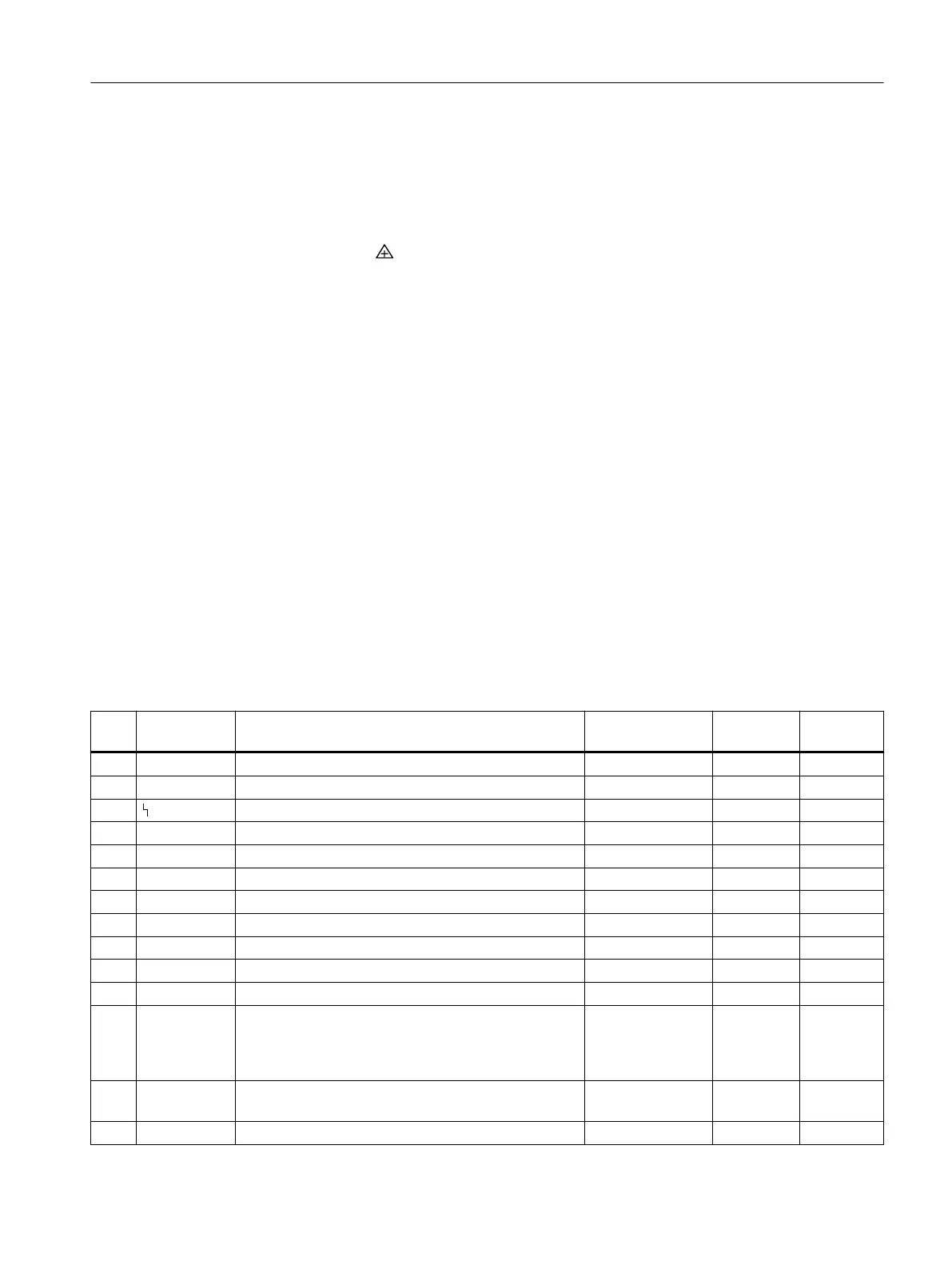12.2.2 Saving the diagnostics values
The diagnostic values are written into a non-volatile memory every 15 minutes so that, in the
event of a power failure, only the diagnostic values of the previous 15 minutes are lost. The
values in the resettable parameters can be set to zero.
To do this, press the button for at least 5 seconds.
The diagnostic values which can be reset can be found in the table in section Overview of
diagnostics values (Page 257).
12.2.3 Overview of diagnostics values
Explanatory notes on the following table
● The "Representable diagnostics values" column shows the factory settings for the
diagnostics parameters in bold type.
● The "Properties" column shows the properties of the diagnostics parameters:
– ① Diagnostics value can be read and reset.
– ② Diagnostics value can be read but not reset.
– ③ Diagnostics value can be read but not reset. A function can be executed.
– ④ Diagnostics value can be read, manually reset, and manually changed.
Overview of diagnostics values
No. Short de‐
scription
Meaning Representable di‐
agnostics values
Unit Properties
1 STRKS Number of total strokes 0 ... 4.29E9 - ①
2 CHDIR Number of changes in direction 0 ... 4.29E9 - ①
3 CNT Number of fault messages 0 ... 4.29E9 - ①
4 A1CNT Number of alarms 1 0 ... 4.29E9 - ①
5 A2CNT Number of alarms 2 0 ... 4.29E9 - ①
6 HOURS Number of operating hours 0 ... 4.29E9 Hours ②
7 HOURR Resettable operating hours counter 0 ... 4.29E9 ①
8 WAY Determined travel 0 ... 130 mm or ° ②
9 TUP Travel time up 0.0 / 0 ... 1000 s ②
10 TDOWN Travel time down 0.0 / 0 ... 1000 s ②
11 LEAK Leakage test - / 0.0 ... 100.0 %/minute ③
12 PST Monitoring of partial stroke test OFF / ###.#, FdI‐
ni, notSt, SdtSt,
fdtSt, notoL, Strt,
StoP
s for ###.# ③
13 PRPST Time since last partial stroke test ###, notSt, Sdtst,
fdtSt
Days ②
14 NXPST Time until next partial stroke test OFF / ### Days ②
Diagnostics and troubleshooting
12.2 Diagnostics
SIPART PS2 with PROFIBUS PA
Operating Instructions, 05/2019, A5E00127926-AC 257
