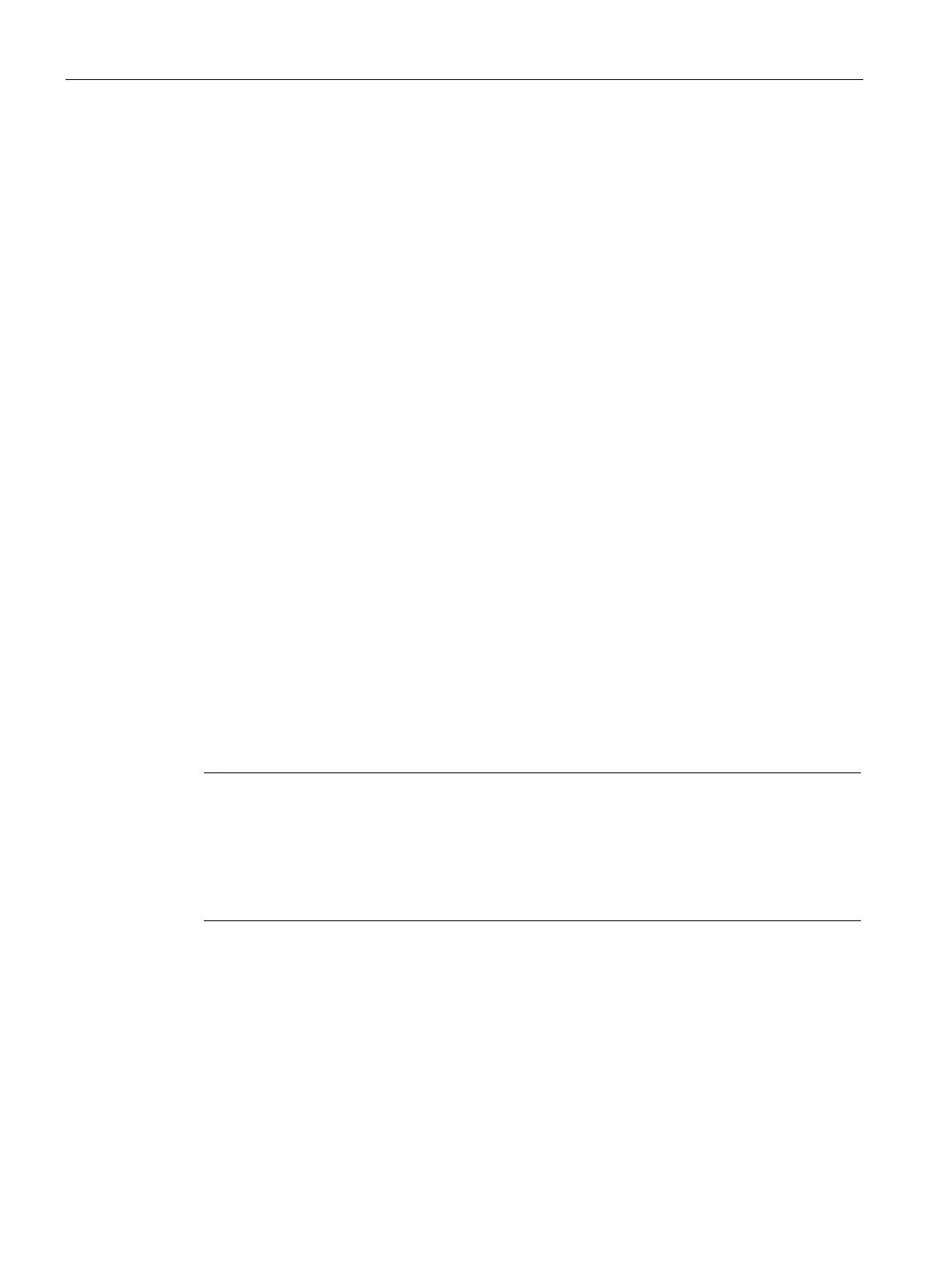Functions
6.3 [2.02] Settings > Time/Date
Operating with the Local User Interface
102 Operating Manual, 06/2017, A5E31930478-05
Assigning USER FUNC key
Procedure
You can assign two functions to the <USER FUNC> key:
1. Main menu > "2 Settings" > "01 Display/USER FUNC key" > "6 USER FUNC key"
2. Call the parameter display: Press <Enter>.
3. Assign the key: "Assign function" parameter field. Authorize access with Standard PIN, if
necessary.
The following functions can be set:
– Acknowledge current messages:
All pending messages get the status "acknowledged".
With this function you do not have to call the message list in the main view and follow
the menu-guided acknowledgment procedure. If you have not yet remedied the reason
for the message at the time of acknowledgment, the corresponding message is still
pending after acknowledgment.
[2.02] Settings > Time/Date
6.3.1
Setting the time and date
Procedure
Note
Effects of changes
Changing the tim
e has a direct effect on the sequence of logbook entries and all other time-
Check the logbook entries following changes to this setting. If necessary, reset the
parameters of the logbook filter function.
1. Main menu > "2 Settings" > "02 Time/Date"
2. Specify display format of the date: "Date format" parameter field.
This parameter field can be edited without PIN input.
3. Enter the current date: "Date" parameter field.
Authorize access with Standard PIN, if necessary.
