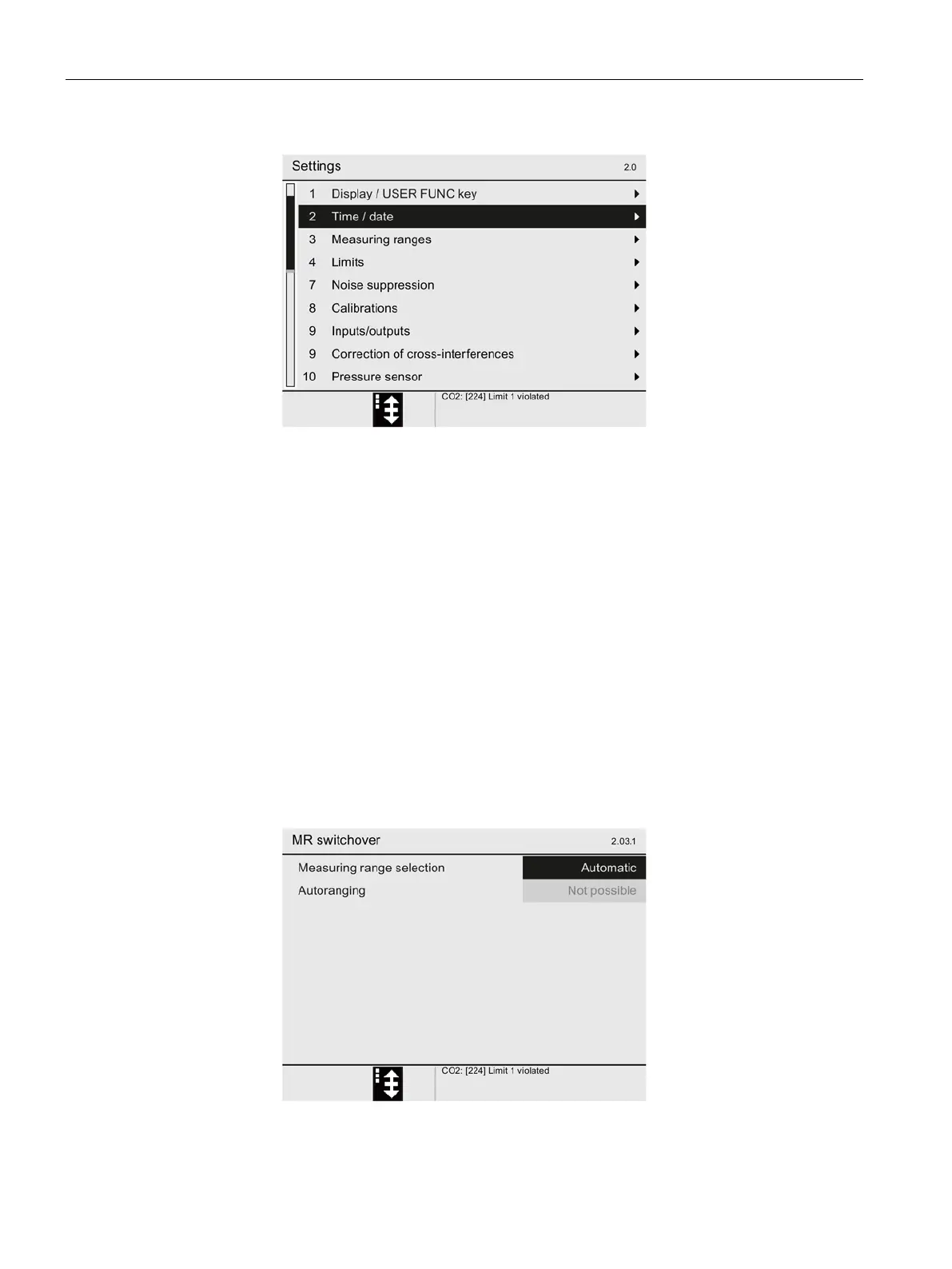Operation
4.3 Display
Operating with the Local User Interface
68 Operating Manual, 06/2017, A5E31930478-05
Figure 4-15 Example: Menu [2.0] Settings
Menu entries for functions that are not available in your device are not displayed. However,
the numbering within the menu is not adapted, for example, with menus [2.4] Limits to
[2.7] Noise suppression:.
This simplifies the operation of the device: All menus can be accessed directly by entering
the same menu number.
Key functions (Page 56)
Figure 4-16 Example: Parameter view
