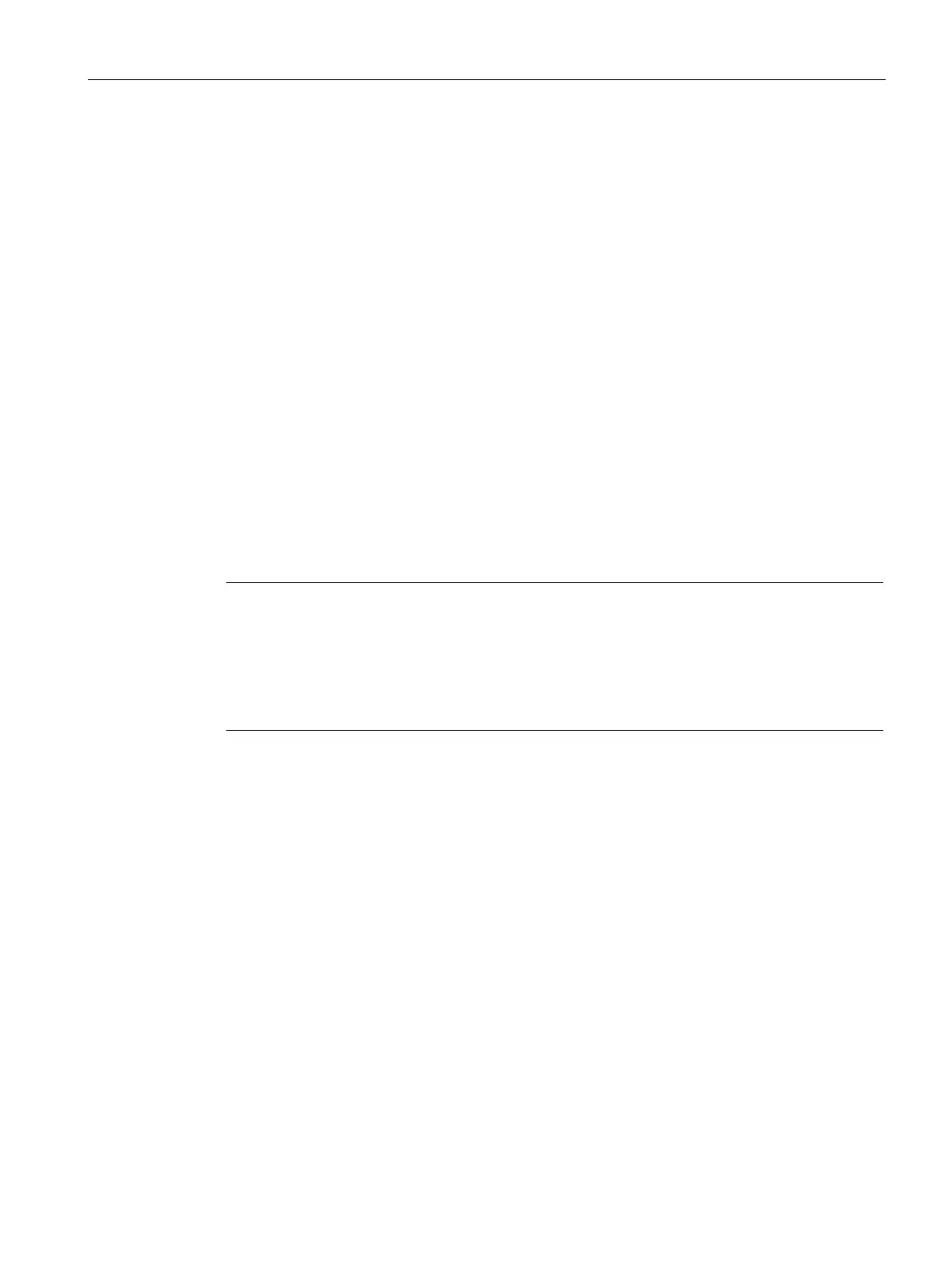Functions
6.7 [2.08] Settings > Calibrations
Operating with the Local User Interface
Operating Manual, 06/2017, A5E31930478-05
129
[2.08.3.2] Free calibration
Overview
You can use this menu if you do not require the calibration pool or if you wish to carry out a
trial calibration/validation.
Parameter settings of free calibrations/validations are not saved in the calibration pool. The
wizard-driven processes can be used any number of times. In contrast to a calibration,
calibration parameters are not changed during a validation.
Executing a free calibration/validation (Page 129)
Overview (Page 128)
Executing a free calibration/validation
Procedure
Note
Setting the measuring ranges
Check the settings of the measuring ranges before you assign a calibration to a range. Make
sure that the set measuring ranges are suita
ble for the application.
Adjust the settings of the measuring ranges again, if necessary:
[2.03] Settings > Measuring
(Page 103) menu.
1. Main menu > "2. Settings" > "08. Calibrations" > "3. Execute calibrations" > "2. Free
calibration"
Depending on the wizard you enable, you either execute a calibration or validation. The
parameter assignment of this menu is used for both processes.
2. Select components to be calibrated/validated: "Components" parameter box.
– Authorize access with Standard PIN, if necessary.
– Enable/disable one or more component-related check boxes in the displayed editing
window.
3. Specify calibration type: "Calibration type" parameter box.
– If you select "2-pt.", the zero gas calibration and span gas calibration are executed
successively. Otherwise you set either a zero gas calibration or a span gas calibration.
