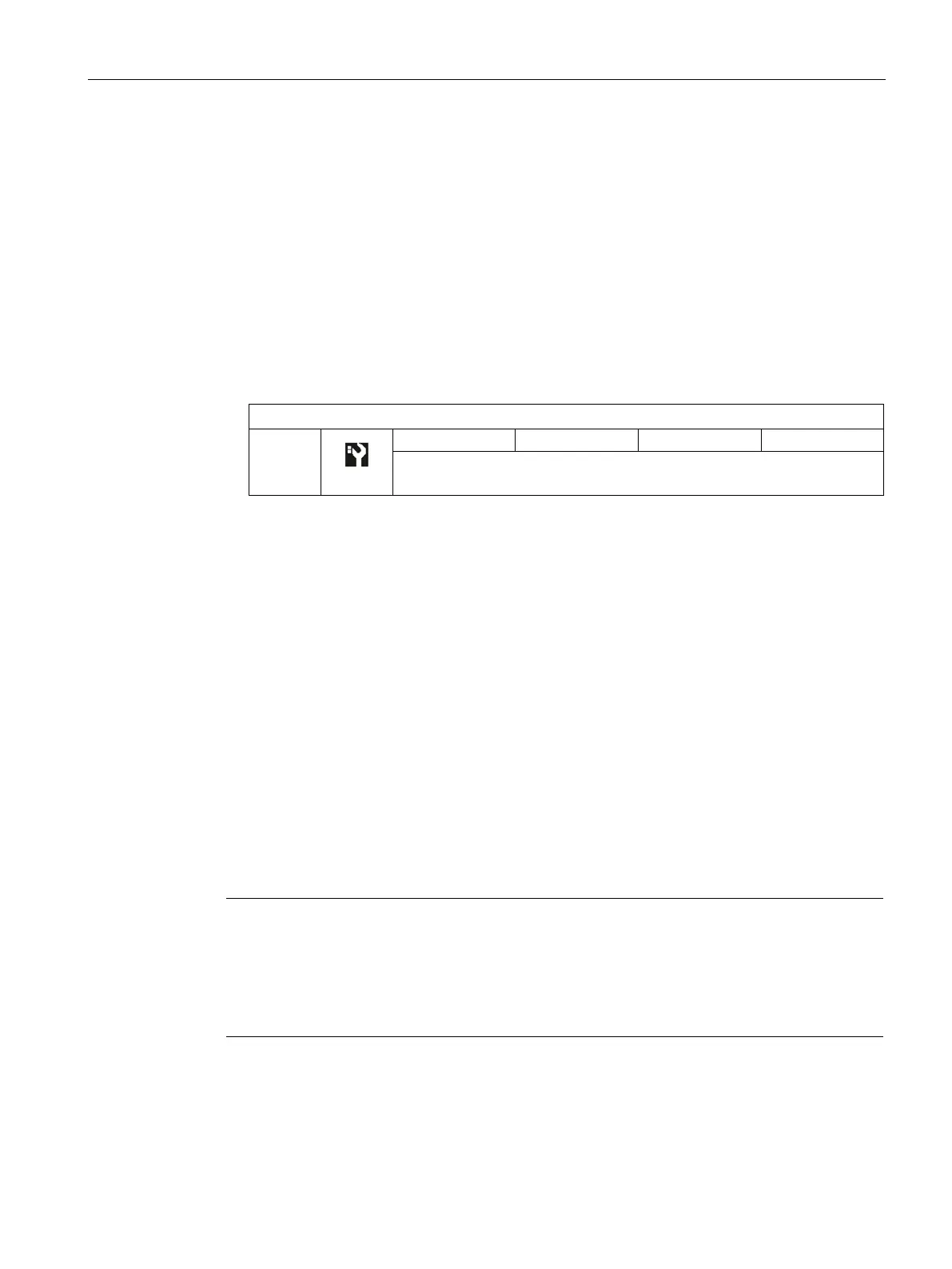Functions
6.21 [3.08] Maintenance & Diagnostics > Maintenance intervals
Operating with the Local User Interface
Operating Manual, 06/2017, A5E31930478-05
227
[3.08] Maintenance & Diagnostics > Maintenance intervals
6.21.1
Displaying maintenance intervals
Procedure
1. Main menu > "3. Maintenance & Diagnostics" > "8. Maintenance intervals"
This menu contains all user-assignable maintenance intervals. The menu entries are
structured as follows:
Structure of the navigation lines
01.
1)
2)
3)
4)
5)
6)
Edit
1)
Menu entry number
2)
Symbol of the highest message level
3)
Designation of the maintenance interval
4)
Remaining runtime of the maintenance required status in days
5)
Remaining runtime of the maintenance demanded status in days
6)
Remaining runtime of the maintenance alarm status in days
2. Check remaining runtimes: Remaining runtimes with the value "0" indicate that the
corresponding message (maintenance required, maintenance demanded, maintenance
alarm) has already been generated.
3. Set maintenance intervals: Assigning maintenance interval parameters (Page 227).
Assigning maintenance interval parameters
Procedure
Note
Sequence time/update of maintenance intervals
The maintenance intervals are always updated at midnight (00:00 hours): initially on the day
after the parameter assignment, then daily. If a maintenance interval expires, the message
"Maintenance interval expired" is output. This me
ssage is also output at midnight
hours).
