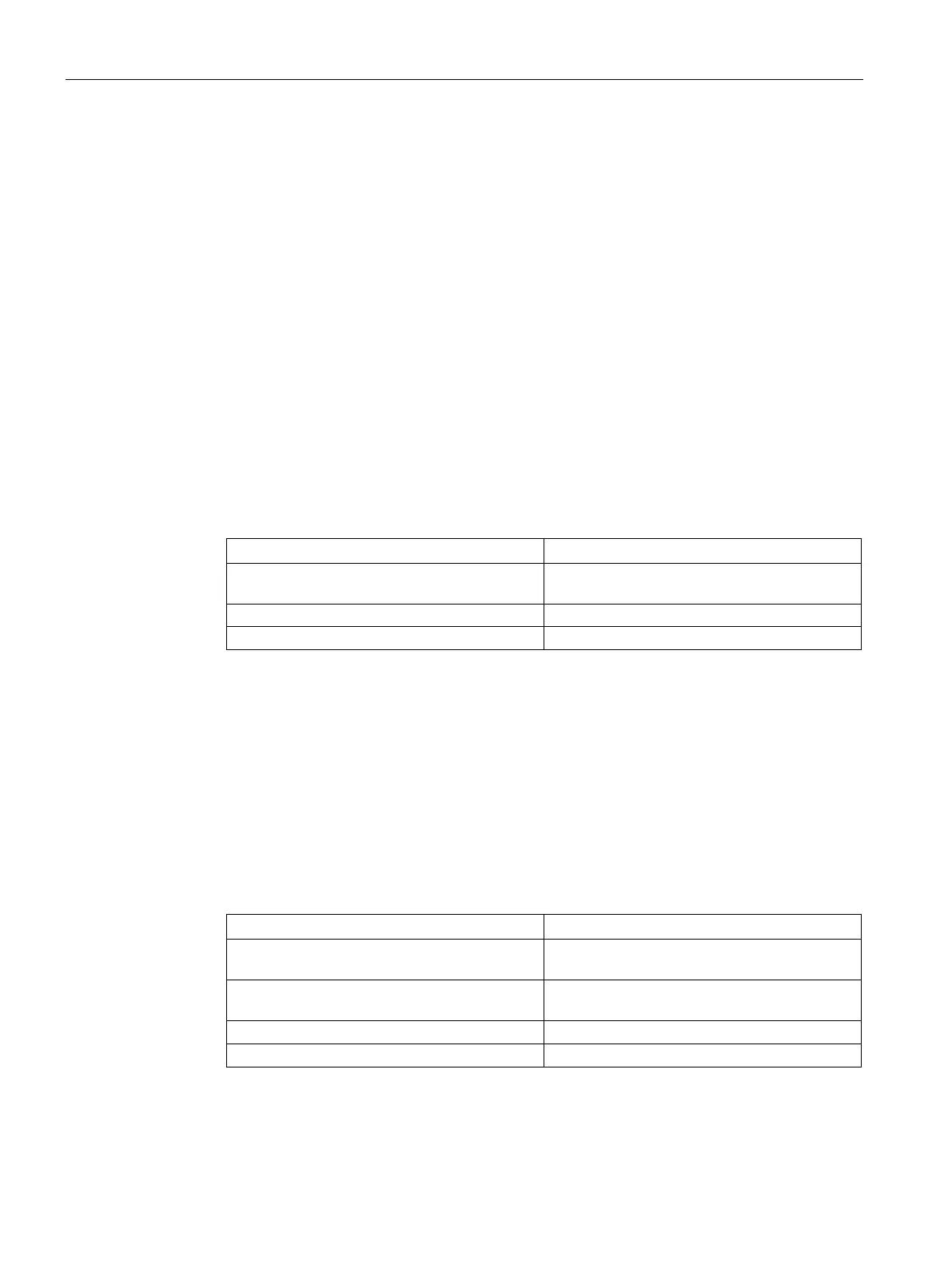Functions
6.22 [3.09] Maintenance & Diagnostics > Identification
Operating with the Local User Interface
232 Operating Manual, 06/2017, A5E31930478-05
Overview (Page 229)
Identifying additional features
Procedure
1. The access paths depend on the hardware configuration: The menus include all
identification data specified in the factory for the following features:
– OXYMAT 7: Measuring head
– ULTRAMAT 7: Detector 1 and detector : 2
– CALOMAT 7: Component
2. Write down the identification data, if necessary. The following equipment-specific data is
displayed:
Physical measured component Actual, physically correct designation of the
Component name defined by the user.
Manufacturer identification number.
Identify sensor module CALOMAT 7
Procedure
1. The access paths depend on the hardware configuration: The menus include all
identification data specified in the factory for the following features:
2. Write down the identification data, if necessary. The following equipment-specific data is
displayed:
Article number Part 1
1)
Display of first part of module article number,
Article number Part 2
1)
Display of second part of module article num-
Display serial number of the sensor module.
Display hardware version of the module.
