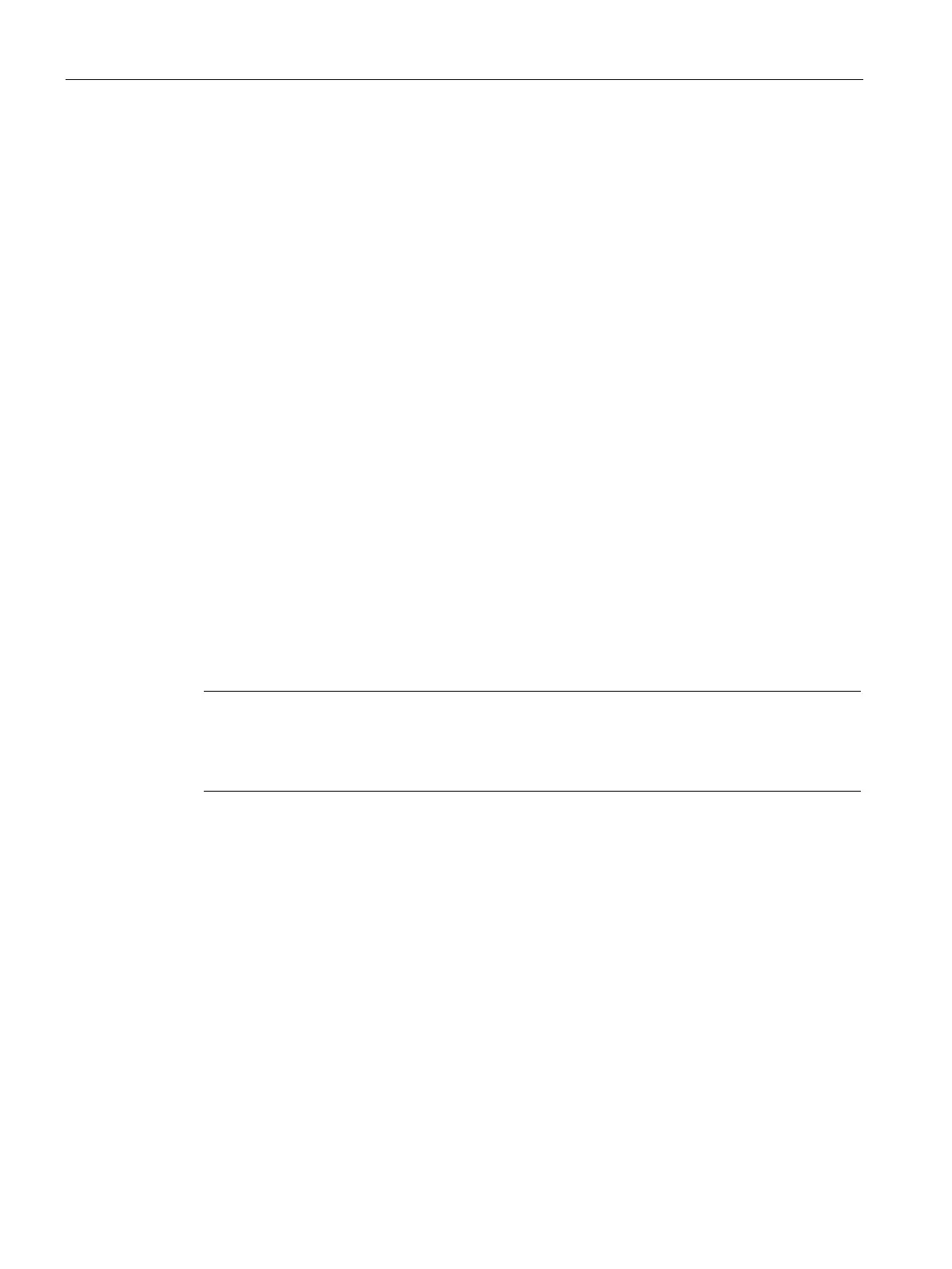Functions
6.6 [2.07] Settings > Noise suppression
Operating with the Local User Interface
112 Operating Manual, 06/2017, A5E31930478-05
● If the distance from the previously dampened measured value to the currently
undampened measured value is less than the effective interval, the time constant "T90
within" becomes effective.
● If the distance of the currently undampened measured value to the previously dampened
measured value exceeds the effective interval, damping takes place with the second time
constant "T90 outside".
This function suppresses so-called spikes. Spikes are created by electromagnetic
interference or sometimes by mechanical shocks. If an adjustable threshold of the smallest
physical span ([%]) is exceeded, the suppression function intervenes. The threshold must be
greater than the effective interval of the low pass filter.
By setting the suppression time, the last measured value before the spike occurred will be
output for the duration of the suppression time. This means the measurement result is no
longer affected.
A change in concentration that follows a spike may be displayed delayed.
Setting noise suppression
Procedure
Note
Component-specific setup
No
ise suppression is component-specific. Repeat the procedure described below for all
components, if necessary.
1. Component > Main menu > "2. Settings" > "07 Noise suppression"
The parameter display is opened. In addition to the assignable parameters, the displayed
values "Current measured value" and "Smallest span" can be used as setting aids.
2. Activate low pass filter: "Low pass" parameter field.
Authorize access with Standard PIN, if necessary.
3. Specify the effective interval for the time constant: "Time constant" parameter field.
Assign a value from 1 to 500% of the smallest span.
