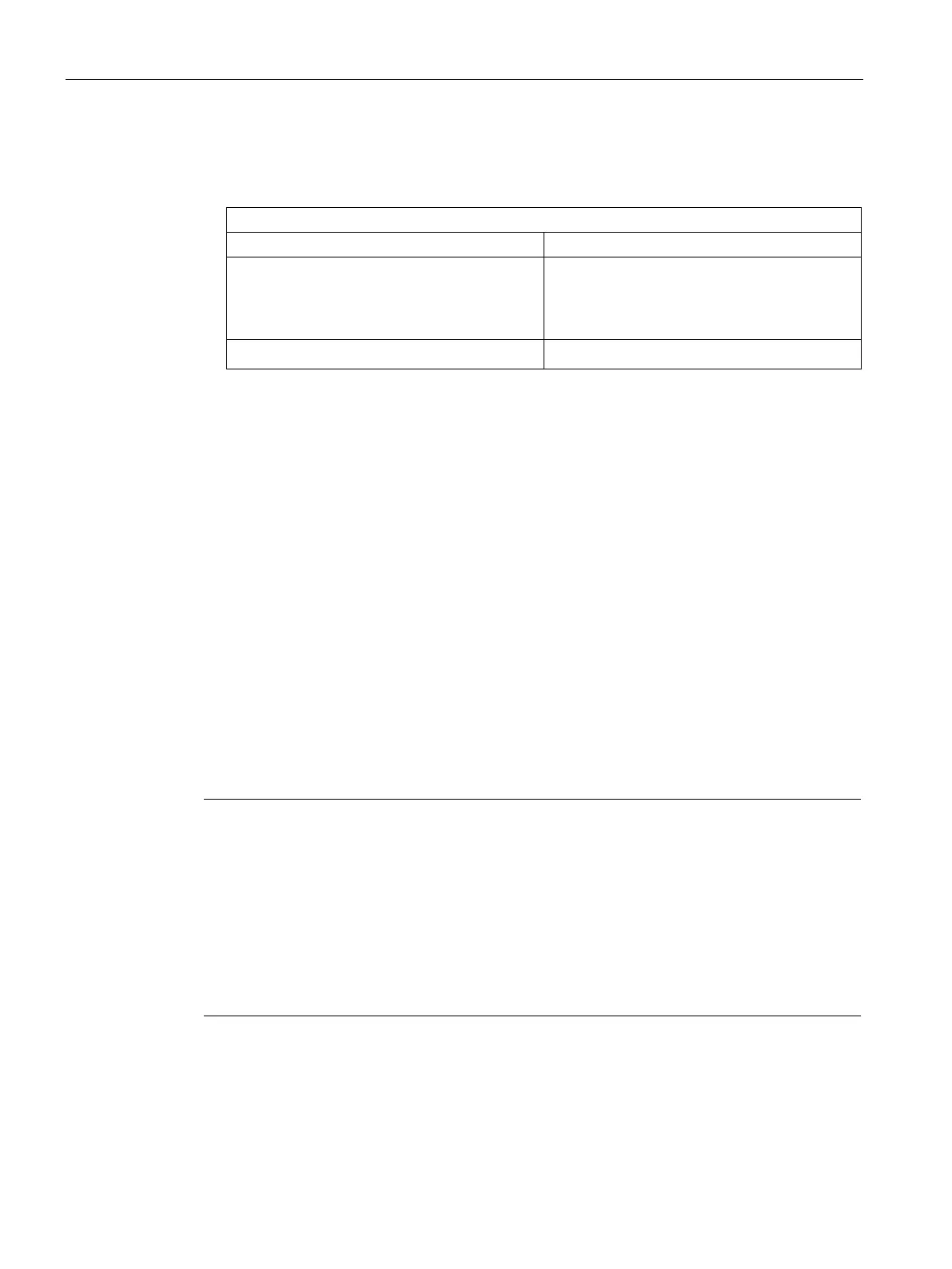Functions
6.9 [2.10] Settings > Correction of cross-interferences
Operating with the Local User Interface
174 Operating Manual, 06/2017, A5E31930478-05
4. Specify correction coefficient(s). Use the manual input options or start wizard-guided
determination.
Specify correction coefficient
Wizard-guided determination
• Enter the coefficients in the "Coefficient"
and/or "Coefficient (*x
2
)" parameter fields.
• Execute wizard:
"Coeff. via measurement" parameter field:
Follow the instructions on the display.
• Change the process tag assignment • Change the process tag assignment
5. Change the process tag assignment:
– Check the displayed process tag assignment.
– "Use for process tag" > "Change" parameter field
The displayed editing window includes all available process tags.
– Activate the corresponding process tags that are to be integrated into the correction of
cross-interference. Deactivate process tags that are not used.
6. Enabling/disabling all corrections of cross-interferences (Page 179)
Correction of cross-interference in the application "H2 in N2 (Q)" for furnace gas,
converter gas and wood distillation
Setting instructions
Note
Increased application-specific measuring errors despite correction of cross-interference
Compared with correction of cross
-interference with binary gas mixtures and application-
specific increase in measuring errors is possible. Depending on the application, the
measuring error is up to 10% of the measuring ran
ge.
The reasons for this are in particular:
Negative influences of the interference gas on zero point offsets and the course of
characteristic curves
Entry of measuring inaccuracies by external analyzers
