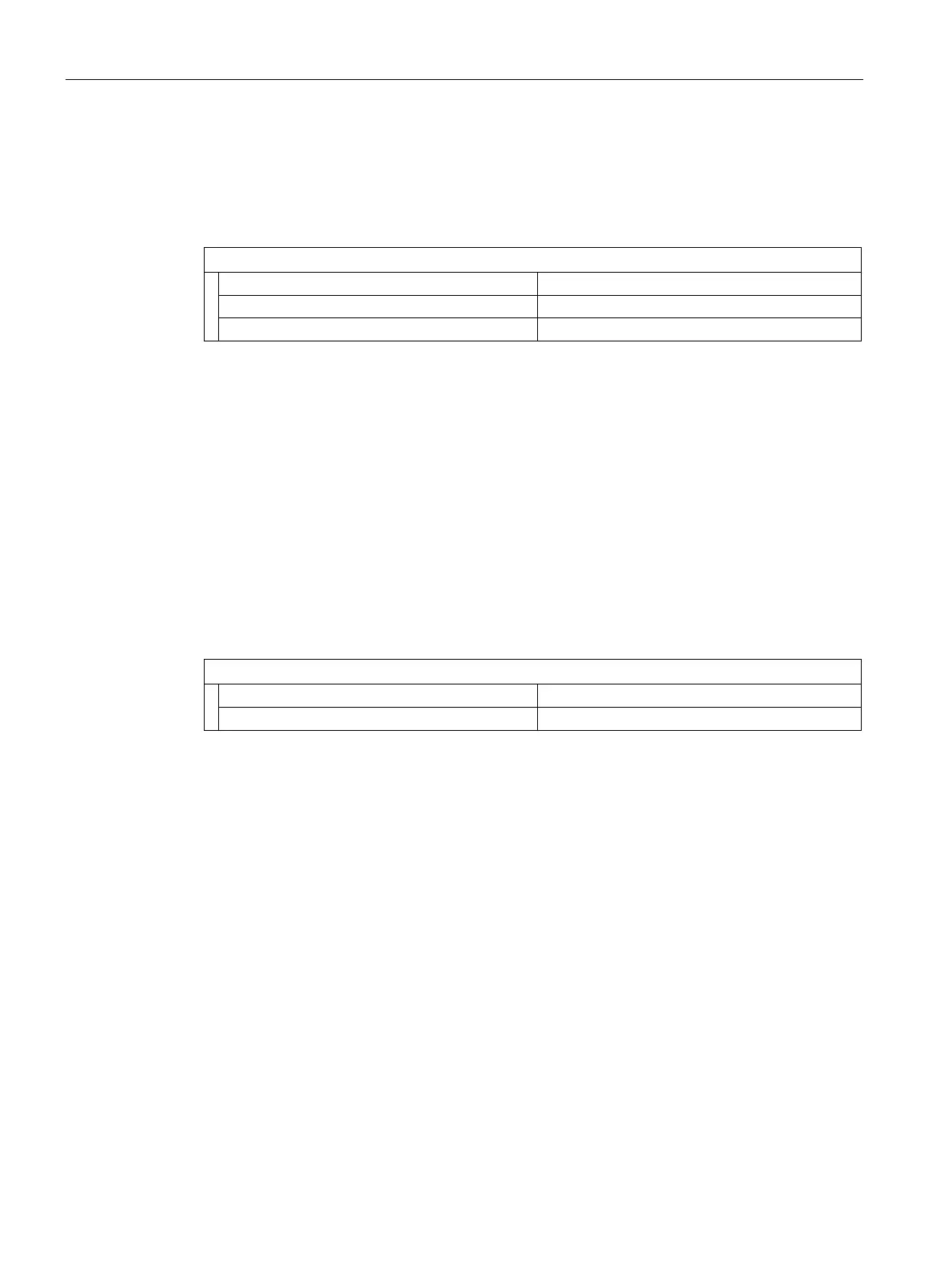Functions
6.19 [3.05] Maintenance & Diagnostics > Diagnostics values
Operating with the Local User Interface
222 Operating Manual, 06/2017, A5E31930478-05
You only have read access.
In this menu you can get information on the function assigned for each input as well as the
status of the input (High/Low). The following information is displayed for each digital input:
Navigation lines in the menu [3.05.4.3.0.n]
1)
1)
No display of function group
The assignment of the inputs to the device modules can be identified by the numbering:
● DI01 ...DI08 ↔ Processing unit
● DI09 ... DI16 ↔ Option module 1
● DI17 ... DI20 ↔ Option module 2
For additional information go to → [2.09.3] Digital inputs (Page 143).
You only have read access.
In this menu you can get information about the digital outputs available with the current
hardware configuration. The following information is displayed for each digital output:
Navigation lines in the menu [3.05.4.4.0.n]
1)
1)
No display of function group
The assignment of the inputs to the device modules can be identified by the numbering:
● DO01 ... 8 ↔ Processing unit
● DO09 ... 20 ↔ Option module 1
● DO21 ... 23 ↔ Analyzer module 1
● DO24 ... 26 ↔ Analyzer module 2
For additional information go to → [2.09.5] Digital outputs (Page 152).
