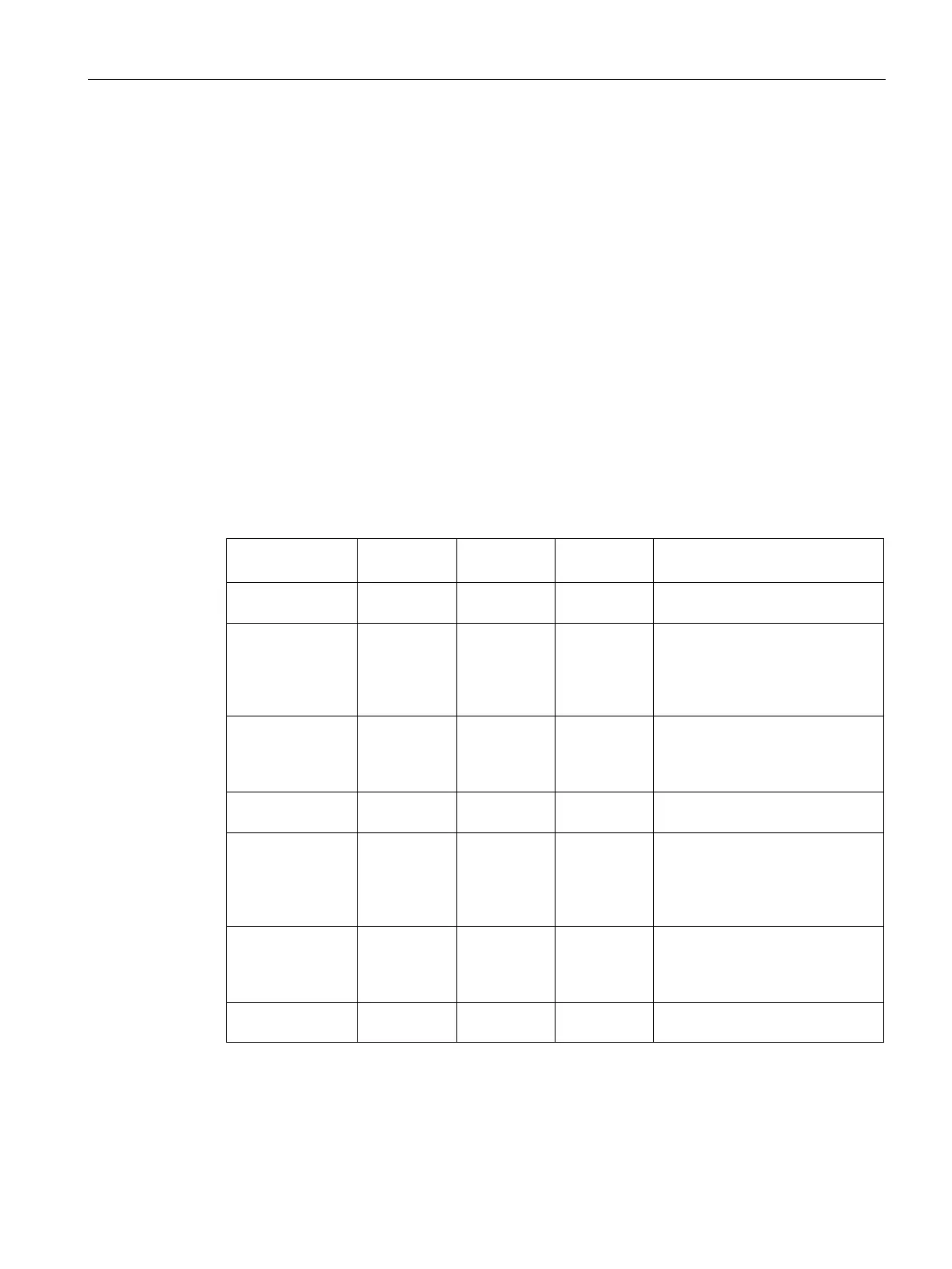Functions
6.14 [2.20] Settings > Service
Operating with the Local User Interface
Operating Manual, 06/2017, A5E31930478-05
201
The current measured value is output in the unit "ppm" ("Measured value in ppm"
display field) and in the user-defined unit ("Meas. value in act. unit").
– Unit not "ppm" or "User-defined"
When you set this unit, the conversion factor for the unit "ppm" is displayed.
The current offset (actual unit) and the measured value in the unit "ppm" and in the
currently set unit are also displayed.
[2.20.11] Physical measuring range
Service menu. You only have read access.
This menu contains all information on the physical measuring range of the component. In
particular, it includes information on the high and low range limits as well as the smallest
span. The displays are the same as those for OXYMAT 7 and ULTRAMAT 7. The display
range is expanded for CALOMAT 7:
Table 6- 50 Display scope menu [2.20.11]
High measuring
Yes Yes Yes Maximum permissible measured
Permitted high
limit violation
No No Yes Maximum permitted violation of
the upper measuring range limit.
This value is specified as a per-
centage of the maximum measur-
1)
Smallest span,
high
No No Yes Smallest permitted measured
value span for the upper measur-
ing range limit in which the accu-
Low range limit Yes Yes Yes Minimum permissible measured
value (characteristic initial value)
Permitted low limit
violation
No No Yes maximum permitted violation of
the lower measuring range limit.
This value is specified as a per-
centage of the maximum measur-
1)
Smallest span, low No No Yes Smallest permitted measured
value span for the lower measur-
ing range limit in which the accu-
Smallest span Yes Yes No Minimum permissible span in
which the accuracy is specified
1)
Maximum measuring range span = upper measuring range limit - lower measuring range limit
