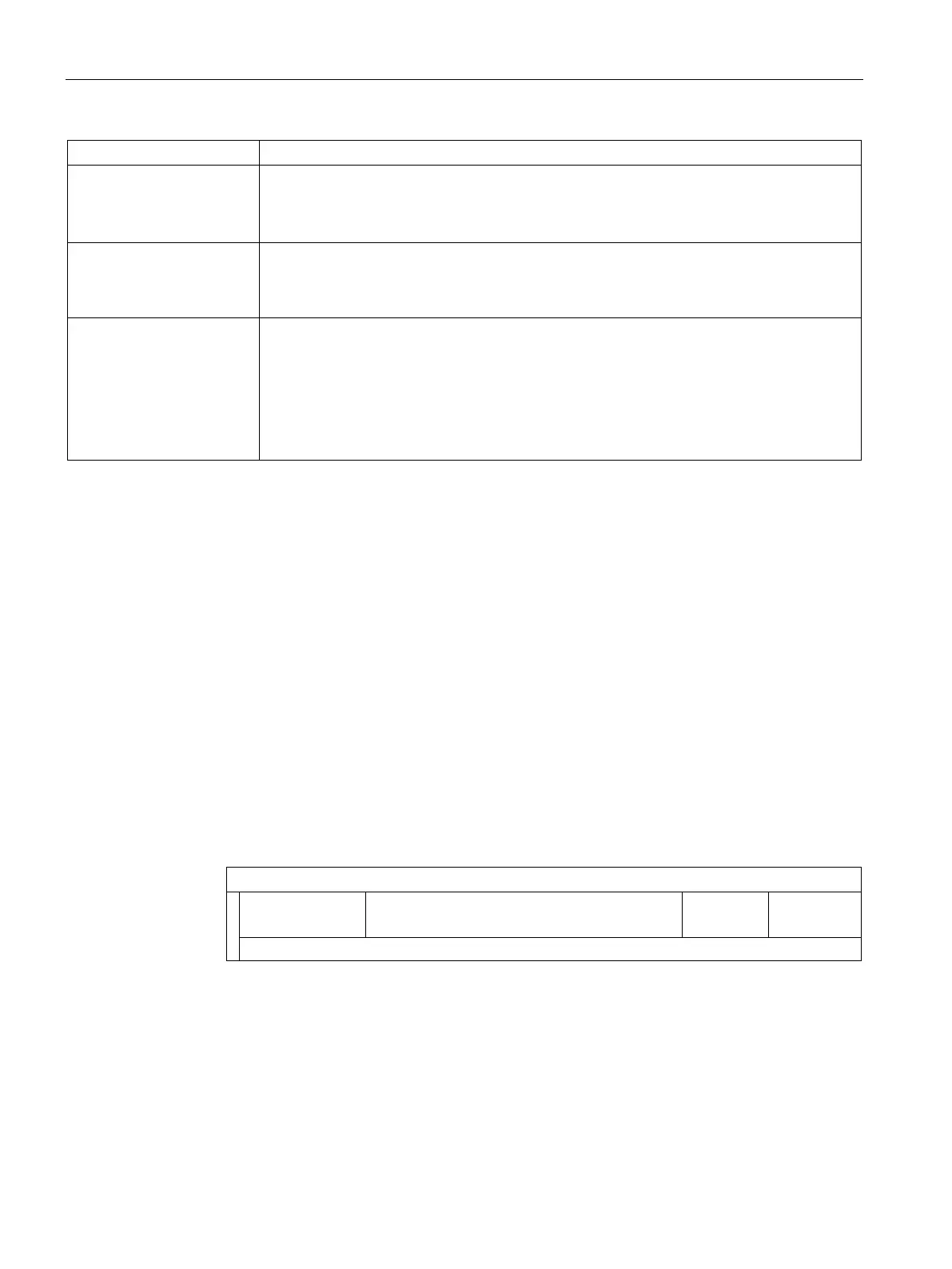Functions
6.17 [3.03] Maintenance & Diagnostics > Logbook
Operating with the Local User Interface
212 Operating Manual, 06/2017, A5E31930478-05
AutoVal
• "Operation":→ AutoCal 1, AutoCal 2, AutoVal 1 or AutoVal 2
• "Action": → Started, completed or failed
• "Result":→ Result of the AutoCal procedure
Reset drift values Display ID and type of reset drift values.
• "Drift values which have been reset": → ID of reset drift values
• "Type of change": → Type of change
Coeff. interference correc-
tion:
"Coefficients interference correction": The coefficients of a interference gas correction were
determined via measurement.
• "Type of interference gas correction": → Type of interference gas correction
• "Interference gas": → Affected interference gas
• "Type of change": → Type of change
• "Result": → Measurement result
1)
You have the option to filter the logbook entries according to your needs. Logbook entries can only be deleted entirely.
[3.03.1] Display logbook (Page 212)
[3.03.1] Filter logbook entries (Page 213)
[3.03.2] Delete logbook (Page 214)
[3.03.1] Display logbook
Procedure
1. Main menu > "3. Maintenance & Diagnostics" > "3. Logbook > "1. Display logbook"
All logbook entries which correspond to the defined filter conditions are displayed in this
menu. The menu entries have the following structure:
Structure of the navigation lines
Place of origin
1
Message text Date Time
2)
