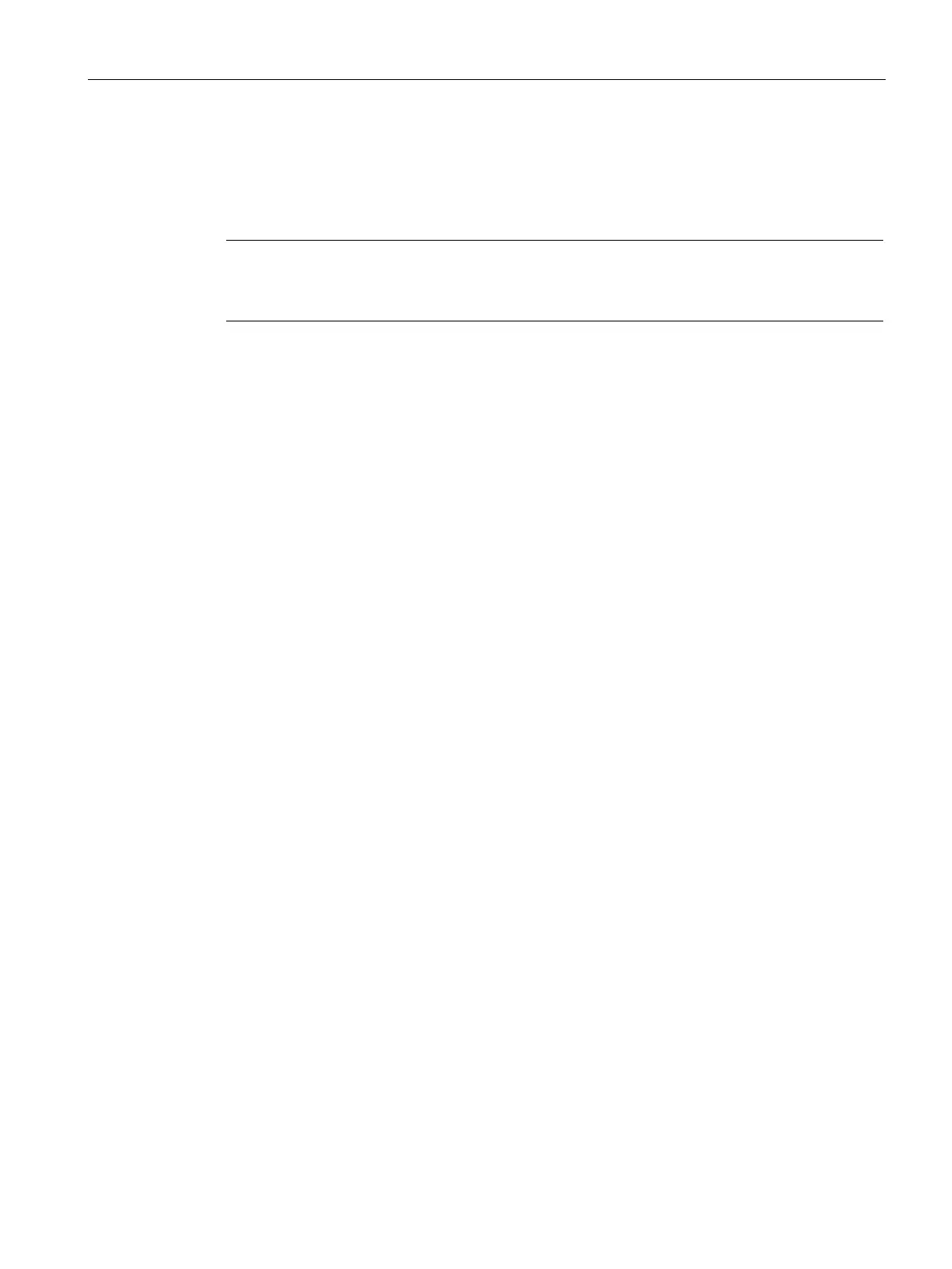Functions
6.14 [2.20] Settings > Service
Operating with the Local User Interface
Operating Manual, 06/2017, A5E31930478-05
199
[2.20.06] Reference gas pump OXYMAT 7
Requirements
Note
Availability of the menu
This menu is displayed only for OXYMAT 7 analyzer modules of the low
-pressure version.
● You use an external reference gas pump.
1. Main menu > "2. Settings" > "20. Service > "06. Pump reference gas".
This menu is only used to activate/deactivate the reference gas pump. Its performance
cannot be controlled.
2. Activate/deactivate reference gas pump: "Pump" parameter field.
– Authorize access with Expert PIN, if necessary.
– If you select the setting "On", you can read the activation status of the optional
pressure switch in the "Pressure switch for reference gas" display field.
