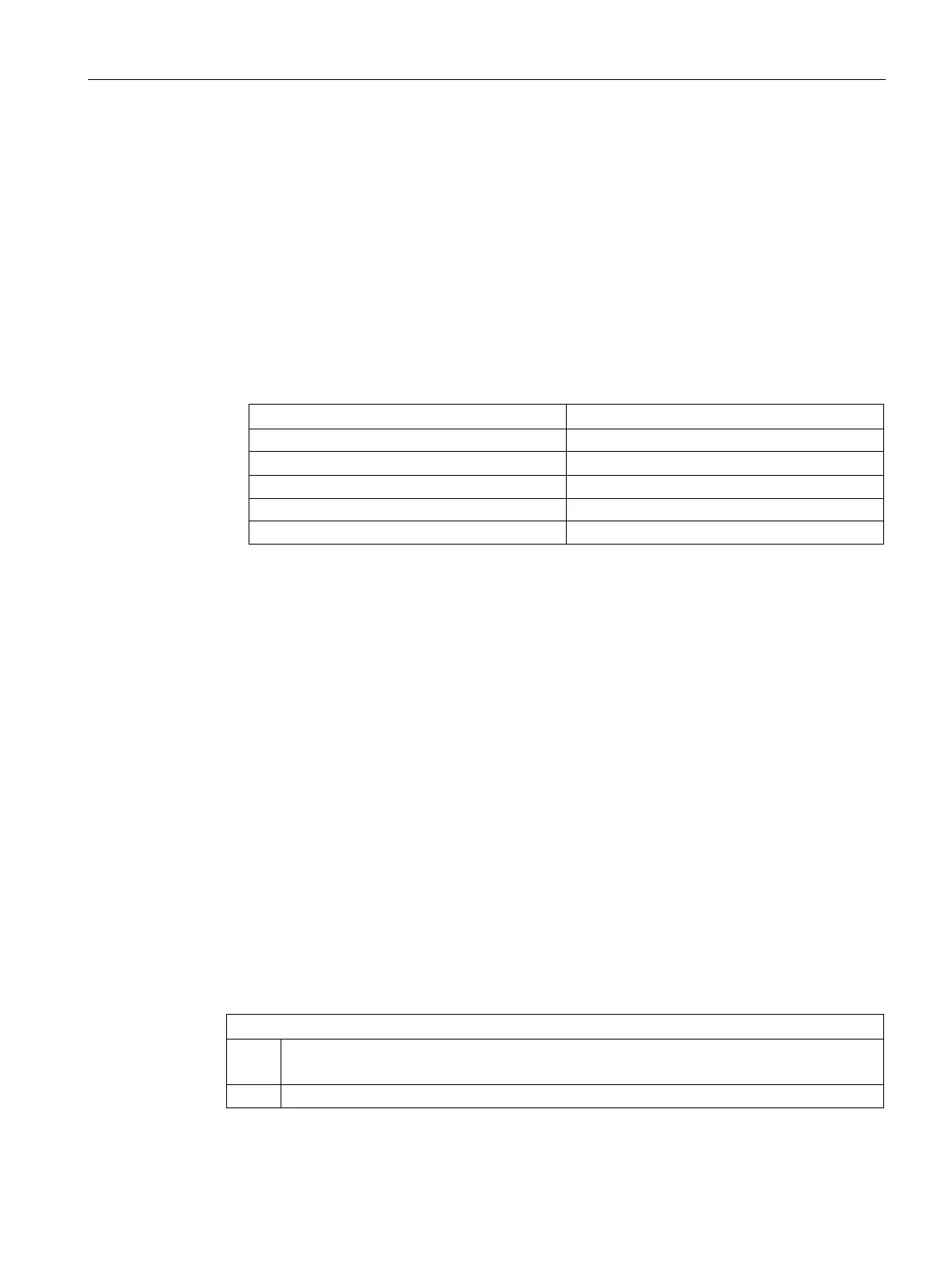Functions
6.23 [3.10] Maintenance & Diagnostics > Save/load parameter set
Operating with the Local User Interface
Operating Manual, 06/2017, A5E31930478-05
233
Identifying option modules
Procedure
1. The access paths depend on the hardware configuration: The menus include all
identification data specified in the factory for the following features:
– Option module 1
– Option module 2
2. Write down the identification data, if necessary. The following equipment-specific data is
displayed:
2)
Item number Manufacturer identification number.
Technical status of hardware
1)
Only visible with option module 2.
2)
DI/DO: Option module 1.1, AI/DI: Option module 2.2
[3.10] Maintenance & Diagnostics > Save/load parameter set
6.23.1
In this menu you can access the parameters with which you save and load parameters sets.
Parameter sets contain the parameter assignment of the device. Two types can be
distinguished:
● Factory data: This parameter set is the factory default and is used to restore the original
parameter assignment. For this reason, factory data can only be loaded.
● User data: This parameter set maps a current, application-specific parameter assignment.
You can save and reload user data at any time.
The navigation lines of the device are structured as follows:
Table 6- 61 Example of menu structure (all equipment options)
Structure of the navigation bars
1. Save parameter set
