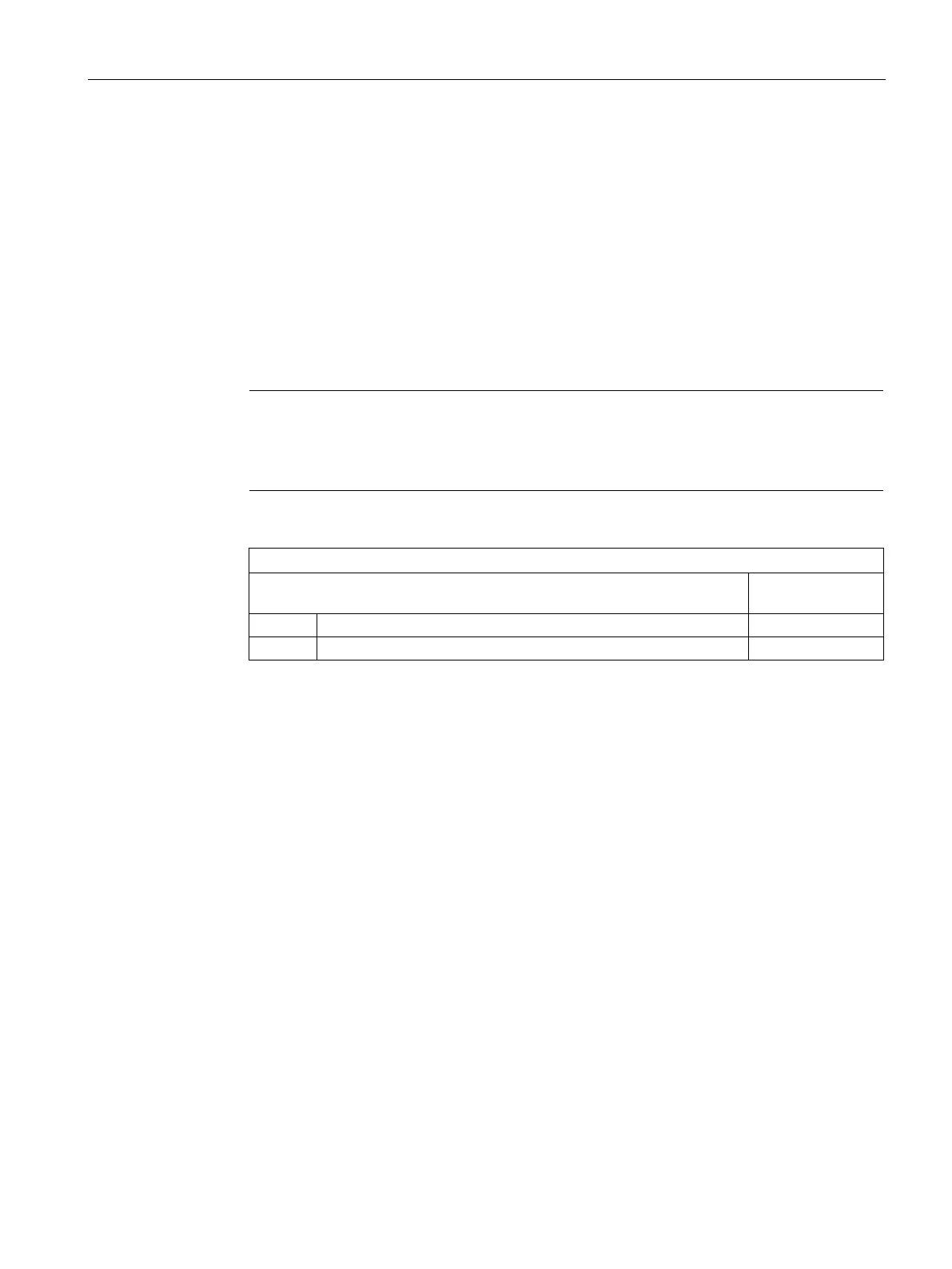Functions
6.24 [3.11] Maintenance & Diagnostics > Test
Operating with the Local User Interface
Operating Manual, 06/2017, A5E31930478-05
243
Testing of digital inputs
Requirement
● Make sure that a suitable test device is connected.
1. Main menu > "3. Maintenance & diagnostics" > "11. Test" > "1. Test inputs/outputs" >
"4. Digital inputs"
In this menu you enable/disable the test mode.
Note
Principle of operation
When you enable the test function, the digital inputs are released from their actual
function.
The following information is also displayed for each digital input:
Structure of the navigation lines
Linked functions Trigger/ Do not
1)
2)
3)
4)
1)
The digital inputs 01 to
08 are displayed. With option module 1 also digital inputs 09 to 16. With
option module 2 also digital inputs 17 to 20.
2)
User defined function groups or function assignment
3)
Activation level
4)
Digital input is not assigned / no function group or function assigned.
2. Enable test mode.
When you enable test mode, the digital inputs can only be used for test purposes.
3. Apply external test signals.
4. Disable test mode.
When you disable test mode, the digital inputs work once again according to their
parameter assignment.
LUI symbol sets (Page 255)
