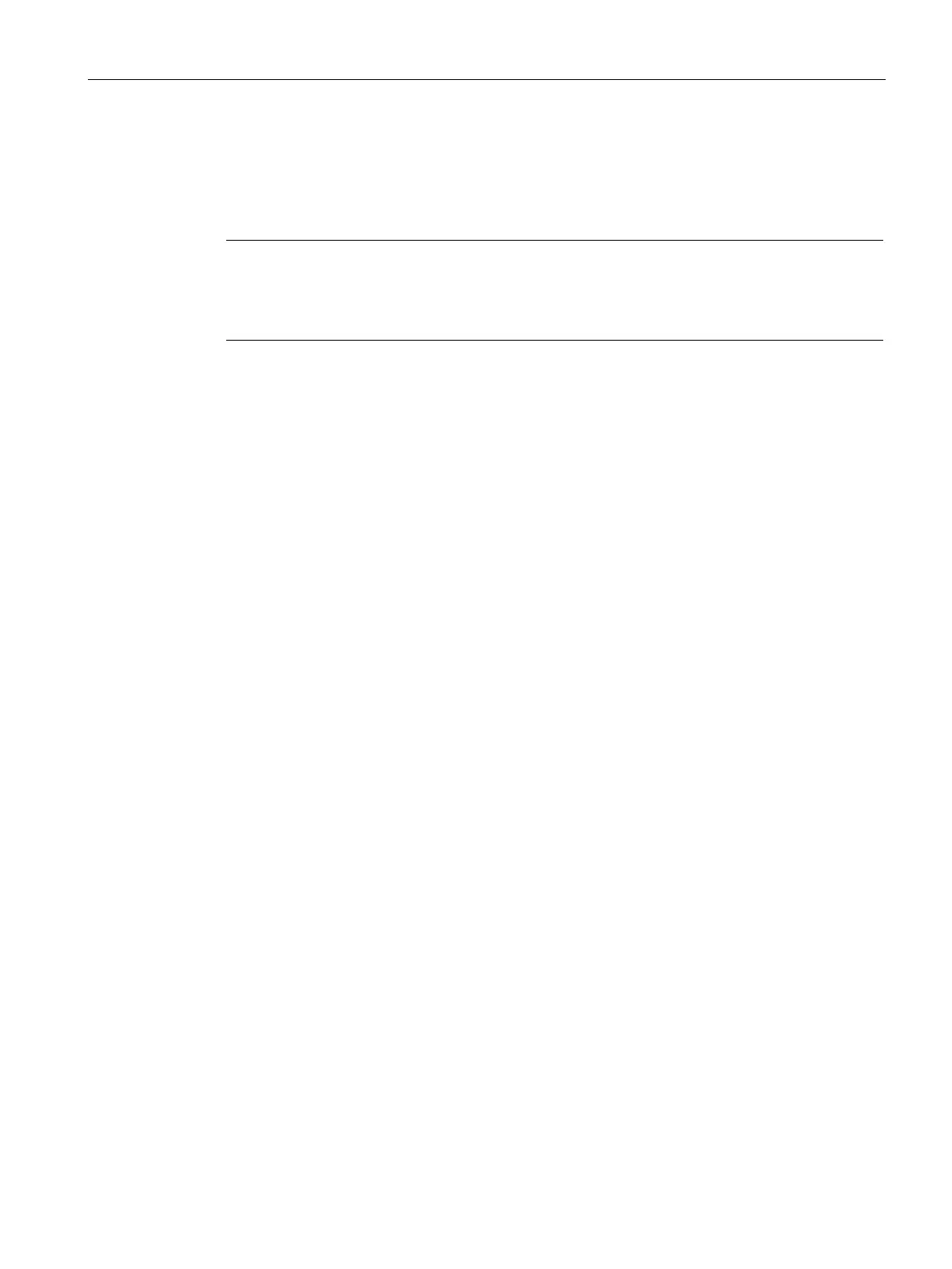Functions
6.27 [4] Communications
Operating with the Local User Interface
Operating Manual, 06/2017, A5E31930478-05
247
Setting communication via Ethernet
First setting
Note
Plausibility check
The parameter assignment of the Ethernet communication is checked for plausibility.
Parameter changes that result in inadmissible address combinations are
rejected.
1. Main menu > "4. Communications" > "1. Ethernet"
2. Call the parameter display: Press <ENTER>.
In addition to the factory-set MAC address, the parameter display includes three
additional parameter fields that you can use to assign addresses for the Ethernet
communication:
– IP address
– Subnet mask
– Default gateway address
The operation/setting procedure is the same for all three address parameters.
3. Set IP address:
– Open the parameter field.
– Authorize access with Expert PIN.
– Enter the four components of the required IP address one after the other.
4. Set subnet mask:
Procedure is the same as step 3.
5. Assign default gateway address:
Procedure is the same as step 3.
1. Main menu > "4. Communications" > "1. Ethernet"
2. Call the parameter display: Press <ENTER>.
3. Set the default gateway address to 0:
– Write down the gateway address.
– Open the parameter field.
– Authorize access by input of Expert PIN.
– Enter "0" in all four components of the gateway address.
4. Enter new subnet mask.
