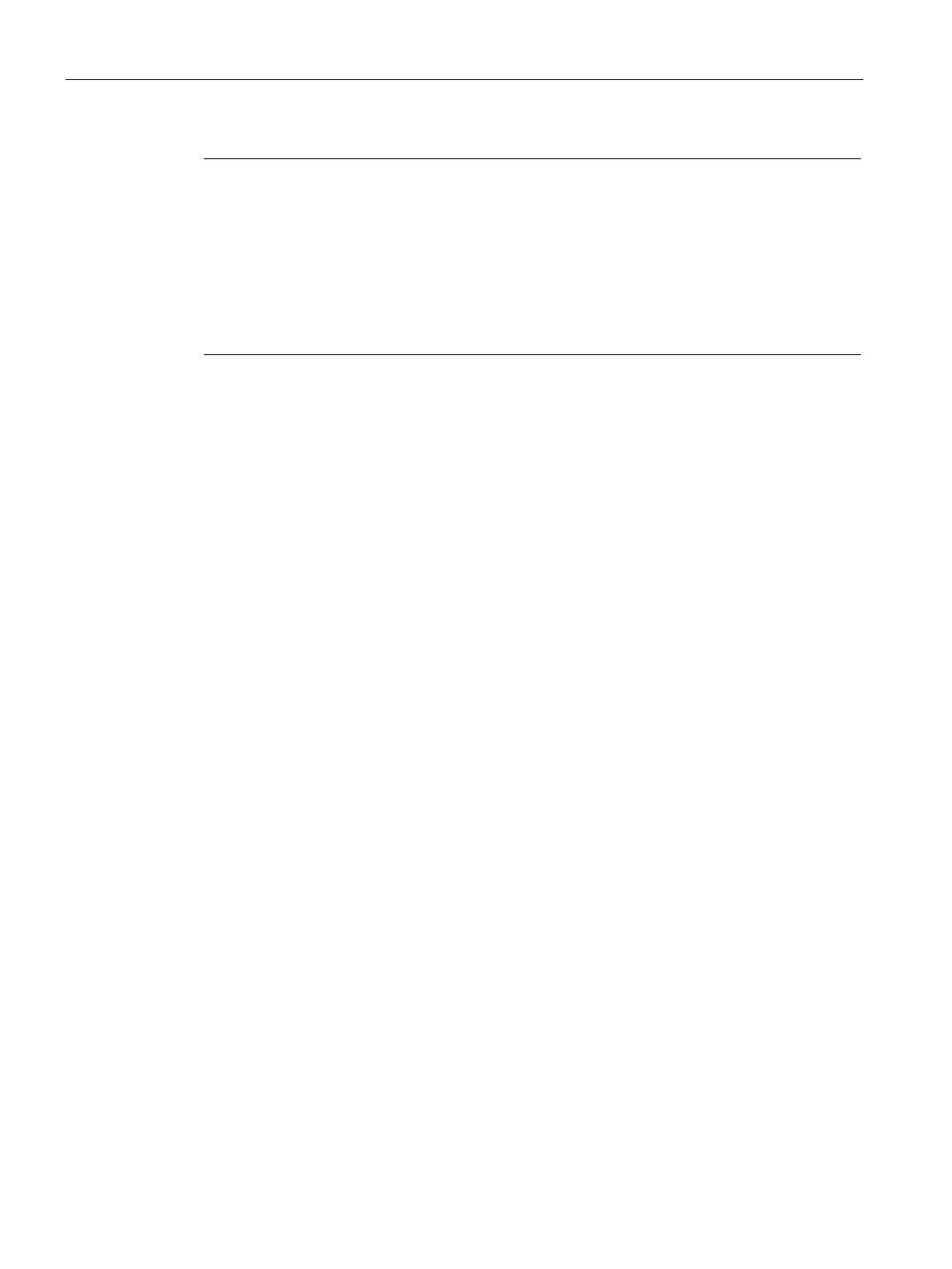Description
3.6 Combined operation
Operating with the Local User Interface
34 Operating Manual, 06/2017, A5E31930478-05
Note
Mode-dependent parameter assignment of the gas path in serial/parallel operation
Analyzer modules can be opera
ted in series or in parallel.
If you are only using one analyzer module or want to operate two analyzer modules in
series, set the value "Shared" in the "Gas path" parameter field.
If you are operating two analyzer modules in parallel, however, select the setting
"Separate".
You can find the corresponding setting options in the menu
→ [2.12].
Operating modes: Serial/parallel operation
Serial/parallel operation
If you are using two analyzer modules in a rack-mounted or wall-mounted device, the
analyzer modules can be operated in series or in parallel:
● In serial operation, the analyzer modules are connected to the sample gas line in such a
way that the sample gas flows through the analyzer modules one after the other. For this
purpose, you have to connect the sample gas outlet of the primarily supplied analyzer
module to the sample gas inlet of the second analyzer module operated in series.
● In parallel operation, the analyzer modules of the device are connected in such a way that
the analyzer modules are supplied independently with sample gas.
References (Page 281)
Pressure operation/Suction operation
The analyzer modules can also be operated in pressure operation and in suction operation:
● Pressure operation: For sample gas supply, only the overpressure of the sample gas from
the gas line or gas cylinder is used.
● Suction operation: The sample gas is sucked away by a downstream pump.
The mounting position of the sample gas restrictor can be derived from the operating modes
selected for the specific application. Supplementary information on avoiding pressure surges
can be found under → "Unstable measured value display (Page 35)".
