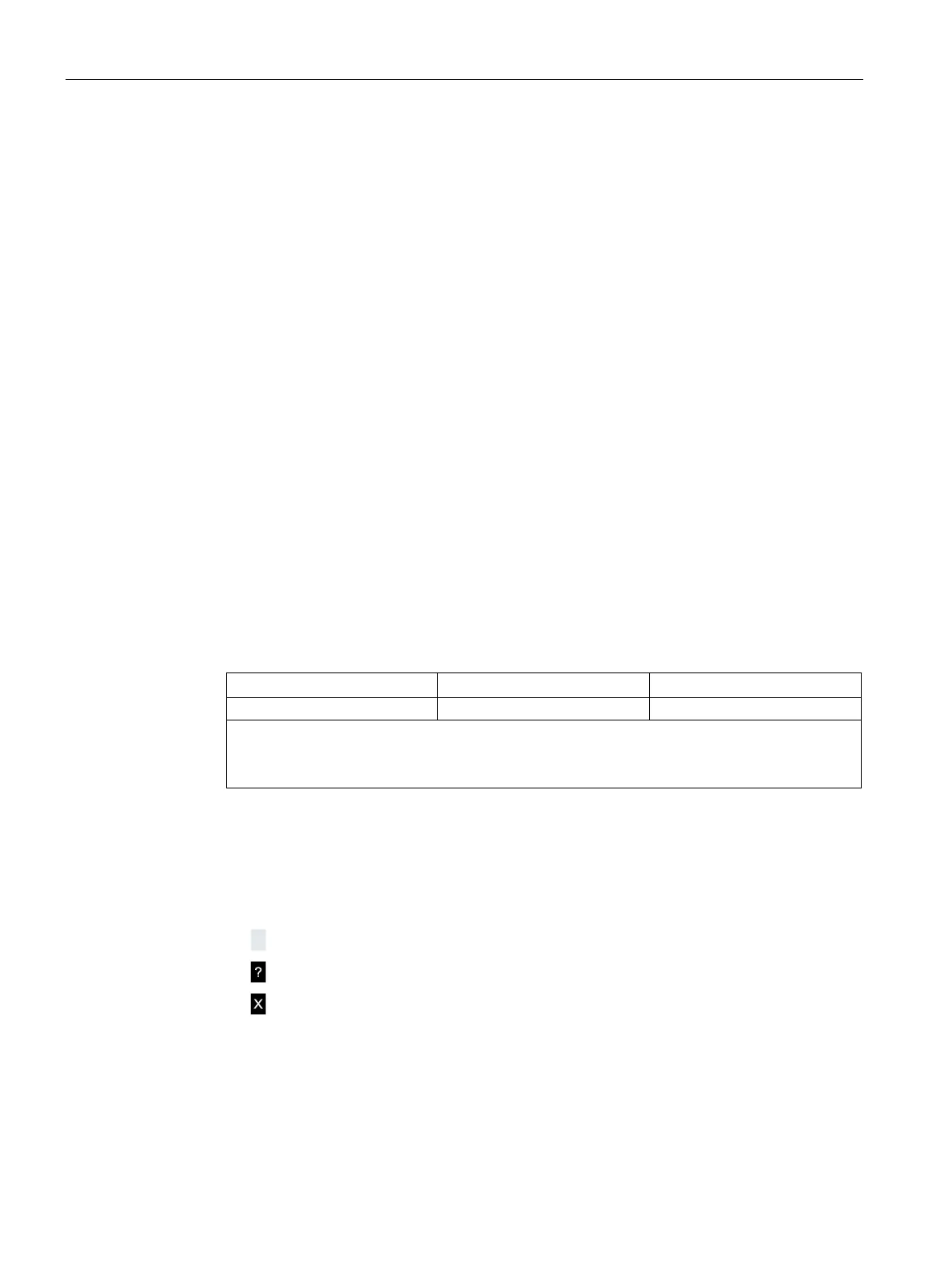Functions
6.18 [3.04] Maintenance & Diagnostics > Measured value status
Operating with the Local User Interface
214 Operating Manual, 06/2017, A5E31930478-05
[3.03.2] Delete logbook
Procedure
1. Main menu > "3. Maintenance & Diagnostics" > "3. Logbook > "2. Delete logbook"
When you activate this function, all logbook entries are deleted. It is not possible to
remove single entries.
2. Delete: "Delete all logbook entries" parameter field.
– Enter Expert pin.
– Activate deletion with <ENTER>.
→ Overview of logbook (Page 209)
[3.04] Maintenance & Diagnostics > Measured value status
Display measured value status
1. Main menu > "3. Maintenance & Diagnostics" > "4. Measured value status"
The measured value status of all gas measured values is available in this menu. The
current measured value as well as symbolic and text status information is displayed for
each component. The window has the following structure:
1)
2)
Component 1 measured value status: Good
The measured value is valid.
The device is in normal measuring mode.
Measured value status
2)
Info of measured value and unit
2. Component with the buttons <
> or <
>
The respective measured value status is displayed with these status symbols in the
display:
–
: Measured value status "Good" - no symbolic representation
–
: Measured value status "Uncertain"
–
: Measured value status "Bad"
An overview of the possible status messages is found in the section Alarm, error, and
system messages (Page 255).
