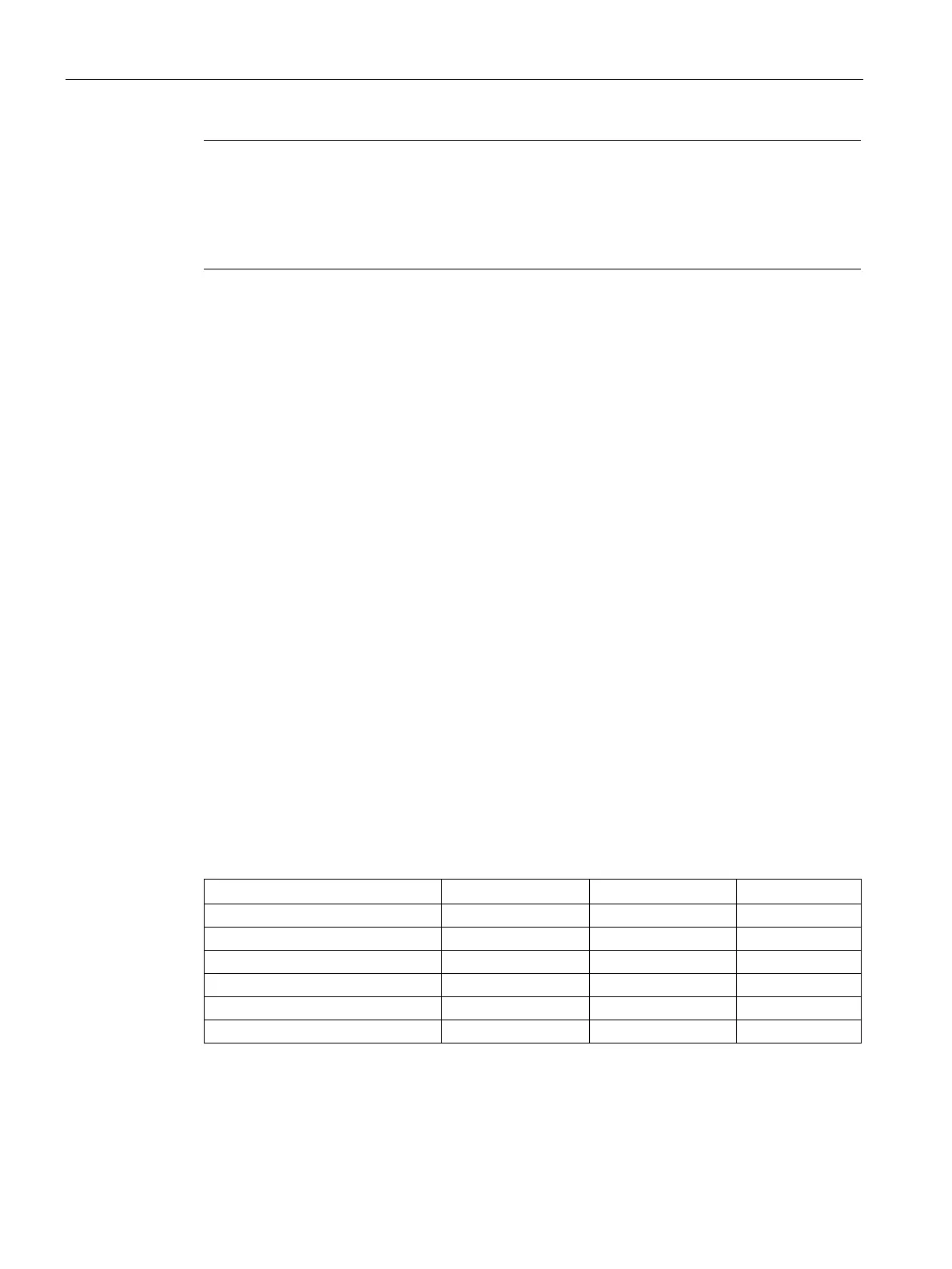Functions
6.14 [2.20] Settings > Service
Operating with the Local User Interface
196 Operating Manual, 06/2017, A5E31930478-05
Note
Measured value errors
If you change the setpoints but do not normalize the module, the changed values are saved
and the measured value is calculated incorrectly.
After you have changed one or both setpoint settings, always run a normalization!
1. Main menu > "2. Settings" > "20. Service > "03. Normalization calibration".
The current values for "Sraw min" and "Sraw max" are displayed in the corresponding
display fields.
2. Enter setpoints:
– Authorize access with Expert PIN, if necessary.
– Enter setpoints: Use the parameter fields "Setpoint zero value" and "Setpoint end
value".
3. Start normalization calibration wizard: "Start normalization" parameter field.
The newly determined values for "Sraw min" and "Sraw max" are displayed at the end of
the wizard process.
[2.20.04] Calibrate pressure sensor
6.14.3.1
This function calibrates the pressure sensor. Your device is then capable of correcting
fluctuations of the sample gas pressure.
In contrast to OXYMAT 7, ULTRAMAT 7 and CALOMAT 7 cannot be fitted with reference
gas flow monitoring. The reference gas flow monitoring is available as an option for
OXYMAT 7 analyzer modules. The information content of the module-specific service menus
differ accordingly.
Table 6- 49 Display for calibration of the pressure sensor
Displayed parameter values
Actual value p sample gas Yes Yes Yes
Actual value p2 reference gas
1)
Start pressure sensor calibration
2)
2)
2)
Linear factor p sample gas
Display of the reference gas values only with optional flow monitoring
Button to start the calibration wizard
3)
Display of the menu only when equipped with optional pressure sensor
