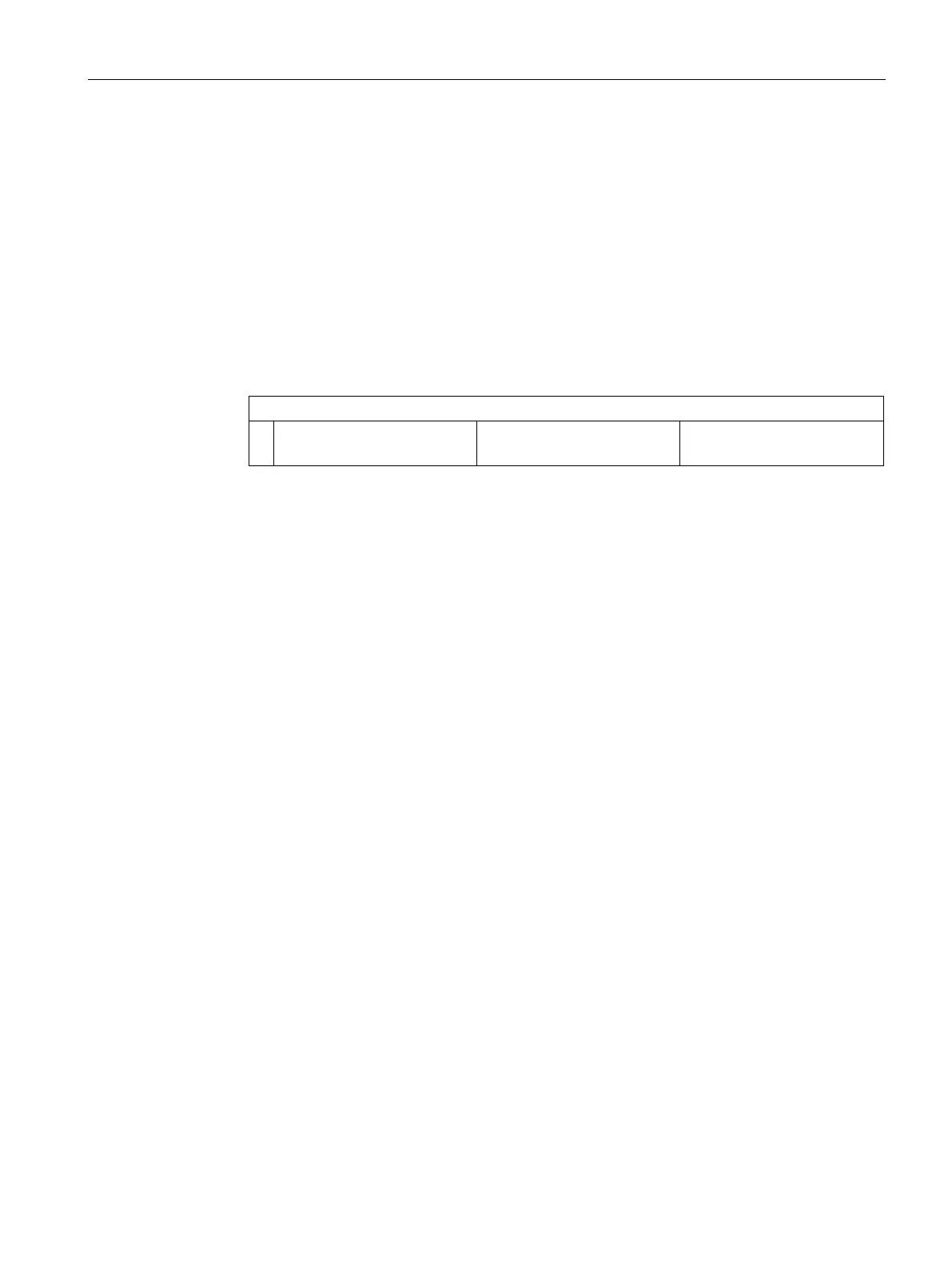Functions
6.19 [3.05] Maintenance & Diagnostics > Diagnostics values
Operating with the Local User Interface
Operating Manual, 06/2017, A5E31930478-05
223
[3.05.5] Communications
6.19.5.1
MODBUS TCP node
Procedure
1. Main menu > "3. Maintenance & Diagnostics" > "5. Diagnostics values" >
"5. Communication" > "1. MODBUS TCP node"
You can use this menu to display and check the parameter assignments of the individual
nodes. The navigation lines are structured as follows:
Structure of the navigation lines
1
TAG
1)
IP address Communication status
2)
3)
1)
Designation of the MODBUS TCP node
2)
Communication status: "Stopped" (communication is inactive)/ "Started"/ "Run-
ning" (communication is active)
3)
2. Open menu entry:
The following information is displayed for each menu entry:
– TAG, IP address, and communication status
– Designation and amount of the process values supplied by the respective MODBUS
TCP node
3. Adapt the parameter assignment, if necessary: → Setting communication via MODBUS
TCP (Page 248).
