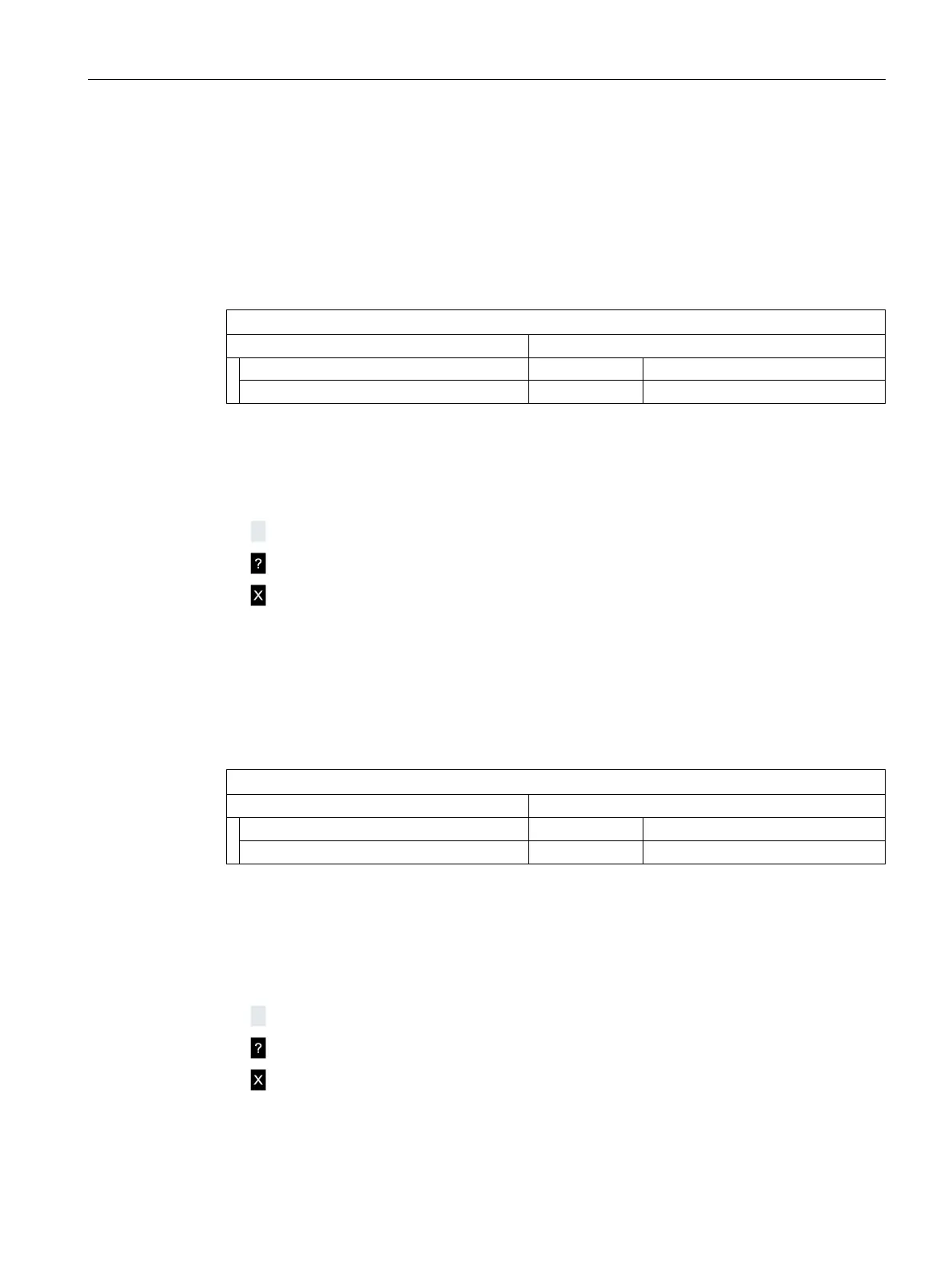Functions
6.19 [3.05] Maintenance & Diagnostics > Diagnostics values
Operating with the Local User Interface
Operating Manual, 06/2017, A5E31930478-05
221
[3.05.4] Inputs/outputs
6.19.4.1
Service menu. You only have read access.
In this menu you get information about the actual current values of the available analog
inputs. The following information is displayed for each analog input:
Navigation lines in the menu [3.05.4.1]
Standard name of the analog input
1)
3)
2)
3)
AI01 ...AIn
Measured value status
3)
Current value converted into currently set unit
The following symbols are used to display the measured value status:
●
: Measured value status "Good" - no symbolic representation
●
: Measured value status "Uncertain"
●
: Measured value status "Bad"
You only have read access.
In this menu you get information about the actual current values of the available analog
outputs. The menu is only displayed with installed option modules (2.1 or 2.2). The following
information is then displayed for each analog output:
Navigation lines in the menu [3.05.4.2]
Standard name of the analog output
1) 2)
3)
3)
4)
AM1: AO11 (component 1), AO12 (component 2), AO13 (not assigned)
AM2: AO21 (component 3), AO22 (component 4), AO23 (not assigned)
Measured value status
4)
Current value converted into currently set unit
The following symbols are used to display the measured value status:
●
: Measured value status "Good" - no symbolic representation
●
: Measured value status "Uncertain"
●
: Measured value status "Bad"
