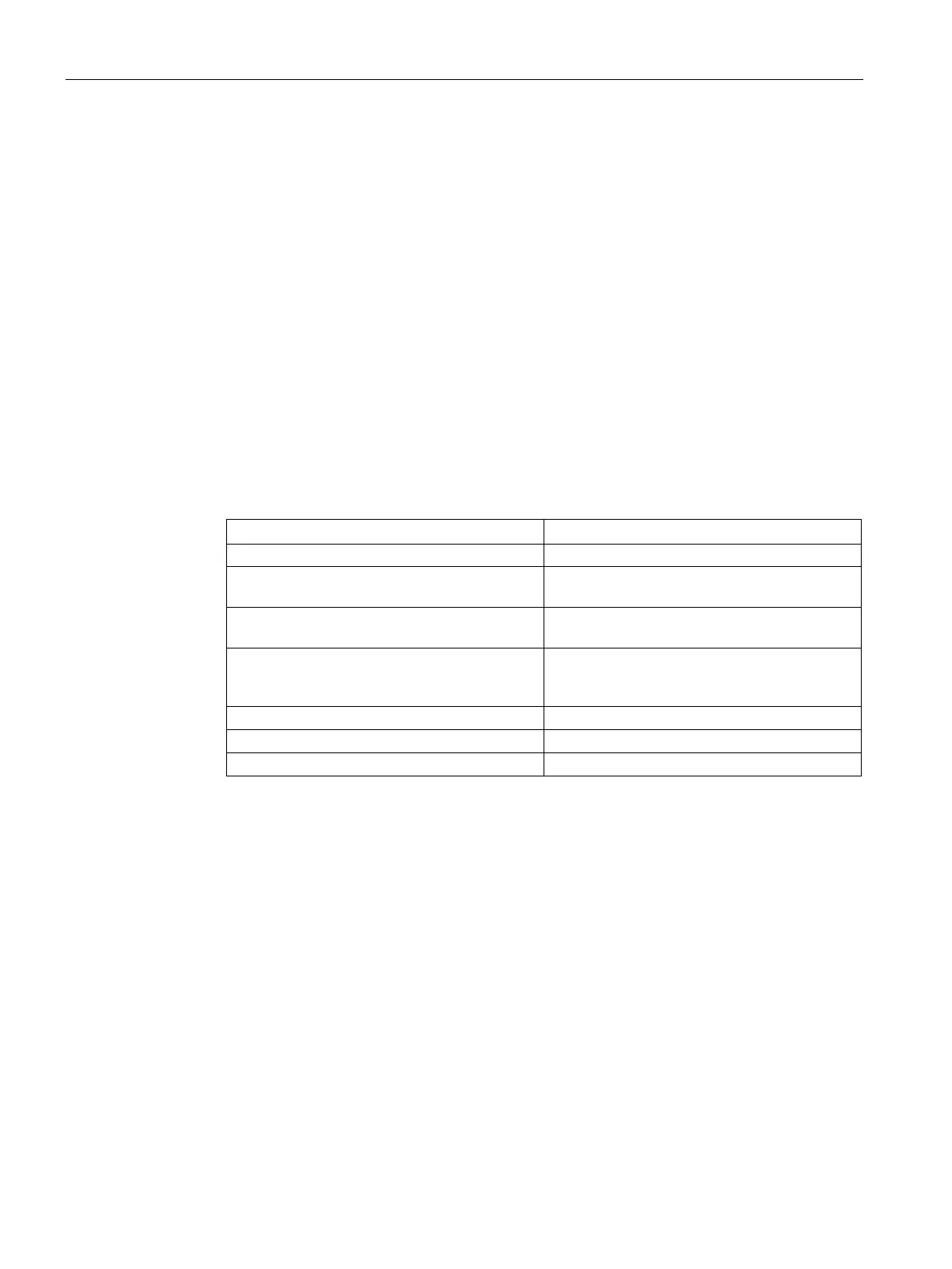Functions
6.22 [3.09] Maintenance & Diagnostics > Identification
Operating with the Local User Interface
230 Operating Manual, 06/2017, A5E31930478-05
Identifying a device
Procedure
1. Main menu > "3. Maintenance & diagnostics" > "09. Identification" > "01 Device (PU)".
The menu includes all identification data specified for the device in the factory. You have
the option to assign a device name and enter the commissioning date.
2. Assign device name: "TAG" parameter field.
The device name is used as a means of identifying the device in a network.
– Authorize access with Standard PIN, if necessary.
– You can use up to 31 characters for the designation.
3. Enter commissioning date: "Commissioning date" parameter field.
4. Write down the identification data, if necessary. The following device-specific data is
displayed:
Article number Part 1
1)
Display of first part of device article number,
Article number Part 2
1)
Display of second part of device article number,
Article number suffixes
1)
Display of article number suffix, e.g. "ZABC".
The article number suffix identifies options for
Display serial number of the device.
Display hardware version of the device.
Display installed firmware version.
1)
Complete article number, e.g.: 7MB3000-0AA00-0AA0-ZABC
5. Complete identification: → Identifying analyzer modules (Page 231).
Overview (Page 229)
