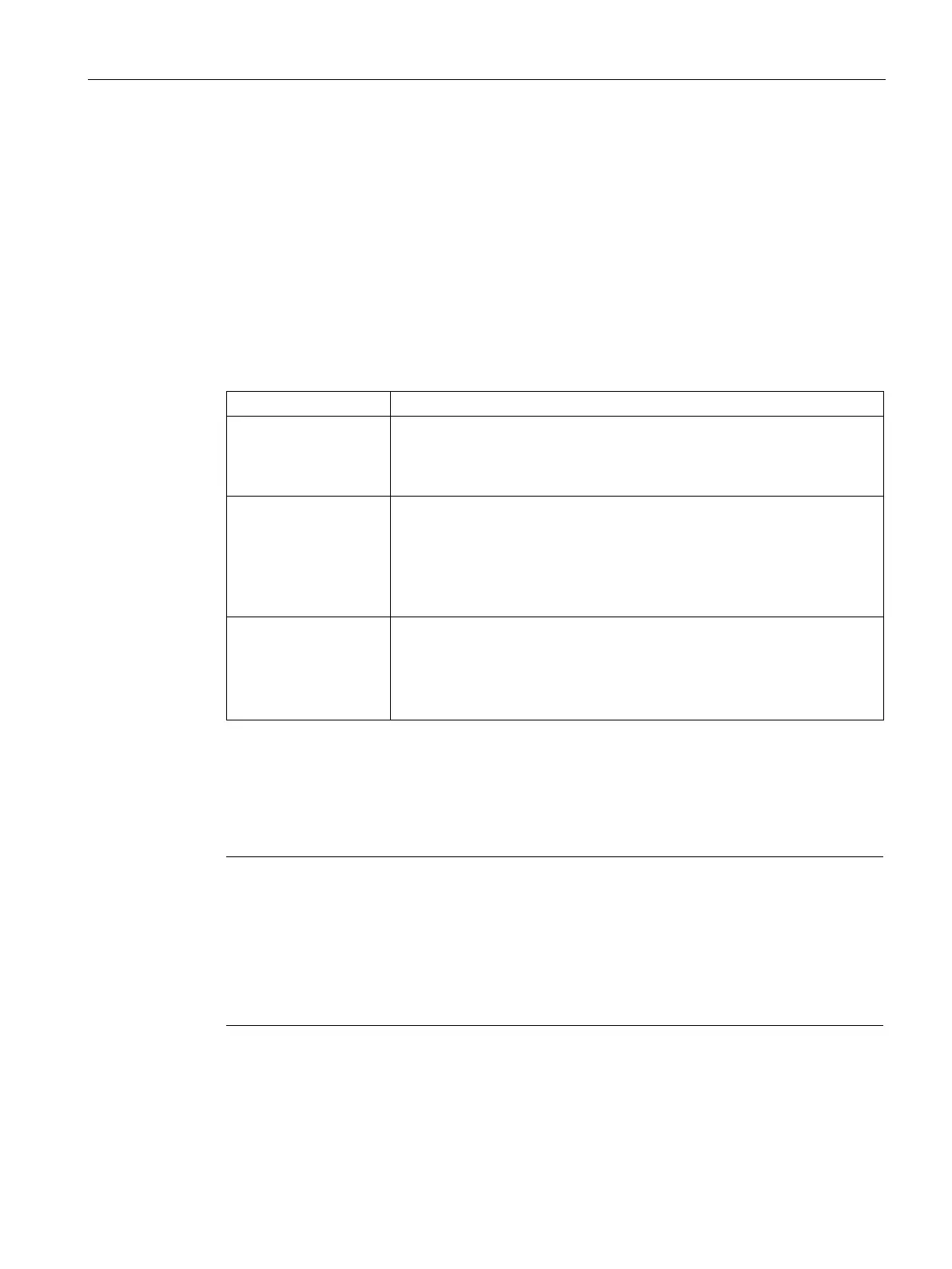Functions
6.14 [2.20] Settings > Service
Operating with the Local User Interface
Operating Manual, 06/2017, A5E31930478-05
191
Note on setting
Changing the signal frequency
This function is used to set the setpoint for magnetic field frequency. Changing the frequency
of the signal can prevent interference between two analyzer modules.
For this, you can also enter either the nominal frequency, the displayed alternative signal
frequency or a frequency you select yourself. You need to perform normalization again
depending on the selected frequency:
Table 6- 48 Selection of the signal frequency
Entering the nominal
frequency
The nominal frequency is 8.33 Hz.
A valid calibration parameter data record is already stored in the device for
this setting. If you enter the nominal frequency, you can choose not to per-
Entering a frequency
you selected yourself
The value differs from the nominal frequency and the displayed alternative
signal frequency.
If you select a frequency that is unequal to the alternative signal or the
nominal frequency, you need to perform normalization.
After normalization, the selected frequency is displayed as a "new" alterna-
Entering an alternative
signal frequency
Only for OXYMAT 7!
Frequency, which deviates from the nominal frequency.
You have already performed normalization for the displayed alternative
signal frequency. The currently displayed alternative signal frequency can
be set without further normalization.
[2.20.03] Factory calibrations OXYMAT 7
Changing signal frequency
Note
Signal frequencies with two OXYMAT 7 analyzer modules
If you install a second OXYMAT
7 analyzer module, the operating and signal frequencies of
7 analyzer modules have to differ from each other.
Check the set frequencies of both OXYMAT 7 analyzer modules.
If necessary, adjust the frequencies of the modules. We recommend a frequency of 8.33
Hz for Module 1 and a frequency of 10.00 Hz for Module 2.
