
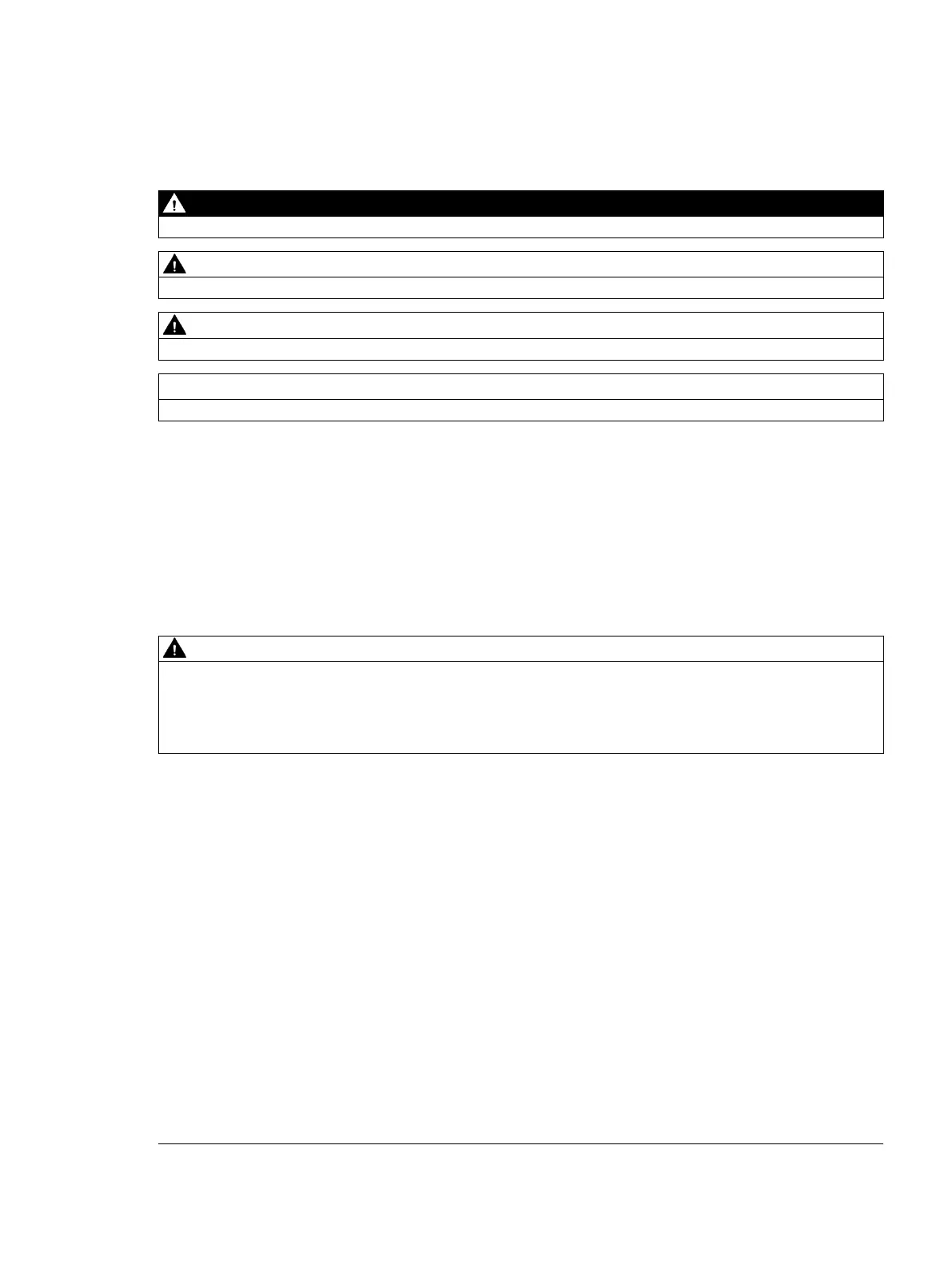
Do you have a question about the Siemens SIPROCESS GA700 and is the answer not in the manual?
| Brand | Siemens |
|---|---|
| Model | SIPROCESS GA700 |
| Category | Measuring Instruments |
| Language | English |
Explains the scope and content of the documentation for operating the device via the local user interface.
Details the evolution and changes across different editions of the document.
Clarifies the relationship between the document content and warranty obligations.
Identifies the intended audience for this manual, including technicians and operators.
Defines markups and terminology used for easier navigation within the documentation.
Provides specific safety information for industrial equipment in Korea.
Outlines essential safety directives, laws, and device modification guidelines.
Details prerequisites for safe use and security messages.
Discusses communication protocols like Ethernet and MODBUS TCP, emphasizing security.
Defines the qualifications required for personnel operating the device.
Explains the internal monitoring and automatic reset behavior of the devices.
Provides a general overview of the SIPROCESS GA700 product range and its modules.
Details the design and functional principles of the OXYMAT 7 analyzer module.
Explains the design and working principle of the ULTRAMAT 7 analyzer module.
Describes the design, working principle, and measurement tasks of the CALOMAT 7.
Details the features and capabilities of Option Module 1.1, 2.1, and 2.2.
Covers analyzer module/installation combinations and operating modes.
Explains the operating elements and structure of the Local User Interface.
Describes the different views (Main, Navigation, Parameter) and display access.
Details the functions of keys used for navigating within the device menus.
Explains how to display and view current messages directly in the main view.
Covers user levels, PIN management, and logging on/off procedures.
Details the structure and layout of the device keyboard.
Explains the functions of numeric keys for input and navigation.
Describes the functionality of special keys like MEAS, USER FUNC, CAL1, CAL2.
Explains the use of arrow keys, ESC, and ENTER for navigation and confirmation.
Details the functions of the HELP and UNDO keys for user assistance.
Explains how to undo up to ten user actions or parameter changes.
Describes the structure of the display, including header and display area.
Explains the content and purpose of the header in different display views.
Details the measured value display, including read and selection modes.
Illustrates the hierarchical structure of the device menus.
Presents the main menu entries for device navigation and configuration.
Shows the structure and content of subordinate menus.
Lists the necessary conditions that must be met before device commissioning.
Provides a step-by-step procedure for the initial commissioning of the device.
Guides through basic settings for quick device commissioning.
Details how to input basic settings like display language and date/time.
Explains the function of automatic log-off and its configuration.
Describes how to configure analog outputs and their ranges.
Covers overview, setting, and autoranging of measuring ranges.
Provides an overview of calibration and validation procedures.
Explains how to save and manage parameter sets for device configuration.
Covers display settings, extended display, and USER FUNC key configuration.
Details the overview, setting, and autoranging of measuring ranges.
Explains how to configure warning and alarm limits for components.
Covers noise suppression techniques using low-pass filters and time constants.
Provides basics on calibration, requirements, and types of calibration.
Details setting setpoints, validation, and calibration tolerances.
Explains how to use and assign parameters for the calibration pool.
Covers the setup and execution of automated calibration/validation sequences.
Details configuration of analog and digital inputs/outputs.
Explains how to set the measured value type for analog inputs.
Describes how to set analog output ranges and behaviors.
Provides an overview and setting instructions for digital inputs.
Explains how to link digital inputs using logic operations.
Details functions that can be assigned to digital outputs.
Covers overview, correction coefficients, and application scenarios.
Explains how to select and configure pressure sensors.
Covers parameter assignment of gas paths and process tags.
Details how to set and manage automatic process tag switchover.
Explains how to set message parameters and filter messages.
Provides access to service menus for heaters, calibrations, and signal frequency.
Describes the procedure for calibrating the pressure sensor.
Covers the activation/deactivation of the reference gas pump.
Explains how to set component names and select measurement units.
Provides information on the physical measuring range of components.
Details how to display and filter current messages.
Explains how to display and acknowledge pending messages.
Provides an overview of the logbook structure and entries.
Describes how to display and interpret measured value statuses.
Provides access to diagnostic values for signal quality.
Details the evaluation of measured signal quality parameters.
Explains predictive self-diagnostics for ULTRAMAT 7 analyzer modules.
Provides information on electrical parameters of installed modules.
Details information on analog and digital inputs/outputs.
Provides information on actual current values of analog inputs.
Provides information on actual current values of analog outputs.
Provides information on assigned functions and status of digital inputs.
Provides information on available digital outputs and their assignments.
Details information on MODBUS TCP node communication.
Covers editing zero point and QAL3 drift values.
Explains how to display and assign maintenance intervals.
Provides access to device and module identification data.
Details how to save and load parameter sets.
Covers testing inputs/outputs, display, and keyboard.
Describes the procedure for restarting the device.
Provides extended diagnostic information for service technicians.
Covers basic concepts, Ethernet, and MODBUS TCP communication.
Details PIN management and automatic log-off settings.
Explains how to set the device's operating language.
Provides information on LUI symbol sets and message lists.
Lists messages, their causes, and remedies for OXYMAT 7.
Lists messages, their causes, and remedies for ULTRAMAT 7.
Lists messages, their causes, and remedies for CALOMAT 7.
Describes common errors encountered during wizard-based processes.
Explains the different statuses of measured values (Good, Uncertain, Bad).
Contains technical support, approvals, certificates, and references.
Provides contact information for technical support and service.
Lists conformity with European directives and CE marking.
Provides information on product conformity and certificates.
Lists related documentation and operating manuals.
Details the MODBUS TCP interface for SIPROCESS GA700.
Provides additional device data and MODBUS TCP coding information.
An alphabetical index of topics covered in the manual.











