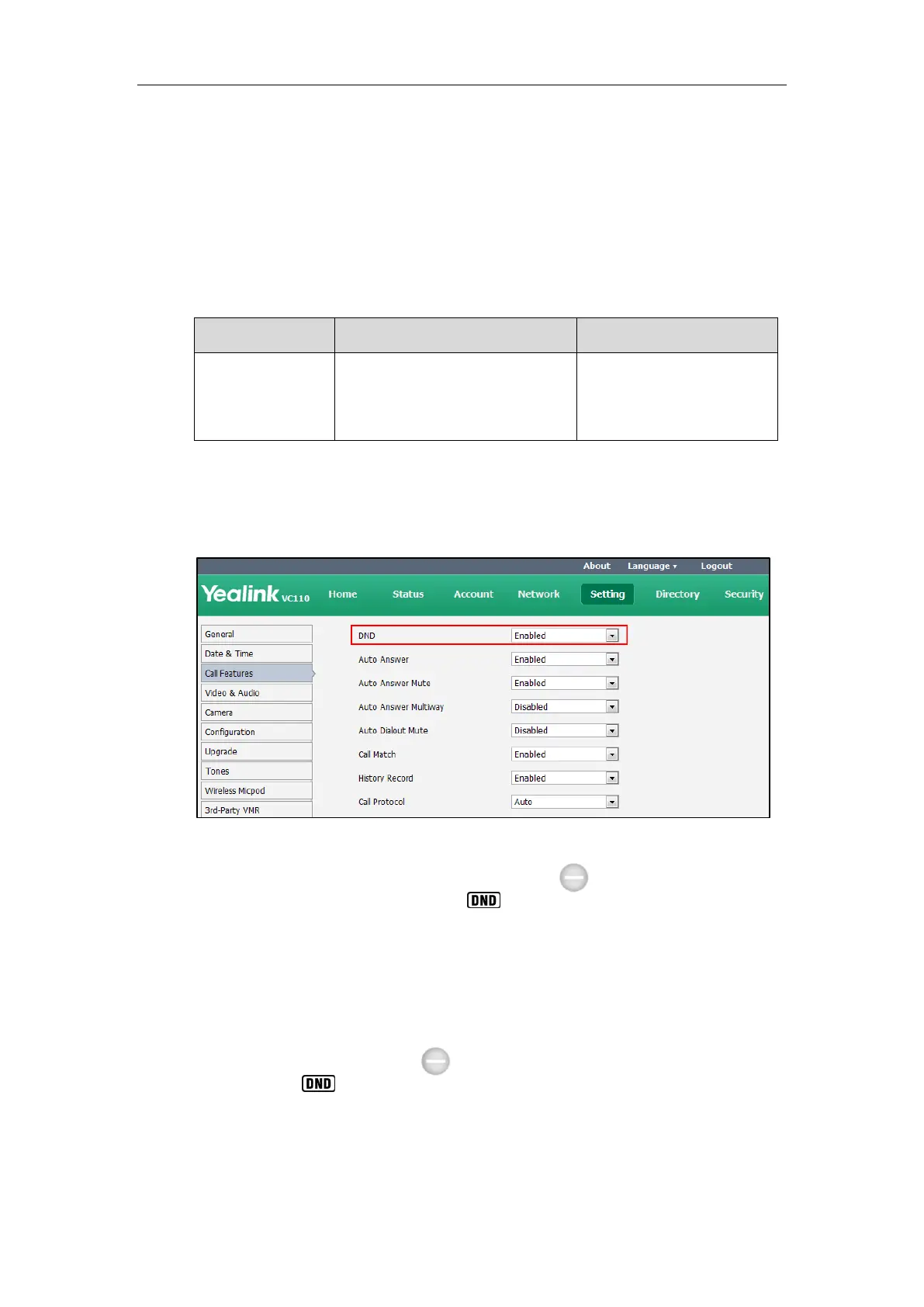Configuring Call Preferences
157
Do Not Disturb
Do not Disturb allows the endpoint to reject all incoming calls automatically. You can activate
the DND mode for the endpoint when it is idle, and the DND mode will be deactivated after the
endpoint places a call. You can also activate the DND mode for the endpoint during a call, and
the DND mode will be deactivated after the endpoint ends the call.
The DND parameter on the endpoint is described below:
Enables or disables DND mode on
the endpoint.
Default: Disabled
Remote Control
Web User Interface
To configure DND via web user interface:
1. Click on Setting->Call Features.
2. Select the desired value from the pull-down list of DND.
3. Click Confirm to accept the change.
If Enabled is selected, the display device will display , and the LCD screen of the
video conferencing phone will display .
To configure DND via the remote control:
1. Select Menu->Call Features.
2. Check the DND checkbox.
3. Press the Save soft key to accept the change.
The display device will display , and the LCD screen of the video conferencing phone
will display .
To configure DND during a call via web user interface:
1. Click Home.
2. Check the DND checkbox.
