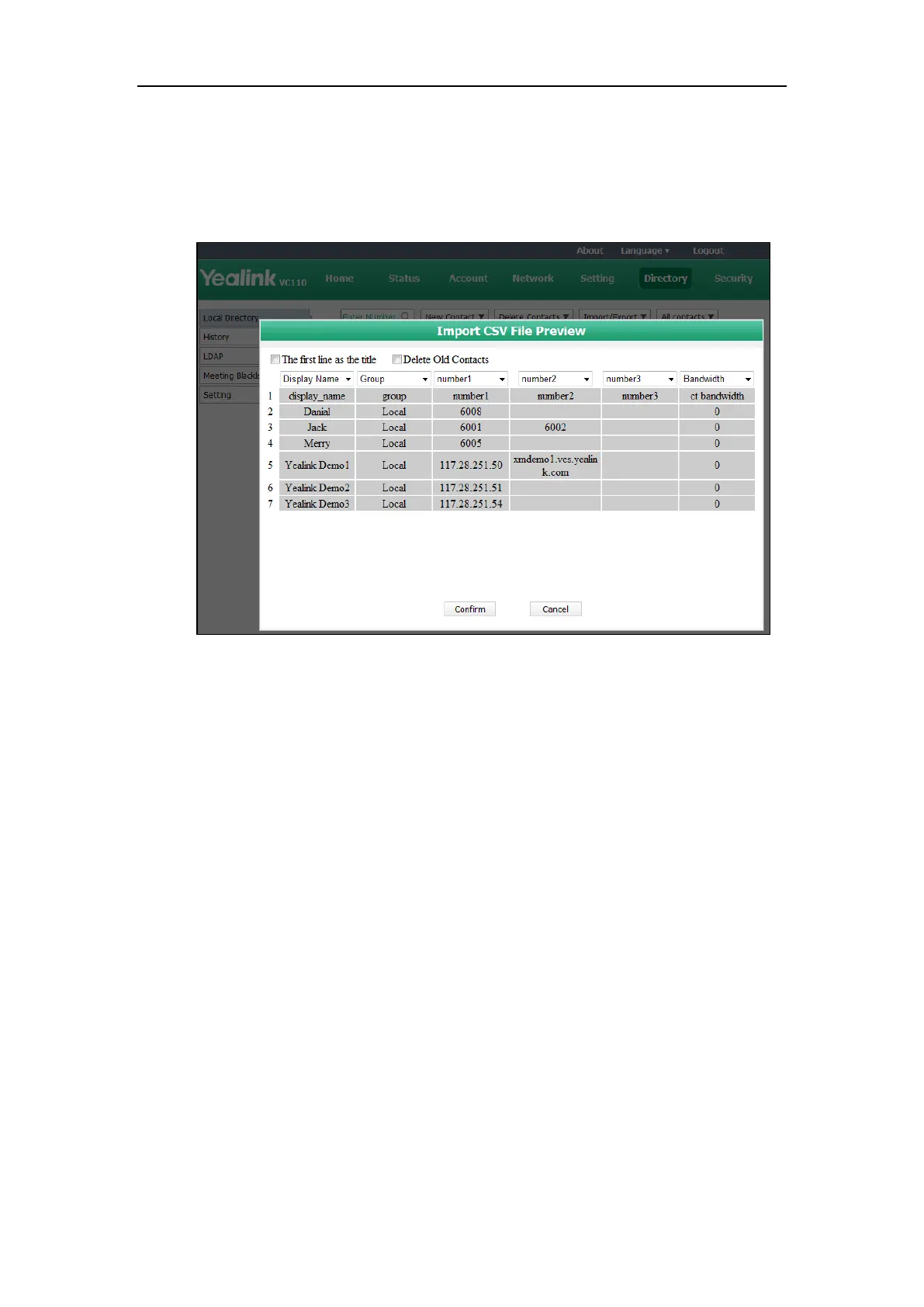Endpoint Management
235
- If number1/2/3 is selected, this column will be imported to the endpoint as the
contacts’ number.
- If Bandwidth is selected, this column will be imported to the endpoint as the contact’s
bandwidth.
8. Click Confirm to complete importing the local contact list.
The web user interface prompts "Contacts imported successfully!".
To export a XML/CSV file of the local contact list via web user interface:
1. Click on Directory->Local Directory.
2. Select Export XML or Export CSV from the pull-down list of Import/Export.
The local contact list is saved to your local endpoint.
LDAP
LDAP (Lightweight Directory Access Protocol) is an application protocol for accessing and
maintaining information services for the distributed directory over an IP network. Yealink VC110
endpoint
is configurable to interface with a enterprise directory server that supports LDAP
version 2 or 3. The following LDAP servers are supported:
Microsoft Active Directory
Sun ONE Directory Server
Open LDAP Directory Server
Microsoft Active Directory Application Mode (ADAM)
The biggest plus for LDAP is that users can access the central LDAP directory of the corporation
