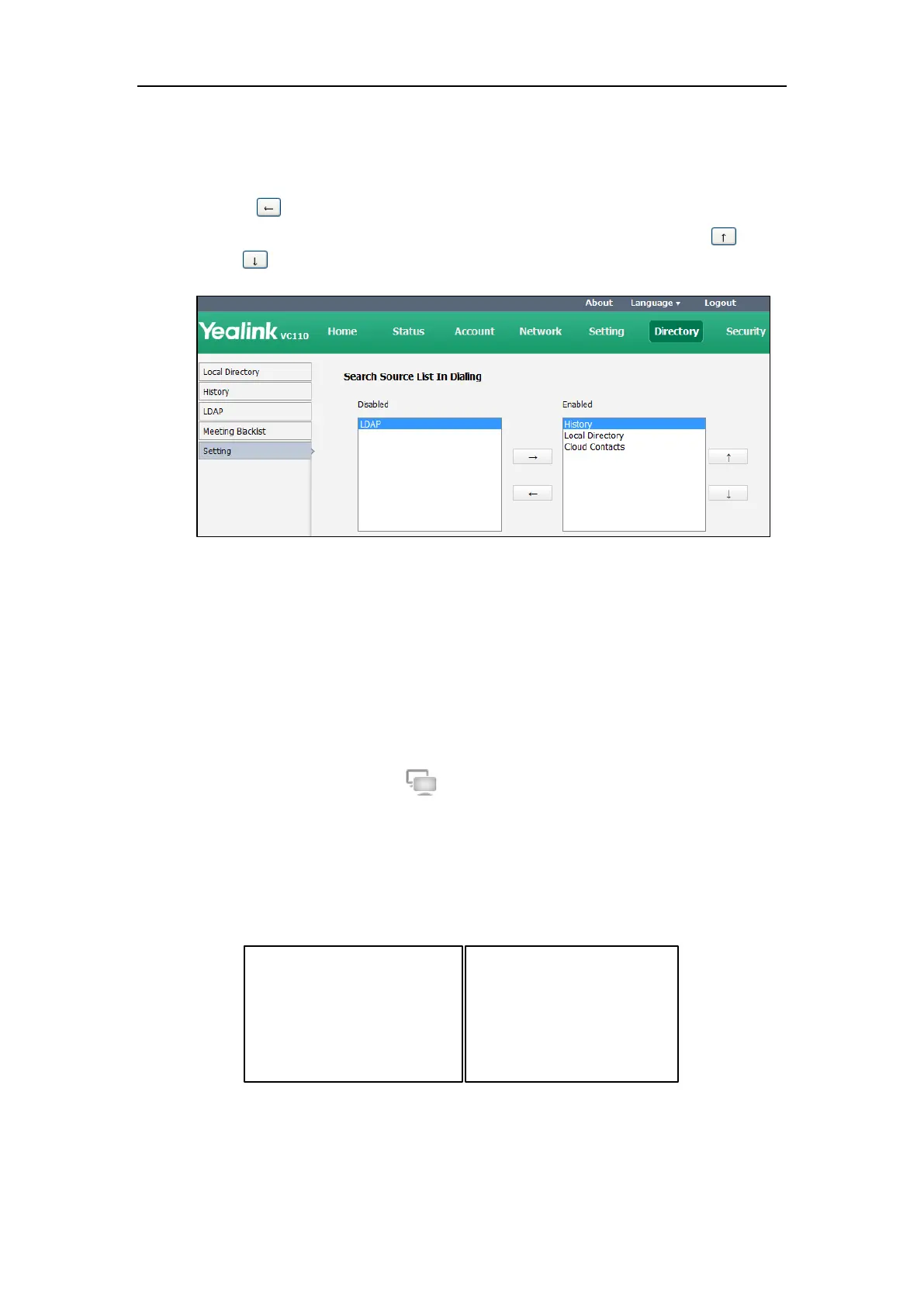Endpoint Management
243
The selected list appears in the Enabled column.
3. Repeat step 2 to add more lists to the Enabled column.
4. (Optional.) To remove a list from the Enabled column, select the desired list and then
click .
5. To adjust the display order of the enabled list, select the desired list, and click
or .
6. Click Confirm to accept the change.
Dual Display Screen Layouts
The VC110 has two display ports. When connecting only one display device to the VC110
all-in-one unit, Display1 port is the only available port. To make it easier for users to view video
images, users can connect two display devices to Display1 and Display2 ports respectively.
When two display devices are connected to the VC110 all-in-one unit, the status bar of the
primary display device will display icon.
Two-way Video Calls
In the primary display device, the remote video image is shown in full size.
In the secondary display device, the local video image is shown in full size.
Primary display device Secondary display device
